Rubik Perfected
Features:
- Do not worry about closing the game, when you open it again it'll always move the pieces to the point you left it.
- Through the in-game buttons you can shuffle the cube, undo one or all movements, enable or disable sounds, enable or disable tips, zoom in and zoom out.
- Touch outside the cube to look up or down.
- If you touch any cube piece, hints will be shown, they mean the movements you can do. A dark orange arrow means a camera movement and a dark green arrow means a face movement.
- The movements are always triggered when you touch the next adjacent piece, you just need to follow the hints.
- If you start touching a center piece, you'll only be able to change the camera, allowing you to see other faces without changing the cube.
- If you start touching a vertex piece, you'll only be able to do a face rotation, changing the cube.
- If you start touching an edge piece, you'll do a camera movement if the next touched piece is a center piece or a face rotation if the next one is a vertex piece.
- You can choose the color of each face.
For experts some features:
- In config you can enable "Middle Layer Move", so the middle layer can move. Beware that actually the middle layer doesn't move, the other two faces move and the camera rotates, as it would happen with the real rubik cube.
- In config you can enable "Horizontal Swipe", to move the camera sideways with a swipe gesture to the left or right, without touching the cube.
Tags: rubik cube classic game puzzle enjoy kids fun
Category : Puzzle

Reviews (28)
Pretty much anywhere I go I need a cube around to hold onto my sanity. You know... just in case. Sometimes though, a cube is inappropriate to put in my pocket. This fulfills every bit of necessity without the restrictions AND I can silence it to be discrete in a crowd!
This app is the best of all apps made to solve the 3 by 3 cube on a phone. It will never be like the real thing in your hand but they did a great job with this app and their approach to turns. Also, you can change the color scheme to match a normal cube.
Very difficult to control. Try to swipe to move the puzzle, end up moving camera instead. Camera controls are sloppy and unintuitive. Menu buttons are also very small and text is hard to read. Please fix the buttons/text size and add a rigid camera mode (snap to sides/isometric, rotate camera with buttons).
Hard to use and never moves when I want it to. If you're looking for something that's easy to use, this game is definitely NOT for you. The small text was almost illegible and I had to hold the phone inches from my face to read it. Uninstalled. (HTC One)
It appears to be what I want - Rubiks Cube simulation, free, no annoying advertisements (does not say "contains ads" in Google Play), but on my Galaxy 7, it immediately crashes when I try to run it.
the colors are wrong, and it really confuses me when trying to solve it: the white shall be opposite to yellow! The other pairs are: red-orange and green-blue.
Colors are wrong. It moves slow(when spinning a column. Not the whole cube), and it is not free rotating.
Rotation controls are annoying. Just my preference.
Wrong colors and you cannot turn it like normal.
they are soo awesome i can solve one usib
Replacement to physical rubic cube...love it....great wrk
But i usually finish a cube n 1 minute...but here it takes up to 3 minutes
Clunky and hard to move parts
It was crap
Immidiate uninstall Very poor
SUPEER UGLY
This is the best 3D puzzle app I have installed, and I've installed a Lot. The movement is the most practical and easiest to master. It is perfectly designed and the only suggestion I would give is to be able to move the middle row by dragging one of the middle-edge pieces in the desired direction. One problem is that the buttons get in the way. Maybe make them smaller and out of the way (on the edge of the screen or in a drop-down menu.) Also, a redo button and other puzzels (2X2, 5X5, etc) would be nice:)
Why can't I move the middle layer??? ok i agree that in (physic) cube the middle layer does not move....but just think about it if you want to move the middle layer you can do it in just one move with the (physic) cube,,whereas it takes two here... in international competitions when you move both the side layers at once it is counted as one move..so hence you have your middle layer moved in a single move... i just want to minimize my moves.
Doesn't move well. I cant seem to rotate only the center without having to rotate the whole cube. Plus the buttons are way too small for my old eyes and big fingers to touch. It could just be me too.
I cant move the squares which stupid that's the point of the Rubik's cube
I try to move the cube but always end up spinning the camera.
Performs very basic functionality of a cube UI is horrible to use and rotate the cube to view it.
The interface sucked. Turns when you want to rotate, vice versa. Frustrating as it can be.
Loved the app but colors are wrong.but any way the app is gr8
Change the odd colors and I will give 5 stars plus the cube should have a polished feel to it not just a geometric diagram
It doesn't work properly
Cube moves around to much
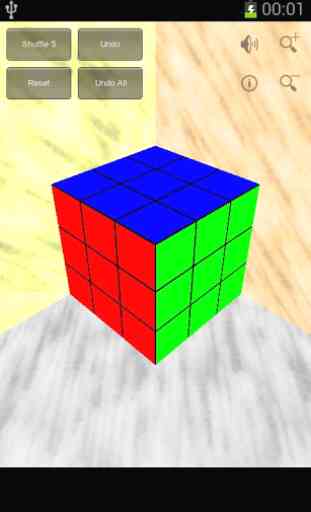
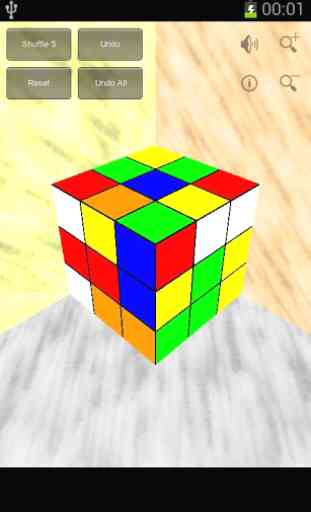
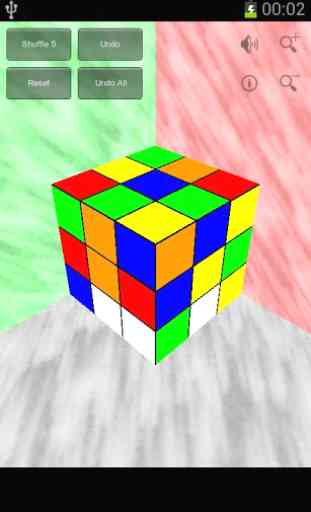

This is one of the the easiest to control Rubiks cube apps available. The only real issue is that the font is tiny. For users that say the colours are wrong, you do know you can change it in the settings...