Ruler
This pocket ruler app offers 3 modes of measurement:
- Ruler on the screen (Screen Ruler) - measure objects placed on the screen of the phone or tablet
- Camera Mode (Photo Ruler) - take a picture of objects you want to measure and then using the reference object, you can measure the size of all the objects in the picture
- Picture Mode Gallery - Select an image saved on the device (or memory card) and make measurements of objects placed on it, using method from ruler photo mode.
How to use: ruler
Ruler mode on the screen:
- tape measure app for android
- Place the object on the smartphone screen
- Align the lines on the screen to the edge of object
- Read the length or width of the measured object.
Warning: in this mode, some devices require calibration, follow the instructions to make sure that you get the correct measurements.
Camera Mode (Foto Ruler) + mode image from gallery
- Take a photo (or select from the gallery) measured object and the reference object whose you know the dimensions (objects should be in the same plane)
- Place the blue arrows (reference) on the reference object
- Add measurement arrows (by press the "+") and set them on the measured object
- Read the dimensions
- Send or save the image with measurements
Features of application Ruler (Settings): ruler
- Choice of units: Metric (millimeters, centimeters, meters) or imperial (inches, feet)
- Determining the accuracy and precision of measurements
- Additional calibration (useful on some devices)
- Choice a ready reference object (credit card, coins, card A4, etc) or define own reference obiekt (do it yourself)
- Magnifier - zoom the image to increase the precision of the measurements
- Saving and sending the measurement results
DIY Ruler app can be successfully used in repair work, construction, design and other works of engineering or any measurement of distance, length or height of any objects enjoy it
Category : Tools

Reviews (29)
As simple, so perfect. Only calibration is problematic. In other applications, longer movement increases less on the ruler. This would make it more accurate.
imple and elegant, just what I wanted. It was accurate when I first opened the app, and it also let's you easily calibrate next to a real ruler if need be
Good app. Helps when you need to measure something. My only improvement would be to be able to change the start of the ruler from the top to the bottom of the screen.
Notification bar stays open making it impossible to properly calibrate based on the screen dimensions. U must have a ruler.... Lol.
Measuring inches under 2ft feels like it has never been easier with a phone. Then again, I'm not used to measuring with a phone and it works fine. Easy 5star for me I guess.
This app is super accurate and easy to operate. Ever since Karen took the kids, I use this app to tighten the noose by exactly one inch every day until I can hang myself and leave this miserable existence. It also has a clean user interface.
great little help if you have no tape measure on you & need to measure something, clear. easy to use. recommend.
Does what I need: measure length. Innovated beyond my expectations with ways to pin mark from which measurements are made. This let's me know the length of anything I physically put on my phone.
This is perhaps just over 99% accurate, and can therefore be relied upon. as long as one's eyesight is good.
Was surprised by the amount of times this app helped me. Great, simple, easy to use and useful.
pretty good, but would be better if inches smallest division was 1/16 or 1/32
perfect for fast small measurements when out and about.....love it
Excellent for small measurements. Would prefer mm instead of cm, though.
very powerful software, able to caliberate with ruler.
It's a ruler. I only wished for a larger smarttphone now .
It's a ruler. I only wished for a larger smarttphone now.
Great to use when you need to measure something quickly.
Nice simple ruler app. Correct values on my LG v20.
Tried 5 other rulers, this seems to be the best one...
Very quick and easy-to-use
Good app. Helps when you need to measure something
This is an amazing very nice app Thanks
What's up with all of the positive reviews on 5/10/19? Looks very dodgy.
i love this simple app
great ruler. just what i was looking for
thanks for this app i love it
the best ruler app
i love this ruler app
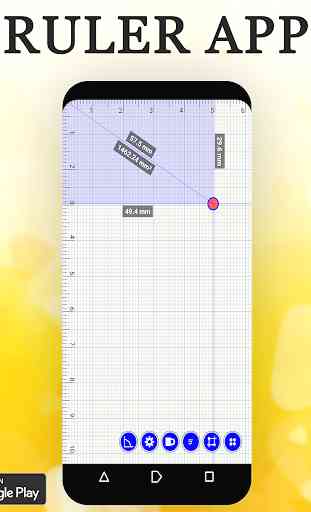
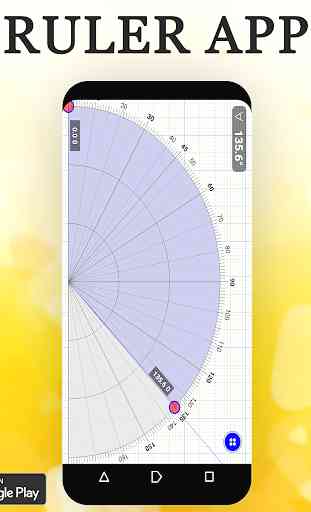
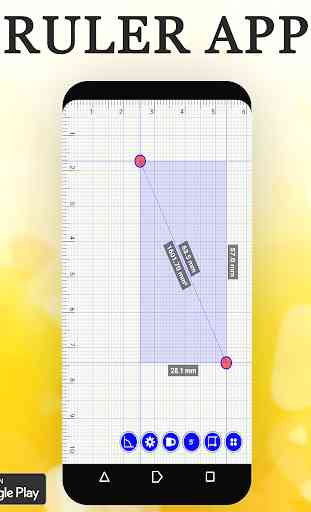

Might work great but instructions are awful. Needed it for measuring an image. Good luck figuring out how to do it. Had 3 others try to figure it out and none of us could. You app could split the atom but it doesnt matter if your instruction are so bad the user can't make use of its capabilities . There is no Camera Mode!