Runtastic Pedometer Step Count
* Automatic steps counter detection (no matter where your phone is stored – pockets, purse, arm, hand)
* Calculation of calories burned (c’mon put in that walking distance and burn those cals!)
* Steps counter app calculates speed & distance while you’re walking (the perfect mile or kilometer counter)
* Step frequency calculation (based on the steps and walking distance tracker)
* Training and activity log included in this steps tracker app -
- including analysis
* Overall stats of all your activities
* Share your walking and other pedometer activities on Social Media like Google+, Facebook, Twitter, WhatsApp and many more. Inspire your friends to go the distance!
* Pedometer app syncs with Runtastic.com: Manage all step tracker data online
* Users can save bodymetrics like weight and height for a more accurate calorie count
* Use the pedometer app in the background to conserve battery life. Usually a steps tracker will drain your battery...not here! This step tracker will be the counter of each mile, kilometer and step without leaving you phoneless -
- we know, it’s terrifying!The free Runtastic Pedometer and Step Counter app is the ideal tracker of your daily steps and movement. Let’s be honest, it’s the best step tracker app on the planet! This steps counter app also motivates you to walk more and collect more steps. Positive side effect: More steps and longer walking distance equals more calories burned, too! So, start increasing your walking distance and let this app track your steps and be the counter of each mile or kilometer you walk.
Our free Pedometer app is your perfect step tracker, helps you reach the recommended 10,000 steps per day and acts as your personal kilometer or mile counter. Take your first step today, download the free Pedometer & Step Counter app on your phone and push yourself to a fitter, healthier lifestyle with your personal pedometer, step counter and kilometer/mile counter in your pocket! And, don’t forget to tell you friends about this steps counter app, too.Runtastic is all about health & fitness apps! Check out more of our apps (in additon to our free Pedometer step tracker app) to help you reach your fitness goals at http://play.google.com/store/search?q=pub:Runtastic
Category : Health & Fitness

Reviews (25)
Good info on free platform.Distance.Time.Speed.Can overestimate distance.
Pedometer helps you to keep an account of your daily steps and keeps inspiring for healthy routine
The app just keeps running a total no desperation between days
Hi everything was ok pretty accurate.
Excellent app love it!
I must say I was excited that this app would advertise my training for Avon 39 every time I used it, but I am frustrated with the apps inconsistency. I would finish a walk and it would change the number of steps I walked. It was a difference of fewer steps by hundreds and sometimes thousands of steps. Then I would walk my normal 3 miles and use the same route almost every time, still the app the would have me at less distance. So I conclude that this app is not accurate. I must uninstall.
I appreciate you need to fund a free app but a Google ad at the bottom of the app and two video ads within thirty seconds after I went for a walk and wanted to look at my results was enough to make me want to uninstall. That's three ads in under a minute. Too much for me sorry.
I use this app right before i walk in to work. I work retail & im walking around on my feet all day non stop so i wanted to know how many steps i took. 30 mins into my shift it said i walked over 1000 steps. That number seemed off to me but as much as i move around jt could be possible. 5 hrs later going on break i stopped at around 6000 steps paused it during my break then when it was time to resume it started me completely over with no record of the 6000 it claimed i walked. It did that 2 days in a row.
I just bought an Acer Tablet and hoped this app would work for a simple walk. It did. I have to put it in my pants pocket for it to work properly. One thing is I wish you could edit the "additional info" screen. I walk at different places and would like to be able to go back and add that to my first walk.
Great app that doesnt kill my battery life. I like that I can see my history to compare work outs and see progress. Only problem is when i pause my session for split regimes, it resets my session and ends it. It counts as one full session and wont allow me to continue unless I pay for Pro.
Great application to use...does what the descriptions states. I've used it for a month now. FYI regardless if you have a Facebook account, I'd advise you to create an account first. It's 2016 now and I have used it for 2 years...seen too many complaints but those are people that haven't had the time to adjust the settings. The App will work accurately with distance if you measure your step distance correctly...it takes time to adjust to the correct distance but when you do...you'll love it.
I tried countless running apps to count the miles I was doing, and all of them disappointed me. They either lost gps signals or just didn't work. But so glad that I finally found the one that works great! It's accurate, and very simple and easy to use."
It's been quite a few times that I've used this app for the same exact course (I always use the same courses, depending on the distance I wish to go) where the mileage would end up different. Like for three days I'd run that course, the pedometer would report the same number. But then the next day, it would be half that distance;even though I ran the exact course no deviations; or just a mile off. Also, it doesn't seem to accurately report the distance traveled. I know because I checked Google maps.
App used to work well, but now doesn't keep the step count when the session is stopped. The miles save correctly but not the steps. Used it on a recent 5-day trip to NYC. 1st day step count was over 5k steps but when I stopped the session it changed to 4854 steps. 2nd day 10k+ steps changed to 4271. 3rd day 2k+ steps changed to 4245 steps. I took screen shots the last 2 days before stopping the session to capture the actual count. 8020 steps saved as 1 step. 3672 steps saved as 8 steps. Needs to be fixed.
Nice, if only it actually worked. Accuracy complaints can maybe be addressed by, one, going to settings and clicking the high accuracy button. And, two, setting an accurate stride length. The later seemed particularly important since app doesn't use GPS. I accomplished this by measuring distance traveled over 10 steps, then divided by 10. Did this several times and then took the average. Tested over known, in my case 0.5 a mile, where I also counted steps. However, rated app a 1 because it always stopped on it's own. I never was able to complete my walk without this happening. Neither the free or pro apps have been updated in quite a while. Glad I didn't waste money and upgrade. Hey Runtastic, time to stop resting on past laurels? Using a OnePlus 5.
Most complaints about distance measuring are from people whom haven't adjusted the setting for step distance and other settings. I've used it while running with people using expensive apps and this app kept up
Worked fine and very accurate on my ZTE phone and would continue operating when the screen timed out. However on my new Oppo phone the app will not operate when the screen times out. However, I have now worked out how to use the app's keep screen on. The screen dims slightly and the app keeps working. I have found this app to be very accurate with regard to counting my steps.
The most inaccurate thing I could imagine. It started pretty accurate, but every single day my steps go down, drastically. Today it says that my 25 minute walk/jog has 3 steps but that I went 1.81 miles. Whatever two-bit algorithm it uses is broke or buggy. It apparently does has some features that might be nice, but good luck finding any in its opaque interface (assuming of course that it is one you can actually use and not one that is just a back-ad for the pay version).
I don't like the fact that I have to start it. Then the clock is running all the time. It should start and stop when I do. Please update to run automatically while walking, then idle when i stop. Needs updating bad. Runtastic pro will auto stop. Also needs a widget too.
I walk 1mi every time and sometimes it counts as low as 0.77mi when i know it's a mile. Also when i try to look through my history, it shows me an ad everytime i click something which is horrible
When I shake when I shake my phone the steps go up and that means that doesn't really work take your phone and do not do steps and you will see I'm right
It's nice I like it it's pretty good for an app because it's on your phone so stop complaining it's the best they can do you try making an app this good ps. These people work hard for our amusment I don't see you do in that
I did a 10K walk which took me 1:30:00 and it only counted 30 steps! Some days, it is accurate, other days...meh. It is an okay app for the price and device, I guess. I used Accupedo before and it was very accurate. I stopped using it because it drained my battery. Runtastic does not use much energy (fortumately) only reason I still use it. Their ads say that it comes with updated weather, that is a lie. The only difference with PRO is that it counts callories burned. If that is even accurate. Blah blah bla
I can not get it to sync with myfitnesspal it says connected on both apps but won't sync please fix it. Came back to try it again and very disappointed it keeps resetting my steps with out saving it. Three times now. Both pro and the free
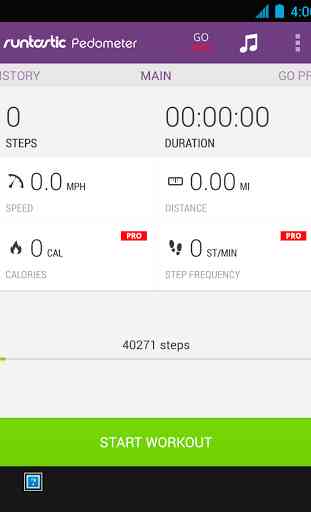
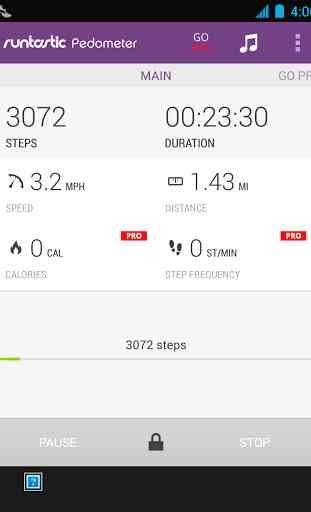
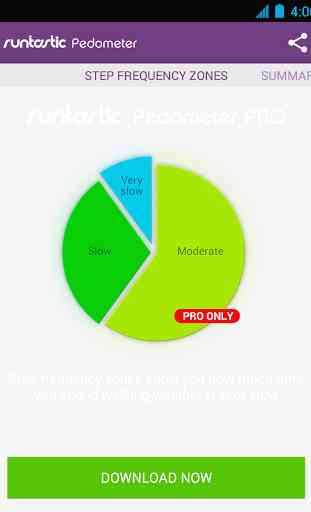


I used to really like this app but it's not compatible with my new phone. So off it goes. Update your software for better tech.