RuterReise
Ruters travel planner app makes it easy for you to plan your journey and get real time information about departures on all Metro, tram, ferry and train services in Oslo, Akershus, Buskerud, Hedmark, Oppland, Telemark, Vestfold and Østfold.
You can:
• plan your journey by selecting the type of service and your departure and arrival times
• obtain real time information about departure times (real time counts down in minutes)
• obtain information about delays and cancellations for all services in Oslo and Akershus search for departures from stops close to your current location mark stops, services, addresses, areas and planned journeys as favourites
• decide when you want departures displayed on your favourites page
• always find your way home – mark an address as a favourite and the app will plan a journey from your current location
• add widgets to your phones home screen for easy access to your favourite stops
• display planned journeys in the Notification Area
• display maps showing your current location, stops, sales outlets, travel suggestions and journeys
• display all the stops on the routes you plan to take
• easily compare different service options using our new, colour-coded display featuresTo make your travel and real time searches as easy as possible, the app must have access to:
Your locationWhen it knows your location the app can display nearby stops and search results sorted according to where you are now. You can also plan journeys to and from your current location.
Data servicesInternet access is essential if you want to obtain journey and real time information. Knowing your network status means that the app can reduce the number of requests to the RuterReise server. This means lower power consumption and a faster user interface.
MapsWe need access to read/write to your mobile’s storage in order to cache map tiles. We employ Google's APIs so that you can use Google Maps to display map views of journeys, stops and sales outlets.
Category : Travel & Local

Reviews (23)
Shows limited options for trips. Often shows unrealistic connections with less than 5 minutes waiting time, usually 1 - 2 minutes, even during rush hour, which are impossible to make. The app needs more options and flexibility for choosing and planning trips, choosing transfer times, transport mode, etc.
Stop disallowing paste functionality when filling out payment card details. It doesn't improve security, it just makes your service much less usable and accessible. It's basically hostile to the user. Edit: dev response says this isn't an issue, & I see there's a new version of the app. I had the latest version when I tried & the issue was definitely there, as I don't live in Norway I'm not about to update and try again. I just needed it once.
The app has an illogical flow, it's very hard to navigate through the various pieces of info that would like to see. I believe the app has been made overly complicated. Why not just offer a simple way (two input fields/lists) of specifying from where you want to leave and to where you want to go? That's it. There are just too many "bells and whistles" right now.
The app is useless. Never curtain what I should enter first - the destination or the start point. It does not take much to label the search field. No option to change maps to earth maps (fly foto) for better orientation in search of the stops, but only solid color maps. No dark mode. We are all hostiges to unable developers. I hope ruter administration would not take off ruterbillett app and force us to use ruter app only.
I just landed in Norway and installed this software. It's quite complicated that I cannot see the route or the train name after buying a ticket but have to navigate through the route selection process again to remind me of the platform where my train leaves and which train I have to take. The ticket is showing only some zones that I, a first time user have no idea what they cover. So when a customer buys a ticket, make the platform and train (or other vehicle) visible in the ticket information.
It does the job I guess. Would be nice with a simple list of "to and from" at the start screen though. I think most people are used to that. The maps and favorites and estimated walking speeds is nothing I have time for when I'm in a rush, which is basically the only time I need the app.
As mentioned of others UI is really nice. And it's nice to have the ticket with the routes. Buuuut. It is so buggy and slow. Sometimes it doesn't even show the routes, it appears to be loading the routes endlessly. Also the ticket you have doesn't show sometimes too, which cause some stressful situations. Google maps work so much better with this. Instant loading, easy to navigate. I find ruter app annoying sometimes since it has that extra click to see directions to your destination.
The UI is pleasant, it's nice now that when I purchase a ticket I can directly choose between multiple options but I find myself using Google maps to find routes because if I have to change bus or tram I would probably lose the second one since the time to change transportation suggested in the app is too short. Often is only 3 or 4 minutes. Especially if I have to catch a train I will certainly lose it following that route suggestion.
It looks beautiful but what a bad UX. Favorites should be displayed first. A favorite should be a favorite journey that we can select not a single stop. Now when clicking on a favorite, it shows yet another screen with no useful info and then you have to click on direction and then you have to enter you departure (bc current position is rarely useful) 🥵
I have tried several times now to get told to get off on a stop to transfer across the road only to find that the next bus has already left. Last time I checked afterwards and I would actually have been able to get of several stops earlier and made it. I recommend scrolling through the stops and check yourself if you need to get anywhere on time.
Installed and added payment method, but it wouldn't let me buy a ticket because of some connection error, even after restarting the app. Had to revert to RuterBillett.
Based on answer from dev i have updated my review to: Difficult to see the future subway departure times... Difficult to plan, not intuitive.
I'm from the states and their is no wifi on the Tbon so I can't scan the tickets I have purchased (when I had wifi) when I get on the train. it won't let me screen shot it either.
The UX is horrid. It's difficult to understand how you could take two apps that worked perfectly well (not great, but it worked) and condense it into one which is a pain to use. And as far as I can tell, it hasn't improved much since it was released either.
Great initiative to combine two apps in to one, will be fantastic if journeys are easier to plan instead of having to use the "Get directions" option from our final destination.
Great app, allows you to add credit card from other countries and from revolut
This used to be a great simple app, now it's garbage for what I used it for. I want to pick a station and easily spot which routes leaves the station at any time. Looks like it was tested on a pad and on smartphones as icons take a lot of screen space. The app starts with opening up a map that takes half your screen, for no reason. It just feels very bloated. It's like using windows 8 when you are used to windows 7. I just want to see my fav stations like I did in the old app.
Not a fan of the new UX. The map should not be the default view. Too cluttered. You need to implement options for the user to be able to customize the app, or make nearby stations the default. I'll give you two stars instead of one because it finally tells you the time (instead of minutes) you'll arrive when checking real-time departures.
The new version is much less user friendly than the old version. The old version could automatically show me stops nearby, the new version only does this sporadically. Planning a journey also takes more steps than it did before and the clock is a disaster. I see from the boilerplate response to other comments that the app isn't quite finished yet, but why would you replace an app that works perfectly fine with a new one that isn't finished?
The map is cluttered. You can't choose favorite stops like in the old app, so the first two stops I see when I open the app at home is a city bike station and a stop that may be closest to me, but which I almost never use because I seldom take this particular bus line. Useless. Pushing the city bikes all the time is just annoying, I don't even have a subscription, so I don't need to see the city bike as the top travel suggestion every time. The one star is for showing ticket status, that's nice.
The transfer to the new app was quite different. Layout and workflow changes, but after using it some, it makes sense. #servers need a buff as any time something big happens to traffic, they stop responding. Would quite love an option to sort mu favourites order so I may set home and work up top for ease of access (mostly due to the favourite cards being a bit too big (nit-picking and nice to have) Love that I can buy ticket in the same app as the information.
App does what you need, but not what you want. Too many clicks to create travel. Clicks should be from, to. That's it. When you close app, it should keep the travel you created and not exit out of everything so you have to do it all over again. Need travel favourites aswell. Feels like I'm wasting my time every time I open this app due to poor development.
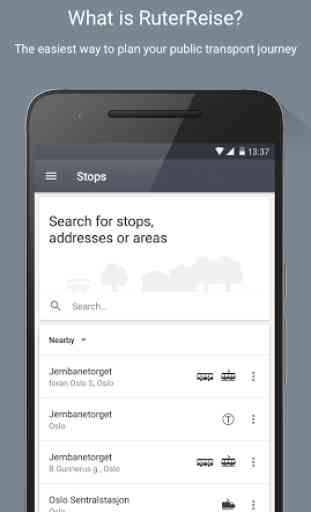


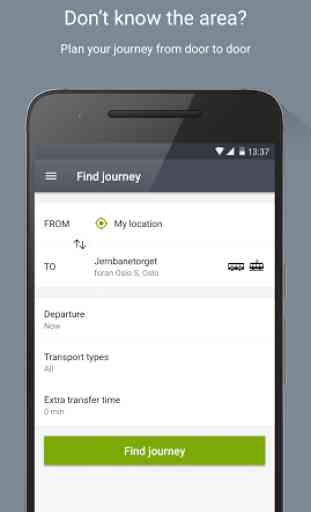
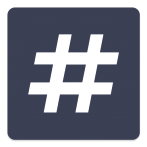
Awful. Very awkward and unintuitive if you want to buy a ticket! Some time later: I've used the app for a month or so now, so I've gotten used to it, but there are massive problems. If you click on a station to find out departure times, you cannot use the same view to buy a ticket. You also have to know which zone you're in and travelling to, as that information is assumed knowledge! Next, if you want to see when a ferry is leaving next Sunday, it's not possible! Only good for regular commuters.