RYOBI™ Phone Works
RYOBI™ Phone Works™ Devices Required
- Sold Separately
RYOBI Phone Works app works with RYOBI Phone Works devices to bring you a better way to manage home improvement projects. Phone Works™ tools empower you to measure, align, calculate, inspect, level and locate with more confidence and functionality than ever before. Download the free app today to work with your Phone Works devices, and transform your phone into your smartest tool.
VIEW the project LIVE in full color with your smartphone. Capture high quality images and videos of projects.
DOCUMENT with the touch of your phone screen, track project details and overlay them on project photos or videos. Save project details and images for later reference and reports.
TRACK project times and locations via time stamps and Geo Tags.
SHARE measurements, photos, videos and other project details.
Note: Requires RYOBI Phone Works tool(s).
How to Use Phone Works:
1. Download the RYOBI Phone Works App.
2. Follow steps to register with RYOBI Tools. If you have a RYOBI Nation account, use your current account information.
3. Click the icon that matches the tool and select “Activate Device.”
4. Connect the Phone Works™ tool to your smartphone.
Category : Tools

Reviews (20)
I love the the blaringly loud clicking, especially when I have the Ryobi Headphones on.🙄 Seriously though, this app needs a lot of work if they are trying to launch a line of tools/accessories around it. edit: The headphone portion doesn't work if the screen goes black. I can't work efficiently if I'm going to constantly have to worry about keeping my screen on. Poor app design. Only reason this review is a 2 star instead of 1 is because I haven't tried all the tools for Phone Works.
First few times I used this app it seemed to work great. I found it a bit confusing how to save pictures and dimensions into a folder but the quick laser measurements were extremely convenient for my work as an interior designer. However, while at a new clients home I was using the device/app and it was not being responsive. My full battery drained in a matter of 15 minutes while trying to measure a space leaving me with no tool for measuring or photographing. Embarrassing and costly problem!
As others have said, the app is pretty much unusable. It will recognise my device - the cross laser level but only for a few seconds until it crashes. You can't use any of the features as it locks up and whatever you press doesn't work. It produces a horrible screeching noise from the phones speakers which takes ages to stop as the app also locks your entire phone up. This really needs sorting out as the entire range designed to work with this app is pretty much useless as it stands.
Very disappointing to say the least. I picked up the laser distance measuring tool. I was pretty excited but the app does not work. The buttons freeze up, when attempting to access the manual the app stops working, I was unable to register online. I should have read the reviews prior to purchasing. Even more frustrating is that Ryobi is ignoring all the poor reviews! Waste of money, going to return this asap. Big disappointment, if worked as advertised it would have been really cool.
Errors during registration. App freezes. If you unplug the laser level before forcing the app to shut down, because closing doesn't work either, phone emits a horrible screech. Come on Ryobi, give me a laser level with a bubble and an on/off switch. You're clearly out of your depth here. Skip the gimmicks and stick to producing cheap, pretty reliable gear. The performance of this app and it's requirement to use the other devices has precluded me from buying any thing else in this line.
TERRIBLE, TERRIBLE, TERRIBLE I try to see around glitches and minor problems with complex devices, but this app shames the Ryobi product line. I am probably too patient, spending too much time trying to make things work - I see it as a challenge. However, the inconsistencies in the operation of this app with the connected devices makes it a waste of time (and, in this case, money). Save your money and time - don't bother.
This app keeps crashing my phone. The moisture meter device doesnt give me proper readings of anything. The feedback doesnt seem to budge. The drop menues are buggy and the manual button closes/ crashes the app. Device shows low battery even after putting in new battery. Sometimes, if im lucky, the app works for a few seconds, then everything freezes again, i have to close out the app and reopen to keep trying. Looks like im returning the product.
a bad app on top of a bad product (inspection scope). App constantly crashes, gives incorrect errors (it give the same service error for everything) which makes everything trial and error, and the product I have it paired with is awfull. The scope has an abismal image, I wasn't hoping for a great image but I did expect more than an orange and white blob. Even in ideal lighting conditions my phone from 2005 took better pictures.
To troubleshoot head phone jack tools, don't plug in the device until the app asks you to. That being said, the app crashes/locks up after taking a few readings (ir thermometer). Not to mention, the few readings I was able to get took way to long to acquire. 20 seconds of holding the device still to get a reading is not acceptable.
I don't understand all the negative reviews. I have many Ryobi tools and am very impressed. I have the dual genset with the app (works amazingly). I set up the inspection camera scope to work with my galaxy note 8 in approximately 5 minutes. The thing works perfectly. I will be using it in the field tomorrow and will follow up if I run into any problems. Picture seems fine in my testing so far. I did not register the product and hit the 'Skip' button, if that info helps anyone. Good luck!
RYOBI should be ASHAMED to put it's name on such crappy software! App has not been updated since 2018 and is NOT compatible with Android released after 2018. Tried it on a version 7.1 and 8.0 and while it launched right after install just fine, you cannot register devices though the app as instructed in the devices quick start guide. You cannot use the device after the first launch of the app, and you cannot uninstall and reinstall the app to clear out the registration attempt and try again. EVEN if you restart the phone after uninstalling before reinstalling. My experience here has me very doubtful about ANY app supported devices from RYOBI. The tools are great but i'm going to be staying away from any tools that have more than an on/off trigger and require and app for full functionality.
doesn't work. I've tried it out on 8 different phones from old to new. I've tried about 10 different sets of batteries. tried every suggestion on how others got it to work. I returned the product and swapped it out for another. I even took the new device apart to make sure the soldering connections were good. I guess the next step would be to diagnose it with an arduino setup. but seriousely, I am a ryobi fan and had a lot of confidence in the company. until I bought these. now I just dont know
Terrible app. Terrible product. I have all Ryobi tools and this is the only one that has any issues. - Measurements don't work. It says it can't measure. - App responsiveness is terrible. You tap on something and nothing happens for 10 seconds. - Has made me have to reset my phone three times. Total junk.
I purchased a Laser Distance Measurer. My LG G4 was not listed as supported, but since the compatibility list (Phone Works Compatibility 0715.xlsx) was old, I assumed it would work with my not-so-new phone. I was wrong. Check the list before you purchase any Phone Works product. The features of the distance measure would be great, but Ryobi doesn't seem to be concerned about keeping their app up to date. Unless you have a very outdated phone, do not buy Phone Works-compatible products!
I couldn't get the moisture meter working at all. ryobi was unable to create an account. try again later. I tried it, it appeared to recognize the device but couldn't do a reading. always showed zero even when jabbed into a soaked piece of drywall. fail fail fail. back it goes. too bad no zero star score here. .
Definitely not the most comfortable or chic however for 10 $ the sound quality was amazing better than most expensive headphones I've gotten. The software on the other hand what is a nightmare the opposite of user-friendly has a bug never allowed me to properly equalize or even control the volume when connected to this app
Tried multiple times to connect Bluetooth! Tried connecting moisture sensor always got "Ryobi mm not accepting your request"! As the app instructed to disconnect phone & reconnecting after home screen appears and still does not connect!....Will be returning it back to HD now i know why it was a bargain these Ryobi apps are garbage!! And no Wonder the 1-star reviews! Only tools are ok!
App was built for older version of Android. I have Samsung Galaxy 9, this app only supports up to galaxy 5 or something. Ryobi needs to update app or take it down! It's a complete waste of time. I was given noise cancelling earphones for birthday gift. I had to destroy the package to get it open, and now I won't be able to exchange for something else.
Does not work! Moisture meter and laser pointer. 2 thumbs down! Neither device worked after they were identified by the app and i read the instructions and nothing. even successfully signed up for an account still not working. should have known better than to buy them second hand.


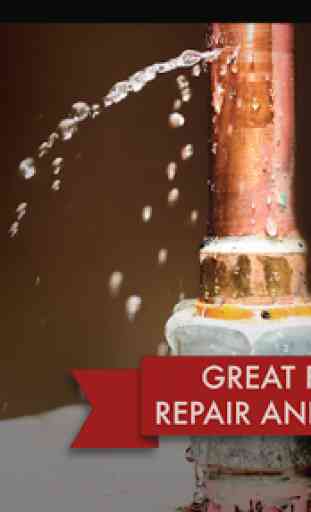


Nevermind how hard it was to actually get the hardware to work, the app is terrible on its own! It cannot connect to login from any device and it seems to get screen loops almost every time you move to a new screen. The interface and directions are not intuitive at all so this really adds to making you wonder if you are doing something wrong or if it is the app failing. After a lot of troubleshooting, I was able to get the Infrared Thermometer attachment to be detected. This did not work the first few tries as the device's included AAA battery ended up having plastic in addition to the initial covering over one side. Once peeled off with tweezers, my phone was able to find the device. The new problem is that once you select the laser pointer to measure, the app freezes with 5-10 seconds. If you wait long enough, it goes back to the device info screen where it then fails to detect the device. It requires you to disconnect the device from your phone and kill the app. As I have not been able to move forward from here, I hope that Ryobi takes the time to fix the product they are continuing to sell in stores.