S-Finger
This application provides user convenience through launching commands set by the user upon fingerprint scanning. These commands are not limited to launching an application. It includes executing series of instructions to perform user specified commands.
An example is launching the dial application. Once the user has successfully registered a fingerprint, the user can select the newly registered fingerprint to assign the dial application. After selecting an action, the user will be asked to input the number to be dialed or to select from a list of contacts. The user can now trigger that command by activating the fingerprint scanner. After a successful authentication, the device dials the specified number or contact.
Objectives:
• To extend the use of fingerprint scanner in mobile devices.
• To provide user convenience by launching user set commands upon fingerprint recognition.
• To ease launching of application and execution of commands on screen unlock
Constraints:
• Supports only Samsung devices
• Targets mobile devices with fingerprint scanner
• Some features will not be enabled in devices without telephony
• Number of fingerprint that can be registered depends on the device
Developers:
• Steven Villarosa
• Thomas Neil Balauag
• Jon Patrick Tolentino
• Erwin Noel Fruto
• Joebelle Anne Azur
UI Designer
• Bryant Phillip Orciga
An example is launching the dial application. Once the user has successfully registered a fingerprint, the user can select the newly registered fingerprint to assign the dial application. After selecting an action, the user will be asked to input the number to be dialed or to select from a list of contacts. The user can now trigger that command by activating the fingerprint scanner. After a successful authentication, the device dials the specified number or contact.
Objectives:
• To extend the use of fingerprint scanner in mobile devices.
• To provide user convenience by launching user set commands upon fingerprint recognition.
• To ease launching of application and execution of commands on screen unlock
Constraints:
• Supports only Samsung devices
• Targets mobile devices with fingerprint scanner
• Some features will not be enabled in devices without telephony
• Number of fingerprint that can be registered depends on the device
Developers:
• Steven Villarosa
• Thomas Neil Balauag
• Jon Patrick Tolentino
• Erwin Noel Fruto
• Joebelle Anne Azur
UI Designer
• Bryant Phillip Orciga
Category : Productivity

Related searches
Reviews (3)
Eiz. R.
Mar 20, 2018
To developers of this app:Thanks for making this app To other users that the app isn't working:Probably you're using a phone that isn't samsung.
Bas. O.
Jul 23, 2017
Saying phone is not supported

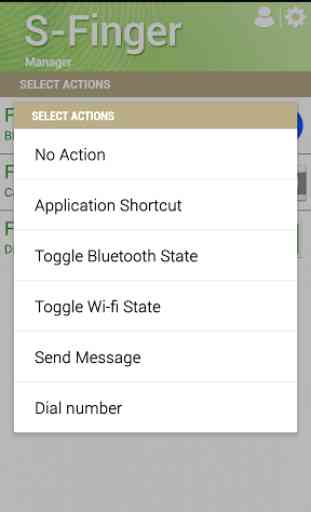
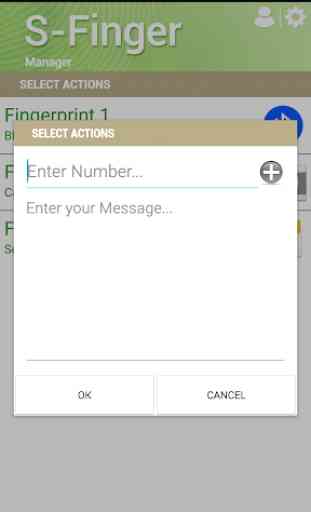
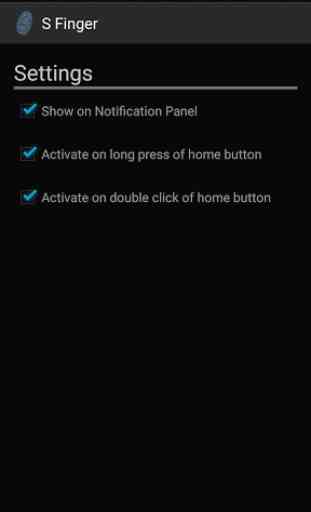

This tool makes me launch my favorite apps at the tip of my finger!!!