S Pen Toolbox
**
* UNINSTALL instructions posted in description bellow **
* **
* This application works on Samsung Galaxy Note 2, Note 3, Note 8.0, Note 10.1 and Note 10.1 (2014). Galaxy Note 1 does not have this sensor and is not supported.**
* Works only with stock firmware. Please get GMD SPen Control for custom ROMS or if your device is rooted. ***
**
* Please, read uninstall instructions! You have to turn Device Administrator permission OFF in application settings before uninstall, or uninstall will not work!!! ***
Features:
* Custom sounds for S Pen attach and detach events.
* Show customizable actions list when detaching S Pen.
* Start any action, application or shortcut on detach (including S Note popup).
* Screen Off when attaching S Pen stylus.
* Smart Screen Off Mode
- turn screen off on attach only if it was off when detaching S Pen.
* Return to Home screen when attaching S Pen stylus
* Create Screen Off shortcut on Home screen.
* root NOT required
* Free version has short delay before screen off. Pro version has no delay.
All these 1 star rating are from users who didn't know how to uninstall the app, so please read, its simple:--
- Uninstall Instructions: ---This application asks for Device Administrator permission. It is needed for screen off action. You will need to turn this permission off if you want to uninstall the application or Android will not allow to uninstall it. Simply click 'OFF' switch in application settings.
Tags: spen toolbox, spen screen off, galaxy note, spen attach, spen detach, spen application, spen tool
Category : Tools

Reviews (26)
Works wonderful!! I just got the new Samsung Note 10 plus and I couldn't hear the sound when I took the S pen in and out because it was very very faint so I got this app and I chose the tune "contact" and it even works when I walk away from my phone.. thank you so much developers I love it!!!!
I have no clue what the bad reviews are for. This app works amazingly well one my Note 10. When I remove the pen it sounds like a Light Saber being swung, lol it's awesome. When I put it back the screen turns off and it really feels like that's how it should be. This app is picking up Samsung's slack
Works get needs a update but still works just fine on my note 10.to those that cant hear the sound they chose for removing the spen or when u put it back my phone spen works with the level of notification sound. I figured it would be system or media sound but it's the notification sound so if ur having problems trying turn that up
Set the sounds I want when removing and replacing the pen but once I close the app the sounds do not play! If I go back to S Pen tools the sounds I have chosen still show yet they do not play! Any Ideas? If I can get it working then I will reevaluate my star rating.
Needs update and if the s-pen sound when removed is set to a file other than the ring tones the app closes and crashes. Needs major update.
I i need to access the pen pop menu shortcuts and use the pen pop memo . the pen pop icon is not on screen anywhere and my stock stylus is missing i use a different stylus for work.
Do not pay for this, it's a waste of money. App crashes when adding sound files.
Phone: Samsung Galaxy Note 10 App closes everytime I try to add a sound for either detach or attach.
Its crashing when selecting media for attach and detach option on note 10!🤔
constantly crashes, unable to set up sounds. note 9
I like the idea, but it crashes everytime I'm about to pick a sound so...
This app crashed every time I tried to attach a sound to my pen!!! Dosent work
It just works. Sound for inserting and removing stylus.
Unable to unlock phone with finger print as I did before installing SPen
Doesn't work with my Note 10 + anymore..... Uninstalling..... No Customer support...
horrible I can't do anything waste of time and storage it kicks you out of the app
This changed ALL my notification sounds! Uninstalled!
Doesn't work for the note ten plus the devs need to update a lot of things
Works great on a galaxy samsung note 3.
Not working on note10+
Works perfectly...Thanks!!!
Useless. Need to pay money to make it un useless.
Useless and disappointing.
will writer view review when used
The toolbox needs a 'return home smart mode' and could also use an 'excluded apps' list section to stop the toolbox from interrupting certain applications. This app also needs to be faster with the pop-up and notification audio and could use a simpler material design Android L based theme for the toolbox. I hope these issues get resolved soon, as I'd like to leave a positive review, not negative feedback.
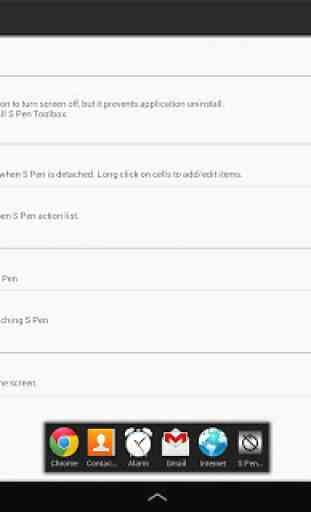
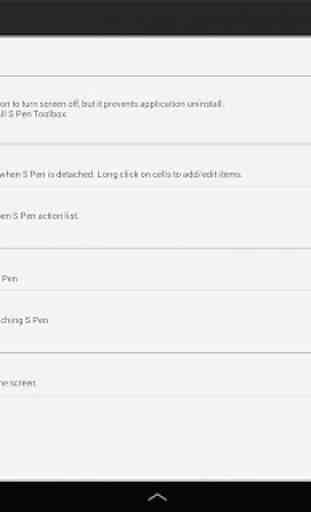

There are things that cannot be turned off. The action list keeps appearing even if the option is turned off. After uninstalling the application and NO I did not forget to turn off administration privileges, the action list keeps popping up and I cannot get rid of it. If I select to use sound for s pen from my storage, not notification collection of sounds, the app crashes.