S-Remote Control
S-Remote Control is an app that allows you to control devices through a network, WIFI&3G. With S-Remote Control you decide which devices and how they are controlled. You will be able to customize buttons to send the appropriate command to the device in a quick and easy way.
The setup menu can be protected with a password to avoid user modification or visibility of private information in the commands. To access this setup menu put your finger on the icon in the screen, and keep it there for a predetermined time (the user can modify this time property, by default it is 0 second).
FUNCTIONALITIES• Control functions on any kind of device over IP/UDP/TCP protocols.• Three kind of controls, Buttons, Check Boxes(switch funtion) and Bar to control position of items.• Several functions at the same time on a device.• Any kind of command, ASCII or HEX.• Customize the text of each control.
User manual:
http://db.tt/D4h7t1yf
Appopulus also allows you to customize the GUI with your corporate information and design in the advance version. If desired contact [email protected].
Usefull with http://www.openpicus.com/ and arduino.
The setup menu can be protected with a password to avoid user modification or visibility of private information in the commands. To access this setup menu put your finger on the icon in the screen, and keep it there for a predetermined time (the user can modify this time property, by default it is 0 second).
FUNCTIONALITIES• Control functions on any kind of device over IP/UDP/TCP protocols.• Three kind of controls, Buttons, Check Boxes(switch funtion) and Bar to control position of items.• Several functions at the same time on a device.• Any kind of command, ASCII or HEX.• Customize the text of each control.
User manual:
http://db.tt/D4h7t1yf
Appopulus also allows you to customize the GUI with your corporate information and design in the advance version. If desired contact [email protected].
Usefull with http://www.openpicus.com/ and arduino.
Category : Communication

Related searches
Reviews (9)
Tk. M.
Mar 27, 2017
I made all the app settings IP address,port and data to be sent and marked TCP.but still iam getting as server error when press the button in app.can any one help me in this regard
Win. N.
Apr 3, 2014
Good app. Work with my home automation controller.
mer. b.
Jan 16, 2013
It is very good program but it is too slow.
Sun. S.
Oct 20, 2014
perfect for my project
Tro. K.
Sep 21, 2014
Five stars devs
A. G. u.
Apr 19, 2012
Opens up many possibilities for interacting with my computer without having to use a web browser and server
JSB. O.
Jun 26, 2014
Dont know how to use it waste
May. K.
Apr 12, 2016
No instructions to use

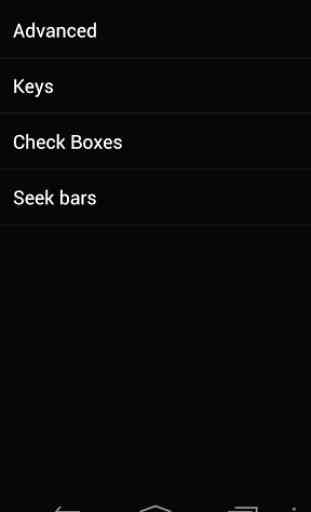
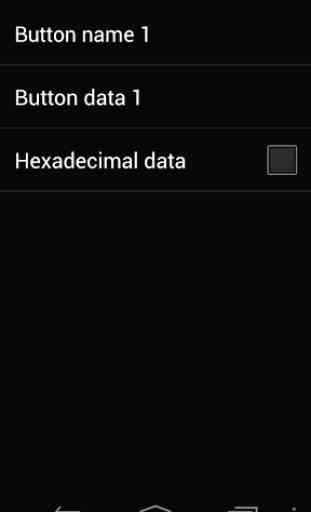
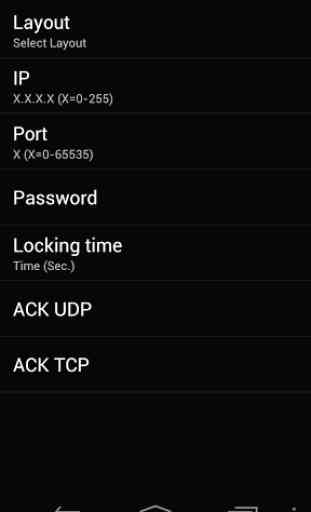

All those giving failed comments have too little knowledge otherwise they would also have been successful.It is the only one that works 100% without fail from out of thousands of craps on play store.