S View Lite
***Link for S View Pro Version***https://play.google.com/store/apps/details?id=com.hatroid.sviewpro
S View
- inspired from Samsung Galaxy S IV S-View Smart Cover feature.
S View App Information & Usage Guide:http://goo.gl/dHzkpZ
Solution to common issues:http://goo.gl/vY4UO4
Displays:
-*
- Caller ID Screen (During incoming call)-*
- Time, Date & Day-*
- Unattended Messages and Missed Calls-*
- Music Title
Features:
-*
- S View automatically disables itself when phone is in landscape mode (playing games, watching videos etc)-*
- Status Bar Notification for View control (Added in Main Screen Menu)-*
- You can customize the location of layouts according to your cover-*
- You can set delay time to remove triggering S View by mistake-*
- Option to enable/disable Caller ID screen, message/missed call icons, Music title (Paid Version)-*
- Wakes up screen when cover is opened (Beta
- Does not work on several devices)
S View Official Page: https://www.facebook.com/SView.HatRoidPaid Version: https://play.google.com/store/apps/details?id=com.hatroid.sviewpro
NOTE: APP WORKS WITH FLIP COVER.It would be appropriated if you email me for the issue you are facing, rather than rating low and giving bad reviews.
Category : Productivity

Reviews (28)
It seems as though it never knows what the song title is, not sure if its a bug or not, But if you could it we can add a widget on the view, I think that would be a great feature. Overall great app. Does what it's supposed to.
Its almost perfect :) The only thing that would make this perfect right now would be to make that sensor be a little less sensitive, if possible. I have already set the delay to 1 sec (a secs too long) but sometimes my finger or hand would be above the sensor for a little too long unnoticed and procs the s-view.
I've got an S4 mini running a custom ROM. The ROM itself integrates waking up my screen, yet the s view app uses the proximity sensor. The improvable points I see in the app, is using the sensors in the devices that have them, a slider that allows to change the sensitivity of the sensor, an option to auto-lock the screen when closing the cover and the sliders that change the size of elements don't remember/show current values. Also, a toggle option to show/hide the status bar would be nice
I bought a case cheap that touted s-view functions, the pictures on eBay even showed the chip(!) But alas no chip - typical. This software was my answer - is working perfectly! And after researching about it I am confident of the developer, future features and support if there are an issues in future. I will go and buy the pro version now :-)
The app is decent. Sensitivity is quite annoying at times and the delay doesnt solve much. Also is very buggy. Sometimes when I finish playing a game, s view doesnt reactivate when I exit the game. This gets pretty annoying cause I have to keep resetting the app.
I have a paid version of your app. and in which it is getting deactivated now and then, so what would you suggest to solve this problem.
Everytime i press the unlock button, the screen lights up and shows my lockscreen instead of the S View clock. I need to lift the cover for about 35° then the S View screen appears. Please fix this. Thank you very much.
It may be not the app that cause this, but I really hope someone could give me a fix. So I have a flip cover on my galaxy grand neo i9060. The app works perfectly after I used a tape to stop the reflection of the proximity sensor on the cover when its closed. The problem is, if I press on the upper corner of the cover, the app is not working anymore , instead, it shows my screen. This problem keeps my screen on all the time when it is in my pocket.. If someone could help me, I would be so thankful.
Useful but functionality is limited. I cannot answer calls even if buttons are properly displayed and dragged (seems like app is just ignored by system - I have to open case and answer call in standard way). Battery status should be included.
But when I open their is a glitch should be removed running cyangon mod galaxy s4 also u need to add that in s4 it works differently not by light method of you would introduce that I will try to buy this app and my android should be sleeping too
Sometimes when I turn on the device using the button on the right side it doesn't show the clock and notification please fix this because this app is really good i hope you can answer in my comment
When I enable s view to wake from sleep, when your flip cover closes completely it wakes up the device causing me to lose battery life quicker
The design is fine, but it only comes on like when the cover is like touching on the left side of the device and is not touching the right side of the screen, as soon as it touches the full screen, the s view look goes away... Disappointed and not buying the pro version sorry.
It gets annoying when my finger comes close to the proximity sensor and it closes the screen. Also please remove the hatroid logo please.
Wrong display of Now Playing songs & random pop ups of the app evn when the cover isnt being closed
Works for my s3. Great app. Only thing I find slight out of adjustment is when call receive thing is on buttom window & aligned properly than the caller id doesnt show up fully in that window. Otherwise is great.
The app stops working after some time.... I have to restart the phone to work it again... Please fix this bug.
The S view caller Id displays too late, almost when the call is about to end.
The app is good when it is working but every 6 hours it stops itself and I need to open the app to stop-start it.
Nice app but when try to answer calls while the flip cover is closed, the green button disapears but does not answer the call ( rejecting a call works fine). I am using Android 5.1
The app get close when I clear the RAM. Doesn't recognize the music title
This app works one in ten times on my nexus 5 phone,it flickers on and off intermittently all the time.
Works perfectly! After weeks of looking in vain for the real Samsung S-View cover this app saved me lots of frustration with the cheap copies that the local shops have. Thanks so much.. Well worth the price!
Cant answere the call imidietly on flip cover.its blackout.when open the cover got no problem.oterwise its ok.thanks.
Emailed first. No answer. Need clearer settings or manual how to use. Paid for pro noticed no difference. Date still shows Jan 1
When someone calling me, I'm sliding the green to pick the call but it doesn't seem to responding... Pls help (Samsung Galaxy A3)
It was written that we should upgrade to remove the logo of s view but what i did is i went to customize screen and i moved the logo out of the screen now no need to upgrade......... FOOL APP
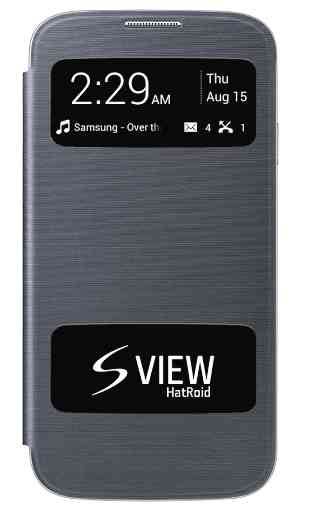


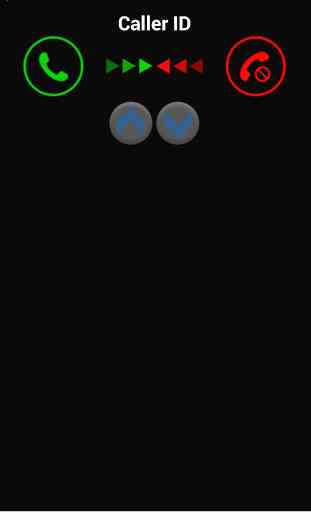

The proximity sensored cannot establish..the red dot proximity sometimes auto stop.. Overall the settings not enough to set how long the S-view on when you close the flip cover.no give choice to settings. And lastly for users using the clone phone.this apps cannot give so much perfect and the best service on your clone phone.cause the original S-view smartphone pre-install with clone smartphone is different..u cannot use a flip cover with S-view cause its not same and notgood running with ur clone phone.