Safe Family – Screen Time & Parental Control App
Category : Productivity

Reviews (23)
I have given this app a one year chance. One year of stress and miscommunications with my children. This app does not work! Do not buy this and it is a total waste of money. Here is why! The device need you to allow accessibility (to block apps on the phone) and device management (to disable kids to uninstall the app)...but the kids can disable accessibility! They can still play games and enjoy the device! I tried to fix this... nope nothing works.
App works, but its missing some features. I would like to see the phone completely unusable during the set times. Kids are also able to find work arounds to access the apps that should be blocked during screen time limits. One of the major things that would solve this would be the ability to disable the wifi on the devices as to pervent work arounds when they should be sleeping. I don't want to take the device away but alternatively i am looking at other software that has these features. 3 stars
have been using the app for less than a week and not necessarily impressed. i manage my kids Apple devices and laptops. On the Apple devices, i see what is downloaded access. however their apps are constantly removed from folders and any organization they made for themselves. i am able to see where they are physically (GPS) on their device at any time. feedback using the app is not effective.
I've tried many parental control apps (Qustodio, Bitdefender, Boomerang, etc.) and I like Family Safe the best. However, as with the others, the controls can easily be disabled by your child turning off Accessibility services for the app. Once disabled, the protected phone can be used without restrictions. The app sometimes logs Accessibility was disabled, but many times it doesn't. Please update this app to prevent children from disabling Accessibility services so it works reliably.
Useless app. Doesnt get installed in most of the computers. Even after installing, doesnt open in most of the computers. Absolute waste of money.
User friendly enough. Just limited screen time and blocked apps making child's phone an alarm clock. Waited 5-10 minutes to verify and all games, apps, and search engines are still available. Promising but I'll Uninstall and go old school.
Horrible. Not user-friendly at all. The Verizon app is way better. I'm trying to delete my kid off the app and it won't even let me.
It was great at first. It doesn't have all capabilities with an iPhone which wasn't to big of a deal with us. I tried to get this on my daughter's computer which it said that it could but we never got it done. After the trial period I tried to set up paying month by month payments. They took my money but I cannot access the app!!! I have emailed with no response. I guess that is $8 I will never see again.
This app has potential, but until they work out the bugs it is useless. My kids ask for permission to use apps which I then grant for a limited time, but the app still won't let them into the app so I have to physically go to the app and add access which lags and is not always immediate. Then to top it off, when I set a limit for use of the app, the time goes over the timer and still grants them access, so I then have to go back into the app to restrict access again. I really wanted something automated because I tend to forget so if I forget then I need a backup. Another problem I have is there is no option (that I can find) to block access to tools/settings so my kids can go into the settings and turn the app off. Yes, it alerts me, but in the meantime they are living it up while the app is removed. It also would let me get pretty far into some apps before blocking access, for example play store. Let me know when all these issues have been resolved until then I guess I will go back to the Norton app or look elsewhere.
I don't need a stupid icon in my notification tray telling me this app is running in the background, either it goes away or I'm deleting the app, why do I need to contact support cause you guys thought people would want another stupid icon in our notification tray?
I have taken a one year subscription to safe family, payment was done via Google play. I am unable to use the app as it says My subscription has expired. Google has come back saying that i need to contact you for resolution. When i contacted Mcafee, i was told my payment is not reflecting under Safe family subscription. I have lost valuable time from my subscription. Pls help in resolving asap, Br, Amit
I installed it inspite of bad reviews.. Looks plain simple and just what i needed.. Not extremely feature rich but does it bug free.. I would pay for this one.. Its simple but good
This app is terrible! It never worked properly! The app did not respond in real time. I always got notifications about my son's computer activity late. There were lots of other issues that I spent HOURS on the phone with technical support trying to fix. Most of those issues had to do with the my son's computer not responding to the main, parent account. I wish I could get my money back for the while suite.
This app is OK but has some glitches. It was frustrating for my kids when the app continued to block their phones, even when I had given them permission. I also received alerts regarding changes they had made, but when I checked it was not the case. In this way I found the app not very reliable.
disappointing. A lot of good functions, but what I really would like most of all right now is to be able to control the total time in a day that kids can access their phone. I see all kind of mixed Reports online, and seem to have hints in the program that I should be able to do it but it just won't do it. I can set up a schedule of when during the day they can access, but not how much. That seems like that ought to be a basic function of parental control.
The tool shows when each application was launched but there is no way to see how much time it was used in total on each of them. Web browsers were used numerous of times but still it says that zero pages were visited according to the web activities. There are plenty of applications in the log, but when I tap back it always returns to the top of Today regardless of how long the log is.
Poor experience with this. I've set it up on my son's tablet as we have a full mcafee subscription. It slowed his internet speed down to 2mbs. The screentime (ST) function doesn't work. When he requests ST and we grant it, the device doesn't correlate with our instruction. I've even turned ST off altogether and it still doesn't allow him on the tablet. He even accessed the tabled with ST turned on!! It's like Dr. Evil's chair!! I've now uninstalled and will renew my whole subscription elsewhere!
Wish I could control kids devices from this app from my phone when they are at their fathers homes. That's the only issue I have with this app.
Great app, BUT i get daily emails from scammers trying to say my subscriptipnnhas expired and a large amount is due. Some show a low price so its hard to tell what is due or not. Check your app, if running(working) ignore the scam email. Its NOT McAfee fault, i just wanted to warn everyone... Otherwise, its the GREATEST/SECURE APP EVER, WELL WORTH WHATEVER THEY CHARGE (which is currently $99 yr).
Very unresponsive. Doesn't show alerts. Doesn't update settings on children's devices in timely manner. Seems like a beta version. Also had to delete this on PC as it slowed the computer down to a crawl. Didnt know why this was happening until I read the PCmag review of Safe Family. Don't think I will renew my subscription with McAfee when it expires this year.
Stuck on first screen when I pressed "create an account" (INFINITE progress circle), closing app failed too - screen in task list (square button) isnt available, so I could not swipe it and restart. After phone restart - same situation. Total fail, especially for non-free app
So-So at best. The main reason for downloading the app was to get alerts when my son got home from school. After over a month with the app I can safely say that it doesn't work well at all. I have it on my Android cell phone (S10+) and my iPad running the latest version and software on both. Alerts have been set up for when my son arrives or leaves home, but no notification of any kind until you open up the app. Currently my son is in his bedroom, but according to the app he's 20 miles away. :(
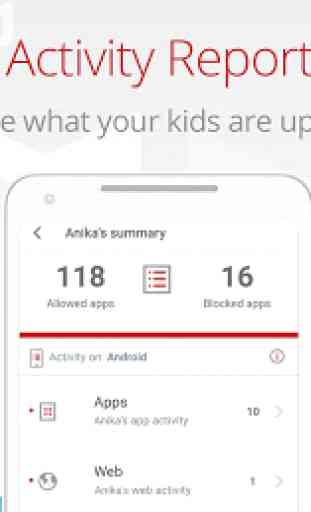


Subpar! When we try to use it to block the children's screen time or limit apps it doesn't work. Sometimes it will be day or 2 later and randomly kick in and then we cannot reverse it to allow screen time. At times nothing at all will change. Very dissatisfied