Safe N Secure Notes Notepad
Featured on XDA Developers ---> http://www.xda-developers.com/android/keep-your-private-notes-hidden-with-safe-n-secure-notepad/
XDA Developer TV Review: http://www.xda-developers.com/android/android-app-review-secure-your-recipe-with-safe-n-secure-notepad-xda-developer-tv/
It is not just any other notes taking application
- this application works in STEALTH MODE*!
*For Devices Supporting TelephonyONCE THE SETUP IS COMPLETE, THERE WILL BE NO ICON OR SHORTCUT TO LAUNCH THE APPLICATION (which makes it more secure). Upon launch, you will set a passcode for accessing the application. The application can then be launched secretly by entering a defined key combination on your dialer.
For Wifi Only DevicesThe application will be disguised as a Calculator. It will behave just like a normal calculator, unless you enter your secret code and press any of the +, -, "C", *, /, = sign. If the secret code is correct, the application will launch.
INSTALLATION INSTRUCTIONS1. Once the application is installed, click on the application icon to launch setup. 2. Enter your secret passcode which will be used to open the application and your email address. Your passcode will be emailed to you for future reference.
FOR WIFI ONLY DEVICES3. IMPORTANT: The application will appear with the name "Simple Calculator". 4. Launch the application and enter your secret code. Then press "C" OR "+" OR "-" OR "/" OR "*". If the secret code is correct, the application will display the secret notes UI.5.Now you can add notes using "Add Note" button. Any existing note can be deleted by long pressing on that note's row which will bring up "Delete Note".
FOR DEVICES SUPPORTING TELEPHONY3. Restart your device. The application icon will not be visible anymore. 4. Open dialer and press **[your_secret_pin] to launch the application. 5. Now you can add notes using "Add Note" button. Any existing note can be deleted by long pressing on that note's row which will bring up "Delete Note".
Nobody will be able to launch the application but you!!Nobody will be able to see this application in your app drawer or home screen!!
Safe N Secure Notes is for you if you do any of the following:
- Store your Bank Account Numbers, ATM PINS in your SMS Draft of normal notepad.
- Store Username/Password of various accounts in your SMS or notepad.
- Store sensitive information such as your ID Card information (SSN etc.) in your SMS or notepad.
It uses industry standard encryption to ensure your data is safe.
****FEATURES*****
- Easy to use, straight forward interface for entering notes.
- STEALTH MODE: No app icon or shortcut visible on your device(In case device supports Telephony). Disguises as Calculator on Wifi Only devices.
- Fully encrypted storage of notes.
- Can enter Title, Body or both for notes. (At least one of Title or Body field is required).
- Ability to Edit/Delete Notes.
Keywords:Secure notes, Android notepad, Notepad application, Notes application, Create Notes, Manage Notes, Encrypted Notes, Notes Manager, Secure Text, Textpad.
Category : Productivity

Reviews (12)
I loved this app but I just got a new phone and now all of my entries are gone! I emailed the dev and never got a response. If he can tell me how to retrieve my entries and how to retrieve if i change phones again, then I will give it 5 stars
After not using for a while (say, a few weeks) it stops working. When I enter the pin (**xxxx)in the phone, it actually dials. I have used this app on a Sgs3 and Sgs4 (Canadian fido).
Im worried about my data. Is it local or on your server? Plus how do i know it not being swept by criminals in India.? Doubts.
First of its kind. Simple and easy to use as well.
Thanks for this amazing app!!! I hope you make more cool and great apps! =)... Please reply to this Review
Lets see we're it go
But I still doubt...will da data entered in da app would b safe?
Limited in function
The icon is not disappearing after reboot I'm using the latest carbon ROM on my n4 am I doing something wrong?
Thank you so much .... Totally new concept ....loved it ....
Best part is there is no icon on phone to launch this app making it fully secure. App is launched using a code. Nice one!!!
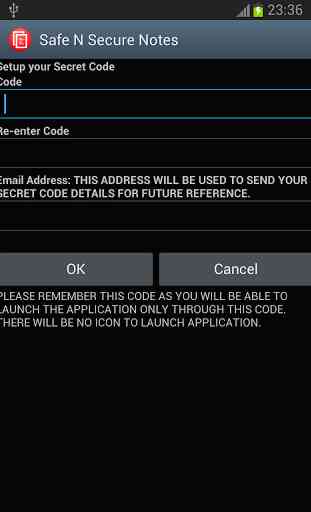
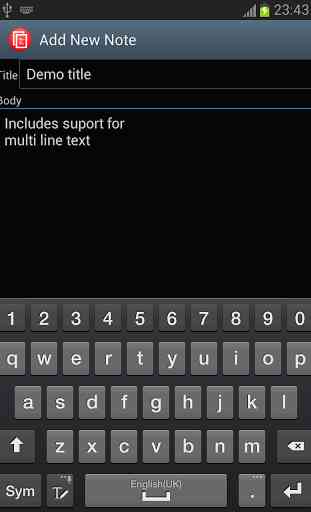
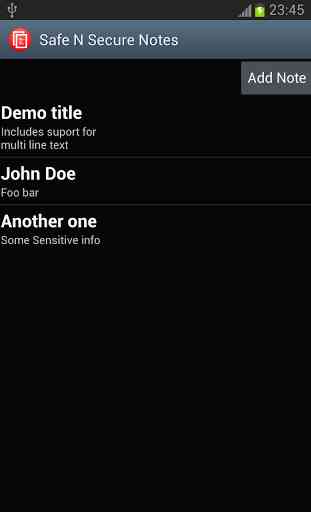
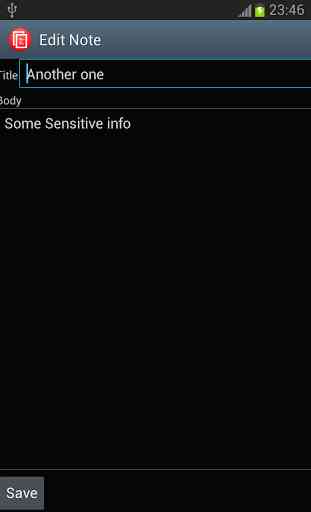

I m using it very often. Now as per me while viewing previous notes can u plz add the options like view only. N after that separate button for edit. Cause when I just need to view the note the keyboard comes in n I actually press some keys accidentally.