Safe Notes is a secure notepad
Remembers login for 1 minute so you do not have to login again if you navigate away for a short time.
Delete notes by long tapping on a note in the list.
Please update and run Safe Notes before upgrading to Gingerbread (Android 2.3). This is required to ensure you will be able to access your notes after upgrading your phone/device.
Safe Notes (free version) is ads supported.
If you have any comments or feature suggestions, please let us know at www.yougosoft.com. We are always working to improve our applications and welcome your ideas on how to make our applications better.
Features:
* Pin Number access (auto locks after 1 minute)
* Secret question/answer access (can leave out pin for password style access)
* Separate note title
* Create/Delete notes
* Notes can be up to 5000 characters
* Sort Options (ascending and descending)
* Search functionality
* Send note as SMS or Email
* Database storage
* Send note as email or SMS message
* Destroy Database option
* Help screens and messages
* All data encrypted (128 bit encryption)
* All data stored on device
* Email Backup and Transfer
* Auto-Save notes
* Auto Backup to Google Cloud (optional)
Requirements:
* Available space
* English language only
Category : Productivity

Reviews (29)
It's very difficult to scan from top to bottom (when you have 15 items listed) because it's wanting you to copy/paste or it goes to Google maps or puts up the phone number. Downloading another one to see if it works better. It's locks good. Needs the choice of private or locked with diff codes to get in. A coffee for the main one to open it then a code for each topic. But ty was worth a shot.
I LOVED this app. It's backed up to my SD card and I thought my information was secure. On factory reset, all info is gone. My pictures and music on SD card loaded right away. If you can help retrieve, I'll change my rating. PLEASE HELP. All passwords, and information from the last 5 years are gone.. At least that's how it appears
I changed from 4 numbers to a worded pass word and now it won't let me in. I know 100% for sure it is the right password. I don't want to lose all my information. the app is great except for this. I emailed them and asked for help. They responded the next day. I only lost what wasn't backed up. I defiantly love this app. I need to learn to back up more often. Thank you Safe Notes!!!!
Hate it now, what have you done with backup??? in the help list where does it back up to Google drive, I mean there is no option for me to "create a backup to Google Drive" I can email the data base, of which I've done numerous times but it will not open in any app. though originally it used the "safe note Pro 4.9.5 to automatically open and save. And that is what the help menu ways it will do. I have now LOST over 38 very valuable passwords and their appropriate info. EG "Help menu" Sort list-Search-Settings-Email data base-Create local back up- Restore local back up-Restore from google drive-Help I CANNOT MANUALLY BACK UP TO GOOGLE DRIVE!
Bugs in UI. In edit mode, the cursor jumps to 1st text every single time. Everytime i manually move it downwards, it automatically moves to 1st character in the note. Unable to edit any note!!
I have auto backup to google drive switched on, but when I close the app there is a message flashed up similar to error accessing google drive. Can you please assist. Otherwise I love this app. I use a Samsung S9.
Since March I'm unable to backup, restore or email any databases. I've contacted support who suggested I do a backup and email a copy to myself? My query to them was the fact I couldn't backup or email so suggesting l backup or email makes no sense whatsoever. Thanks for no support so called support department. I'm now having to uninstall and find a better app so I can backup and save my info.
It worked well for a long time. This morning I did a one word search to find a note. It didn't find it, & when I checked my notes again, they were all ERASED! GONE! My backups were gone too!
Another Drlegend recommended app. This app is perfect to takes secure notes both on a PC or.on mobile phone. I am sure we are all guity of leaving notes on some unencrypted device especially system administrators lol well this should help you sleep a bit better at night.
I've been having safe note for a good while and had alot of important information on it . My phone broke and I had to get a new one . Well needles to say I lost all my information. I would pay 10.00 if all you had to do is redownload it and put your information in it to restore your information.
no more options to forget pin when I restore my back up ! how can i possibly get through to my old notes of there is no options for me to forgot pin and answer my security question ! kindly have it fixed ! I badly needed to go through my old notes !!!
simple programme - just what I wanted. However could not access Google Drive for backup on two different android devices.
All of a sudden I cannot edit my notes. Frustrating since it used to work. niw I have to delete and re input information. Not happy
this app was great until i needed to restore my files with my passwords and usernames in it after my phone broke and it just gives me an error. I'm sorry but until this is fixed I'm leaving 1*
Super. I keep all my pwds inside it. Excellent feature is the backup of encrypted database. Very good app.👍
Excellent and very useful, secure and easy to backup in multiple ways.
good but would be nice to have pc version. There is an incompatible pc program also called safe notes.
I find Safe Notes very handy to have as I often seek to locate reference numbers land look up notes, or lists. I recommend it.
Simple, effective, and stable. Have used it for several years for confidential stuff.
I have been using this App since 2011 and absolutely love it. I highly recommend it.
I've used this app for a few years now. It works great! I wish I could use it on my Chromebook.
Samsung tab S e5 can't ad a new note, worked ok on my older Samsung s10.5. It's a shame it ould be a useful app.
Does exactly what it says, with a clear and simple interface.
It's a very good application,my passwords are safe & protected 👍👍👍🙏.
Would be nice if the Android version would sync with the iOS version.
Excellent, really useful for secure notes, highly recommend it
Would like to put more secure password on it, to include letters
Tip on Restoring Backup Data from Old to New Phone! 1st on old phone transfer Safe notes SD card. 2nd Open Safe notes, Enter PIN, and click top right 3 dots, and click on Email database choose your email I used my Google email. 3rd go to email and find safenotesbackup.db click Download. Go into your phone settings, use search box find Downloads, and open it click on Others (optional for Asus "Explore".) Last step open and tap on safenotesbackup.db and select Yes. Now re-open Safe notes.

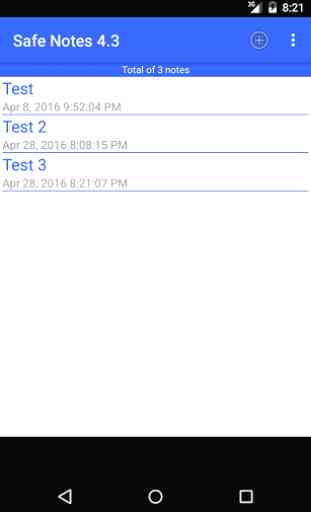
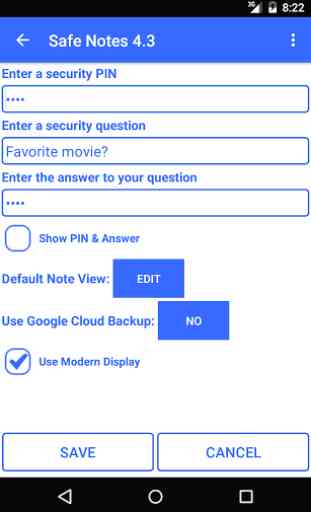
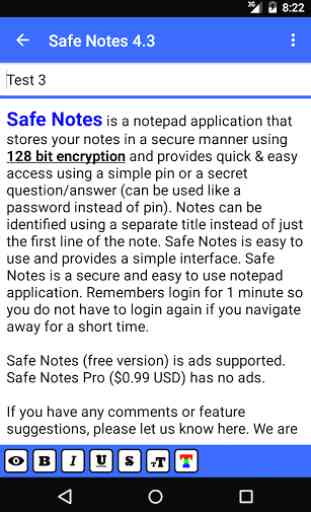

Was initially good. Was using it for a few years and also over a few phones. After the last few updates, just couldn't rely on this app anymore. Couldn't sync. Couldn't save. Couldn't upload to cloud or even google. Couldn't restore. Very dissapointed. Have installed the app.