SafeZone
SafeZone is a FREE app that connects you directly to your organization's response team when you need help.
When you are in any SafeZone area designated by your organization, you will be able to:• get help in an Emergency,• get help when you or someone near you needs First Aid,• contact the response team for Help in less urgent situations,• Check-In to share your status with the response team when working alone, access safety tips and advice relevant to your location, and• receive Emergency Notifications and guidance during critical incidents.
The SafeZone service is specific to geographical areas that have been defined by your organization. You can find out what areas are covered by tapping the "Regions" menu item in the app. When you raise an Alert (Emergency, First Aid or Help), response team members will be alerted to your situation and location so that they can coordinate to help you quickly and effectively.
SafeZone will operate at any location, however if you press and Alert button when you are outside one of the defined areas, your app will tell you you're outside the SafeZone area and offer you a single-tap call to the local emergency services number.
Where your organization provides safety shuttle buses, you can also see the real-time bus locations inside SafeZone.
See www.safezoneapp.com for a user guide and to find out whether your organization is currently offering the SafeZone service.
Category : Tools

Reviews (26)
battery consuming and annoying notification update It's not true, it shows in my battery management that it used 7% of the battery. And it keeps asking not to put it into sleep mode. I will definitely push this into sleep as I only need to check in once a week. So can you stop remainding me each time when I open the app? It is extremely annoying and I plan to uninstall this app if the situation not changed. I use the latest model Samsung S10 and maybe u haven't test it yet on thie new device. .
Useful app but I would recommend moving the emergency button further away from the bottom of the screen. Many of the newer phones don't have a physical home button so when you swipe up on these it's very easy to accidentally press emergency
Good app, works effectively and battery drain isn't too bad. As per a previous comment, there definitely needs to be more space between the bottom of the screen and the emergency button.
Has behaved fine until this week. I have automatic check in selected and it has been fine up to this week. Then for some reason it is still saying automatic check in is enabled but doesn't check i unless I manually open the app. There is an update which I have installed now and hopefully that will resolve it. This is on an LG G6 device.
Set up is not well done. This app keeps saying it needs permissions, but doesn't tell you which ones are needed and then takes you into the power optimisation list where "safe zone" is not a listed option
I am facing issues with registering to safezone apl. I am not receiving the activation link email in order to activate my safezone account. Though I am receiving the reset password link that indicates that the input email is correct. But after that I have tried several times to resend the email with activation link but failed to receive so.
Could be optimised. The app can't be closed using back button. Automatic check-in- checkout is hit and miss. Battery drain increased with app
I'm quite forgetful, so i found the auto check-in feature really helpful (aside the battery drain). But recenty, for some reason, it doesn't seem to work properly. I received a message from my school office indicating that I hadn't been signing in. Any solution?
I too am having the issue that Oliver Brawn is having. I do not have a Uni email address which is why I think this is happening however we are open to utilise this library and this App I am told. Can you please advise what to do in this situation? Thanks
I am having issue with using check in timer and check out. It is asking for permission for something. I allowed permission for everything in the list in settings but still doesn't work.
I've installed the app, but can not get in. Everytime I enter my email it then tells me it's wrong and something about check it's the right one from your invitation.. what invitation? I'm suppose to download and use for work, I have not received an invitation.
1) Can't update profile image once set. 2) Draws too much battery if left running. You answered question 2, can you tell me how to resolve question 1 please. --- email sent as requested
Keep flicking me out of home page. It could be dangerous relying on this app. I contacted them but haven't heard back
I'm forced to have this app on my phone by the university and I hate it. It constantly drains my battery even though I'm not using it.
Check in check out function doesnt work properly, how are u supposed to check out if the app keeps on crashing Midway through lectures
Check in button doesnt work. Takes about 40 min on average to load, and that's not very safe
Never auto logs in as it should. Support could not make it work. Otherwise good.
What is this optimisation stuff ? Not listed as optimised and I cannot see how to change it if it was
I couldn't able to login with my University email ID on Android 8.1. Help appreciated.
It took me around 6 trials and half an hour only to install the app..
Last update is broken. Keeps trying to check me in when I'm miles from campus at home.
too heavy (~70mb). any chance you could make this a bit lighter?
Do not download this app very expensive app but cannot connect enymore....promise!!!😩😖😒😏🐲
Very good app to secure personal safety in campus
Awful in check in on android but it is good on iphone Awful product
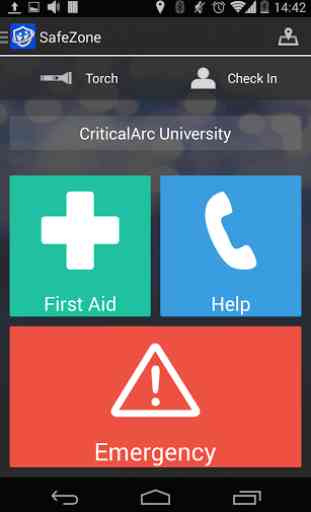
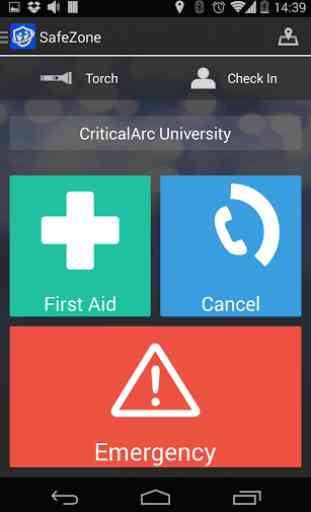
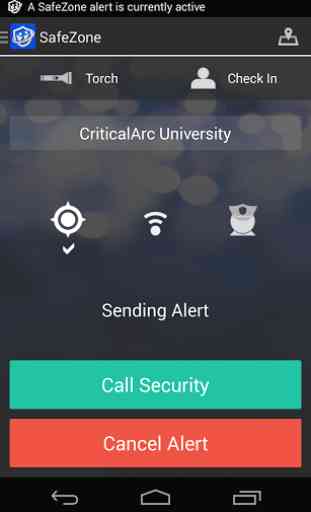
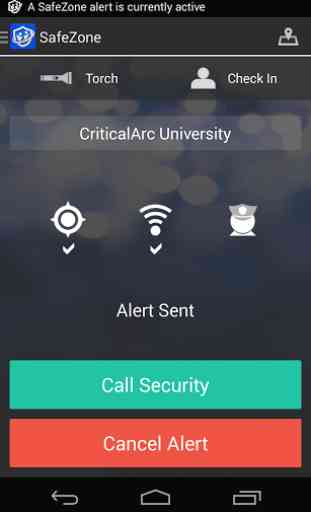

It does work pretty well, but if I want to use the automatic check in then it forces a banner notification saying "ready to check in". This is quite annoying and I've tried several different ways on the notification section of the device settings but have not managed to remove it. EDIT AFTER DEVELOPER RESPONSE : Many thanks for you response. Having played around with it I have found a work around to not being able to dismiss it - swipe on it, go to manage notifications, turn it off then on again