SakasaKotoba // Reverse sound
(How to use)1st, specify the source sound. (1) Press the file open button, select a wav file on external sd card. or (2) Press the record button, you can record a sound from the microphone. The sound data is saved in the "sakasa" folder on the external sd card. The file name is "rec" + number + ".wav". ※ number is an integer that indicates the time which is received from the internal clock.2nd, Play the source sound. Press play source button, play the source sound.3rd, Play the sound in the opposite direction. Press play reverse button, SakasaKotoba will edit the sound source to the opposite direction. After editing, playback starts. Editing is a once a source sound. So next playback begins immediately. Reverse sound file is also saved in the "sakasa" folder on the external sd card. The file name is "rev_" + source sound file name.
(Reverse sound will be like this.) In the case of Japanese pronunciation, it consists collection of a vowel + consonant. "Tomato", for example, which consists of sound T + O + M + A + T + O. When you play the sound in the opposite direction, you wil hear "Otamo". (final "T" cannot be heard.) In this way, all vowels and consonants are reconstructed in reverse order.
Category : Entertainment

Reviews (8)
So I downloaded it to try reverse good the words yes we can it said thank you Satan Obama is bad then I said thank you satin reversed it said yes you can it's call 5he illuminati search on YouTube omg not only that I had a weird voice change
Love this! So easy to use.. never crashes can be unnerving to hear what you are saying when playing in reverse.. food for thought!! More apps??
Nothing is wrong. Its good
Cool app but keeps crashing
It crashes alot when I try to play the sounds. And it only reads .WAV files. Should be able to read MP3s too.
Ok so this was an awesome app! Really cool and fun to use. But!!! It adds everything u record to ur music library and its so annoying! Its a real pain in the but to delete all of them...
Could not / would not play files in reverse
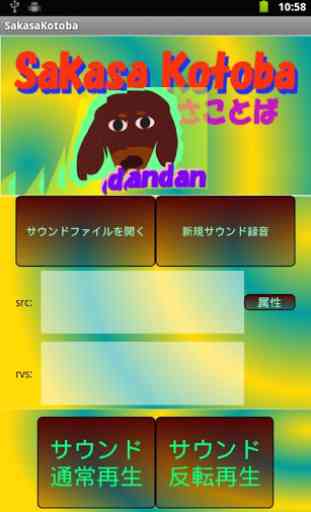
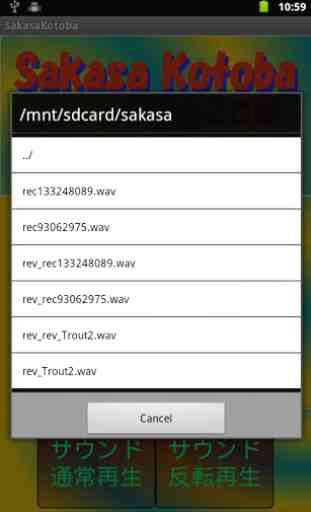

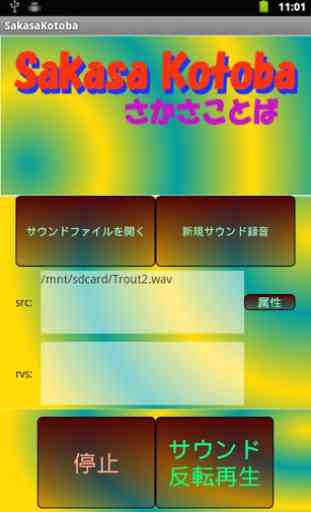

Just record your voice and hear it back or in reverse. Try out Obama's "Yes you can" with your own voice and get creeped out when played in reverse.