Samba Filesharing for Android
* Samba Filesharing server for Android [ Recently updated for JellyBean probs ].
* Your Android device becomes visible to other Windows (& SMB compatible) computers on your network.
* The 'external' storage in your Android device is accessible as a network shared folder.
* Copy files and folders to and from your Android device using drag and drop.
* Customisable username, password, Windows workgroup name, and device network (NETBIOS) name.
Requirements:
* Your Android device must already be rooted and a SuperUser app installed.
Notes:
* On the first run, make sure you catch the SuperUser Auth request to allow the Samba Filesharing app root access.
* If an update from an earlier version fails, try a full uninstall (either from the application manager of your Android device, or the file sharing app 'Menu -> Settings -> Uninstall' option), then re-install from Android Market.
* If you experience problems accessing your device, be sure to try all three methods: Network browser, specifying \\name, & also \\ipaddress.
* You may see 'com.funkyfresh.samba' remain in the Android process list even though you have disabled it from auto-starting. This is normal
- whenever the WIFI interface transitions up/down the app needs to run temporarily to check its settings as to whether it should start/stop the filesharing server, after that, its done. Android will kill the inactive process if your device is running low on memory, otherwise the process remains inactive in memory for faster loading next time you launch it.
* Pérsio Menezes: Thanks for the new logo!
SAMBA
- Opening Windows to a wider world http://www.samba.org/
See 'Menu -> Settings -> About' in the app for a pointer to information about Samba GNU Licensing & Source code changes.
Category : Tools

Reviews (28)
Thanks so much. This app is a life saver. Ever since I flashed LineageOS 14.1 ROM, I couldn't get External SD Card to appear as a drive letter on Windows 10. I would give 5 stars but the main screen GUI is buggy since it shows incorrect status. If I enable it, it says it not running. I could even access both Internal and External SD Card while disabled and not running. Be great if this could be fixed. I'm using LineageOS flashed su plugin if that effects it.
It works well, but I used it on my android TV box, which is connected to the network with a LAN cable. So these wifi settings make me confused. I would like an option that it autostarts with system boot regardless of the connection type. Now i sometimes have to start the service manually.
I originally tried to use another software, which I wasn't able to get to work with Windows, even after digging for information. So I installed this app, and after a quick setup that took about a minute, I was immediately able to access the (rooted) phone's so-called "internal SD" memory from another Windows PC. Throughput performance wasn't good, but it worked without any noticeable problems.
When I need to access my tablet's SD card storage remotely through any of the computers on my home network, it's just there on the network ready to go! I don't have to go find the tablet which may be somewhere else in the house. I've even printed PDF files directly into my "Documents" folder on the tablet and downloaded e-books right into my e-book app's "Downloads" folder. None of the other Android SMB servers properly support Windows network access (huh)? This one does and it does so well. If it wasn't free, I'd pay for it!
This is mostly a well built application that works pretty well. Remember your server password is stored in plain text so don't go putting anything secret in there. Just two snags I've come across that let it down: Unable to remotely access the external SD card (/storage/extSdCard), and that it makes no announcement to a LAN master browser.
There is no "app menu" and I can't find any method to access the settings. All that shows up on the screen is "samba NETWORK FILESHARE Password not set. Galaxy S7Edge on Nougat 7.0 and rooted -- Superuser grants root access without problems but the app doesn't do anything.
Thats drain my memory ram, and my battery, and my android become slow. But i still need this app
A workaround for those that are having the issue 'no menu' issue and a long press on the app switcher button doesn't work, get the 'Button Savior' app in the Store. Apart from that major issue, app does as advertised.
I use tasker app to automate it's opening to connect to a friendly Network
Sorry, but I have to give it 1 star because I cannot use it. Im using Revolution Remix 7.1.2 for Galaxy S5, and it does not have a Menu/App button. Another reviewer had the great tip of holding down the Multi-Task button (bottom left button), but that doesnt work at all on this ROM. Please add a menu button to the screen. Forget it... Ill use FTP, much easier, and more secure.
One request...can you please add a feature that automatically starts the app and enables sharing on boot? Create a "pay" version and I'll buy it. --//-- I have this installed on my rooted Amazon Fire TV and transfer speeds are blazing fast! Up to 72MBytes/s on a USB 2.0 connection, that is insane! It also still works when my device is in SLEEP MODE and no drop in speed.
Unfortunately,I don't want it to. In short, this program is a nightmare, from a security point of view. Under certain circumstances, even with white lists enabled and manual start disabled, it still self activates and makes all my files potentially available on an unsecured network. Uninstalling! Update 23/08/14. Try Server Ultimate from Ice Cold Apps. Has facility to switch off automatically when logged off from usual network. Oh and the tech support you get is brilliant!
Works for external SD but not for internal storage. Galaxy S4, accessing from Mac, tethering mode. It shows shares and is able to access external sd (share2) but says "share does not exist on the server" for internal memory. Root access is granted.
This is great apk. So helpfull, but went my android root. I use xiomi. This apk cant use anymore, solve it please
I will allow transfer however. It does not refresh the media store under kitkat. Since the media does not refresh any mp3 that I transfer to my phone will never bee seen until a device reboot.
Android 4.4.4, connecting from OS X 10.10b2. Every time I connect and open the sdcard folder, the connection drops; often the app crashes.
Makes the phone hot, drains battery rapidly, VERY slow throughput
Needs root. But worth the risk. After my kitkat update. It works after i rooted my device but the files do not show when exploring on client.
I personally like this option better than FTP server as you can read the complete file information. However I have not been able to get my external card projected to my PC...please help !
Hi, Good Program that let you see the sd card. the only problem is that it wont support external USB othe than FAT file system.
Very outdated. I had to download a menu button emulating app just to be able to open the menu which could easily fit on my screen all the time. Also, it does not support external SD cards unless they are formatted as FAT, meaning no files larger than 4GB.
I love that I can browse on my computer (much faster) instead of navigating on the phone. Works great.
No menu button on the LG G3. I'll update when fixed. The only thing I can access is the welcome popup by clicking on the logo.
Refuses to keep the setting for the second shared folder on either of my Android devices (Galaxy S3 and ASUS Transformer) but otherwise works as advertised.
One of my favourite applocation. Can't live without installing it. Makes u free from hassle of connecting to usb everytime. Will rate 5 stars when bug resolves with KitKat
Still not working the best on jelly bean. Takes forever to enable/disable, but still i prefer this app over any other.
Samsung S5 running kitkat. Can not get past the password warning screen as there is no menu.
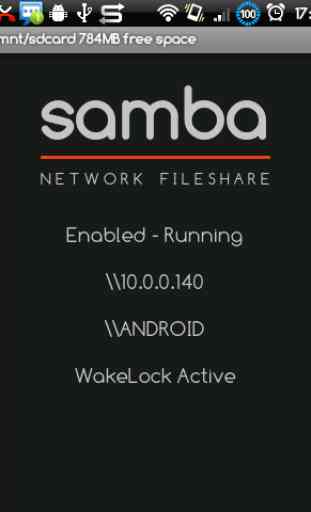
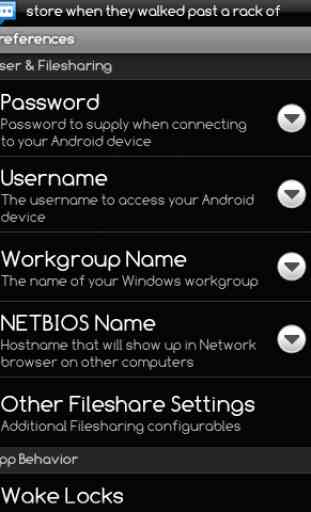



At first I thought this was useless application since S5 doesn't have a menu button or not at least until I found it on Google. For people having the same problems just hold down your multi-task button for few seconds (the button at bottom left) and it should work a treat. Now I don't have to bother with USB. Woohoo. :)