SambaDroid
* ROOT REQUIRED ***
SambaDroid is a native port for Android of the popular Samba for Linux.This application allows you to share/manage files on your device easily from any PC of your network: once started just type [Win]+[R] in your computer, write \\SAMBADROID and enjoy!
FAQs:q: Why my transfer speed decrease when I turn off the screen?a: Enable the option 'Lock Wifi'. If your device is running at least Android 2.3.x, you should get full speed transfer even when the screen is off, otherwise enable the option 'Lock screen' too.
q: I got the message "Can not find a valid WiFi interface", how can I solve it?a: On some devices (Galaxy Note 2 in particular) the WiFi interface is not detected from the application, please set the option "Bind interfaces" to wlan0
q: How can I use this app if my device is connected with an ethernet cable?a: Disable the require WiFi option and set as bind interface eth0
Category : Tools

Reviews (28)
Capped at 2GB. I did not know that until a day later. Wasted money. Skip this at all costs as you can never transfer anything over 2GB if with premium. Not even mentioned so stay far away from this developer Berserker at all costs. Go get "Servers Unlimited" instead which has no cap, alot more stable and alot better reviews.
Could not start sever after multiple attempts. Logs did not reveal any useful information as to why. App does not work.
Why its shuting down in some time? Does it works in background ? When is the option to keep it alive always? Does it works as a service? How to prevent it from closing?
Hi, My Android TV box is rooted and the SAMBADROID network drive appears on my pc but when i open the folder i get "Windows cannot access" Can you help?
does not work -error "cannot create directory /data/data/com...." im guessing malformed path. cannot fix in options.
Not works on android 10.. prevoiusly i purchased this app and now unable to use the application as I purchased. I got error message 1005 user canceled....
Don't bother to install. App is no longer maintained and owner does not reply to queries. This should be taken down by Google immediately.
Excellent simple and to the point. Will get the Pro for sure
Not working, should have a warning that this is a root app...
It simply does not start up at all. Constantly FC.
Wow. Reliable and easy to use.
Bad description up fron You MUST declare for root privileges before used install and pay! Not recomanded
Not working on 9. Yet, insistently asking me to rate this app!
Please update for newer android. Minimalist users love your apps
It doesn't work properly...
I can only see my server on android
FYI for everyone on MARSHMALLOW/CM13 : SELinux has to be set to permissive for this app to work, otherwise it does not start. 5 stars if the dev figures out how to start samba server with SELinux set to enforcing, if that can me done at all. Also please add this to your FAQ. Edit: Does not work at all anymore either because of android 7 or 64bit CPU as I just changed my phone.
Despite Androids immaturity and restrictions this was the only app that was able to write to external USB attached storage on one of those crappy Android TV boxes. Files seem to be copied with the correct modified date and time allowing for accurate syncing. However, there appear to be two problems: 1. to sync with Allway Sync on a Windows 10 PC I have two jobs referencing the same mapped drive, i.e. the mapped drive to the SambaDroid share. It seems I can only run one job at a time, 2. More importantly SambdaDroid does not allow large files to be copied which prevents media files from being synced. I cannot get anything larger than about 600MB to upload, and this is with the Pro version, Android 6.0.1, rooted. So I can confirm what others are reporting.
Work well on 5.0, now in 8.0 it doesn't work , I have mi a1 set rooted with magisk , app open but fail to start
It worked fine till I bought the Pro version. Since then, it loves to freeze. Reinstall doesn't help. Sad.
stopped working when updated from marshmallow to nougat, would rate higher if the dev updates app to work again, as it was a great way of transferring files from laptop to android box
App started but server would not. Got sigterm error.
Don't work only my one plus one I am on android 7.1.1
Does not work. Please refund for the pro licence.
SEE EDIT Works well. Very flexible options yet simplified. Thanks for this ---------------------- EDIT 2019 Used to be 5 stars but dev seems to have abandoned the project and doesn't work for the last few versions of Android. No longer recommended. Servers Ultimate Pro is what I use now.
Loved this app; until found it does not work in Nougat.
All my other root apps recognize root on my Kyocera Icon, but not this one.

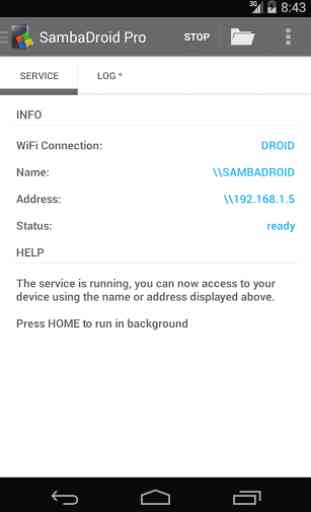
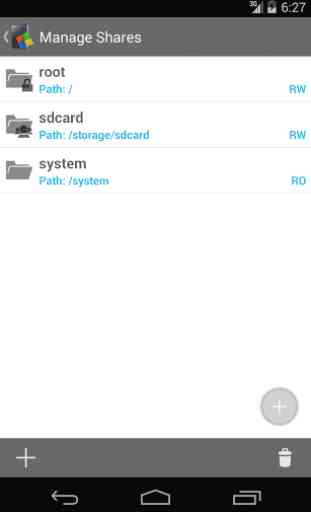
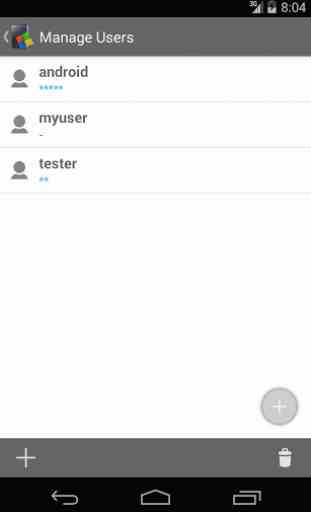

One VERY BIG issue - I go to add shares and when I click on the three dots for the path to my ext hdd it does not bring up my folder list to select it. How do I fix that? One the plus side 90 MBs transfer rates - awesome!