Samsung Camera Manager App
- NX1, NX500 (and latest Samsung Cameras featuring both bluetooth and Wi-Fi.
'Samsung Camera Manager' works in conjunction with the latest wireless sharing features found in the newest Samsung Smart Cameras including the NX1.
With this app installed, your smart camera and mobile device are easily paired for fast and easy image sharing.
[Main features]
1. Quick connection between Samsung Smart Camera and mobile devices
- Using Bluetooth and Wi-Fi devices can always be connected 2. MobileLink
- Copy selected photos from the Samsung Smart Camera to the mobile device
- Upload & share photos taken by the Samsung Smart Camera via the mobile device 3. Remote Viewfinder (Pro)
- See the live view of the Samsung Smart Camera on your mobile device
- Remotely control & operate the Samsung Smart Camera from your mobile device4. Quick Transfer
- Transfer thumbnail images to mobile device instantly after taking picture5. Auto GPS Tagging
- Automatically add GPS data to images taken by the Samsung Smart Camera when the smart camera and mobile device are connected6. Auto Time Setting
- Automatic date and time setting on the Samsung Smart Camera via GPS data received from the connected mobile device
- no need to set the date and time even when traveling abroad [System requirements]
- You can use this application on Android phones with Android OS 4.2.2 or later JELLY BEAN, KitKat 4.3, LOLLIPOP 5.0/5.1 , MARSHMALLOW 6.0
- This application is not available for some Android devices
- Bluetooth and Wi-Fi
- The latest Samsung Galaxy phone is recommended for best connection speeds
[Remarks]
- If you experience issues connecting the camera with your smartphone, the following should correct the issue.
(Note, the menus and options may vary depending on the smartphone manufacturer and telecom operator)
Go to: Settings → Wi-Fi → Advanced.
From there make sure "Auto switch between Wi-Fi networks and mobile networks" is not checked.This option may be titled "Auto network switch" or "Check for Internet service" depending on OS version and telecom operator. With this option not selected the issue should be corrected.
Category : Tools

Reviews (26)
Awful. Very basic and won't connect. Didn't even give the option of wifi connection until its gone through the lengthy and unsuccessful bluetooth option. My phone is connected to the camera but the app doesn't find the camera.
I could not launch it on my note 9. Was prompted to download samsung accessories package. But it was no longer available. After searching I downloaded the samsung accessories service app. Now my camera is working fine with my android device. I guess there was a name change from package to services.
You have got to be joking!! IT DOESN'T WORK SAMSUNG!! So I'm trying to send some pics from to my S9 from my NX300- like USE TO BE ABLE TO DO!! I'm redirected to download 2 more Samsung apps that are no longer compatible. FIX IT!! WHY DO YOU KEEP CANCELLING YOUR APPS AND SERVICES?? ARE WE A TEST MARKET? I've been a loyal customer to Samsung for at least 20 years and within the past 2-3 years, constantly being disappointed.
I was prompted to install "samsung accessory service" before i could run the app. When i hit install it said it wasnt compatible. My phone is a galaxy note 9. Fully up to date.
It doesn't work. Is it compatible with wb250F? and the problem is with meizu m6 note? Or the camera doesn't work with this app?? Please reply to me.
Total BS. I have a Samsung DV150F. Yeah, it's an older point and shoot but I love it and it takes great pics. The Samsung Smart Camera app worked awesome. This app doesn't work AT ALL. So disappointed.
I have a Galaxy S9, and it doesnt work. I also couldnt download Samsung accessories for some reason. *maybe my phone is to updated or new for it* I have a Samsung camera and im trying every way to get my camera to connect to anything at this point. Sad it doesnt work, because it used to when i had an S7. Fix this please
It takes too much time just to connect the camera with the phone. And most of the time cannot connect at all so i can't transfer photos into my phone instantly.
Load of rubbish. Samsung no longer support cameras they sold in 2014. They removed the old apps that used to work and then put out this thing that doesn't work. Samsung trying to force people to buy new cameras. Not right.
Samsung decided to go into the camera market, decided to pull out. Published an app, except that it needs another app, except that that other app is not compatible with the OS running on my Samsung phone. Call that attitude
What happened to the old app? The one that actually works sometimes? This version does not work at all. I would not have bought a $450 camera had I known the related app would be phased out and replaced by this.
Got a used nx3000 thought it would be a cheap way into photography ......camera and note 10 will not communicate .....so guess I'm looking for a new camera :/
Works much better than expected given all the recent poor reviews. Connecting an NX1 running firmware 1.41 to an S8 is extremely simple. Also works better and more consistently than the older smart camera app I use for the nx300.
Samsung gives a 💩 what we write here, however if you read this avoid Samsung products. This app supposed to connect smart phone to camera, but it doesn't, God knows what kind of retard Korean has written this app. It is simply not working and wasting your precious time.
It didn't worked, so I had to sideload it from apkpure. (And then it worked. Turns out that this is the wrong app, and Samsung decided to remove it from the srore)
I must say,samsung dropped us badly here.I just switched from nikon to nx1 when they withdraw. I am super disappointed and feel they must give us credit.My camera also doesn't connect with my s9+.......In the end i guess money is the only thing that matters,not customers care....O yes i also dont expect a reply from them..
The app works perfectly with my Samsung NX1 and my Xiaomi Mi A1 running Android 8.1.0. This app is very useful when it comes to taking long exposures in Bulb mode.
I need this app ONLY to connect the camera with my Tablet but instead is asking me permission to make PHONE CALLS something I don't need, this is a camera and a tablet NOT A PHONE. I was easily able tl use my Ipod without all tvis hassle
Hi, Samsung. Please update the app to work with the latest android build. I havd 2x nx1 and an nx500 that I cannot connect to anymore and I'd really like to be able to again. Please hear our calls.
It wants to be able to make phone calls which I think is not right. So I blocked that part and so it will not start. Hence the lowest rating and uninstall of the app
Asks for an app called Samsung Accessory Service, which comes up with a fatal error: "... isn't compatible with your phone, (com.samsung.accessory:2290:9908:26.....)
This app is trash,I tried to connect my samsung nx300 dslr to my computer wireless and it redirects me to other outdated apps!Samsung is terrible at service.
Doesn't work tried connecting to my 360 and it won't pick up even though the camera is paired to my phone at the current time.
This app and the Samsung gear 360 camera is trash. It doesn't work with any devices. Don't waste your money
NFC nor wifi work. Only reason I wanted this camera was so I can transfer between phone and camera.
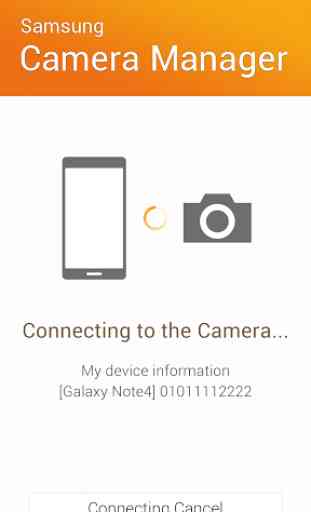
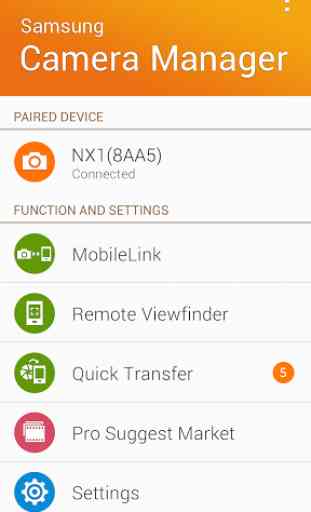
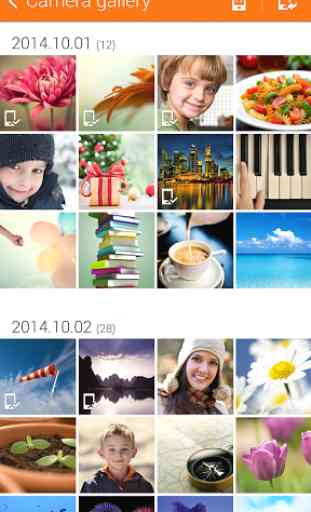


I have struggled with this as well, I used the SMART CAMERA app, only this app works to transfer photos on my device. I have found a workaround. You can download the app again, even if it is not available on the Google store, if you had it in the past. Open the Play Store, click on your account icon on the top right corner. Select the option Manage Apps. You will see a list of apps and on the top left menu select, NOT INSTALLED. Then search for the app, tap on it and install it. It worked.