Samsung Camera Manager Inst.
- NX1, NX500 (and latest Samsung Cameras featuring both bluetooth and Wi-Fi.'Samsung Camera Manager Installer' is an app which will install the 'Samsung Camera Manager' app and additional support for Bluetooth connection between the Samsung Smart Camera and mobile device.'Samsung Camera Manager' works in conjunction with the latest wireless sharing features found in the newest Samsung Smart Cameras including the NX1.With this app installed, your smart camera and mobile device are easily paired for fast and easy image sharing.[Main features]1. Quick connection between Samsung Smart Camera and mobile devices
- Using Bluetooth and Wi-Fi devices can always be connected 2. MobileLink
- Copy selected photos from the Samsung Smart Camera to the mobile device
- Upload & share photos taken by the Samsung Smart Camera via the mobile device 3. Remote Viewfinder (Pro)
- See the live view of the Samsung Smart Camera on your mobile device
- Remotely control & operate the Samsung Smart Camera from your mobile device4. Quick Transfer
- Transfer thumbnail images to mobile device instantly after taking picture5. Auto GPS Tagging
- Automatically add GPS data to images taken by the Samsung Smart Camera when the smart camera and mobile device are connected6. Auto Time Setting
- Automatic date and time setting on the Samsung Smart Camera via GPS data received from the connected mobile device
- no need to set the date and time even when traveling abroad [System requirements]
- You can use this application on Android phones with Android OS 4.2.2 or later
- This application is not available for some Android devices
- Bluetooth and Wi-Fi
- The latest Samsung Galaxy phone is recommended for best connection speeds[Remarks]
- If you experience issues connecting the camera with your smartphone on Android OS version 4.2.2 or higher, the following should correct the issue. (Note, the menus and options may vary depending on the smartphone manufacturer and telecom operator)Go to: Settings → Wi-Fi → Advanced.From there make sure "Auto switch between Wi-Fi networks and mobile networks" is not checked.This option may be titled "Auto network switch" or "Check for Internet service" depending on OS version and telecom operator. With this option not selected the issue should be corrected.
'Samsung Camera Manager Installer' is an app which will install the 'Samsung Camera Manager' app and additional support for Bluetooth connection between the Samsung Smart Camera and mobile device.
'Samsung Camera Manager' works in conjunction with the latest wireless sharing features found in the newest Samsung Smart Cameras including the NX1.With this app installed, your smart camera and mobile device are easily paired for fast and easy image sharing.
[Main features]1. Quick connection between Samsung Smart Camera and mobile devices
- Using Bluetooth and Wi-Fi devices can always be connected 2. MobileLink
- Copy selected photos from the Samsung Smart Camera to the mobile device
- Upload & share photos taken by the Samsung Smart Camera via the mobile device 3. Remote Viewfinder (Pro)
- See the live view of the Samsung Smart Camera on your mobile device
- Remotely control & operate the Samsung Smart Camera from your mobile device4. Quick Transfer
- Transfer thumbnail images to mobile device instantly after taking picture5. Auto GPS Tagging
- Automatically add GPS data to images taken by the Samsung Smart Camera when the smart camera and mobile device are connected6. Auto Time Setting
- Automatic date and time setting on the Samsung Smart Camera via GPS data received from the connected mobile device
- no need to set the date and time even when traveling abroad [System requirements]
- You can use this application on Android phones with Android OS 4.2.2 or later
- This application is not available for some Android devices
- Bluetooth and Wi-Fi
- The latest Samsung Galaxy phone is recommended for best connection speeds
[Remarks]
- If you experience issues connecting the camera with your smartphone on Android OS version 4.2.2 or higher, the following should correct the issue. (Note, the menus and options may vary depending on the smartphone manufacturer and telecom operator)Go to: Settings → Wi-Fi → Advanced.From there make sure "Auto switch between Wi-Fi networks and mobile networks" is not checked.This option may be titled "Auto network switch" or "Check for Internet service" depending on OS version and telecom operator. With this option not selected the issue should be corrected.
Stay connected with the Samsung Cares app!
Category : Lifestyle

Reviews (27)
Purchased a $2500 NX1 with pro kit about a year ago and its no longer works with this app. To top it off its no longer supported by Samsung at all! Very disgruntled with Samsung for giving up and leaving their customers HANGING. I invested a lot of money into this product and I feel I flushed it down the drain.
I have used this app for quite some time now and for it to not work like this is really leaving a bad taste. It's really a shame that all these NX users can't all do the same thing on the SAME app. Good luck Samsung Team Just Please fix the issues...
Was working perfectly fine a few weeks ago. I dont know what happened but the app suddenly stopped working and prompted me to install it. Problem is, i cannot install it. Is this how they treat customers who remained loyal to their NX series... at the moment, really frustrated especially since i think theyre trying to abandon the app like what they did to NX line. No official statement whatsoever..
It used to work great on my S3 and NX1. Now won't connect and tells me I need to download Samsung Accessory Service App THAT DOESN'T EXIST! I will never buy another Samsung product of any kind if this is not fixed. SAMSUNG - PLEASE RESPOND TO YOUR THOUSANDS OF CUSTOMERS!!!
This app refuses to open or work. Have reported crashes. No response. About to sell my camera
PLEASE, Samsung! Please bring the app back on my S6 Edge +! I loved how I was able to transfer high quality photos and videos directly from my NX500. The app doesn't work on my phone, nor is it on the Play Store. I am so sad. :'( Give us an answer or some kind of update! :(
Currently tries to download something that doesn't exist in the play store, thanks Samsung.
I bought my nx500 because I can remote control it from my phone and also transfer the pictures to my samsung phone and tablet via bluetooth. Now the app all of the sudden stoppef working.
I install it, but when I open it up, it says I have to install a Samsung accessory and it takes me to a website link tht doesn't even say what to do next. Now I can't even transfer photos from my camera to the phone.
It now only works using manual mode via wifi after update on note 3 with android 5.0 with camera firmware latest. Which means it takes longer to get set up but still better than nothing at all. Makesure your camera dial is set to auto for it to work first.
This needs to be fixed so that it actually installs something. Right now it's useless. I just want this to work with my S7 Edge!
It's simple doesn't work used to transfer photos so easy nothing works keeps stopping, have a NX500 with a edge 7 they don't get along anymore, please work on that
I have put over 2 hours into trying to connect my camera to my phone... I am beyond frustrated and I just want to connect my devices...
Used to work and would give 0 stars. Thanks for also discontinuing the NX line now I Have no use for my lenses when it becomes time to upgrade.
This is literally a link back to the app store and doesnt even go to the proper app... Dont waste your time.
First it's pulled from the market without any notification and now the new version doesn't even work? Old version was pretty awful but at least I could get it to work. Newest firmware on the camera and running stock 6.0 on my LG g3.
Broken link on Play Store after updating to new Samsung Camera Manager. After done updating, i was open the app and then the app said "the samsung camera manager need to install" and then OK. But nothing to find in Play store & Web. Fix this issue, A.S.A.P, Need the app so bad.
Component missing, not developed for S5..Not going to buy a S7, sorry. Rubbish phone support.
Still having some issues, but at least it works now on Android Marshmallow.
It works super well for me. Note 3 + NX500, no troubles at all.
No longer works with my Samsung J7 and NX500! Cannot connect..keep getting 'unfortunately samsung accessory has stopped' message everytime I try to launch mobilelink!
Doesn't work with Android 7! Please fix as it's impacted many users.
Samsung, I purchased this camera 3 months ago mainly because of the WiFi and ease of transferring pictures to my camera... is the issue with the app ever going to be resolved?
Did work till the new update now it says i have to download something else thats not supported for my phone why would u change this?
I have been calling and emailing no one cares to fix the problems
doesn't work with my s8 plus
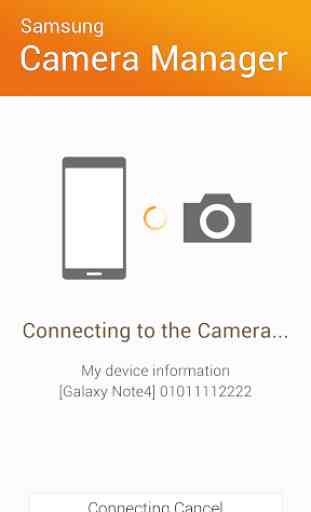
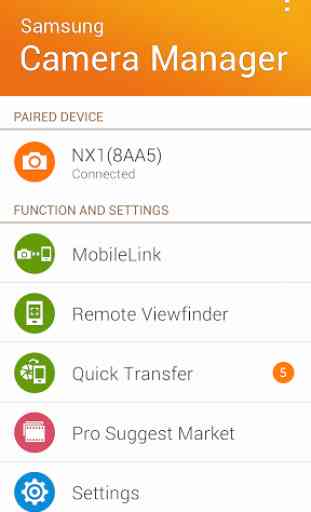
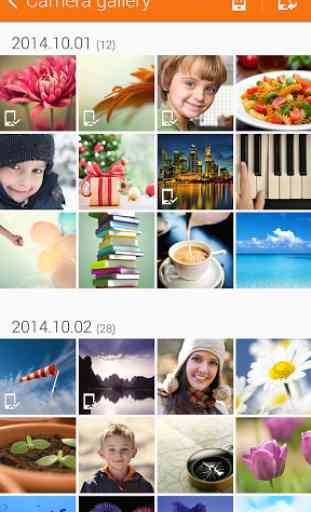


Be prepared Samsung you clearly have more than enough customers who have purchased your product with the understanding that it would work with their mobile device as advertised and as such you should have some sort of commitment to your product line and the efficacy of the app that you have created for the NX line. I've invested over $3,000 in the NX line ....best believe I will get my money back from you or you will fix this issue.