Samsung Cloud Print
During installation of the Samsung Cloud Print app, you register with the Samsung Cloud Print service just using your mobile number for authentication. No other account login is required, although you can link the app to your Samsung Account if you wish to gain additional functionality.
Your mobile device and network connected printer or MFP can be paired automatically by tapping the built in NFC tag on certain models. Supported Printers & MFPs on the same WiFi network as your mobile device can be searched & registered with a single button press or alternatively you can manually enter its MAC address. Once paired, you can print or scan from anywhere and everywhere.
Samsung Cloud Print allows you to print Microsoft Office documents such as Word, Excel and PowerPoint, as well as PDF and image files, e-mail messages and web pages. You can send scanned files from your MFP to anyone using Samsung Cloud Print using their mobile number. For more details, visit www.samsungcloudprint.com.
[Key features and Benefits]
- Intuitive user interface.
- Use your mobile number to authenticate -
- no other login necessary.
- Sign in to your Samsung Account to use printers registered through your PC and other devices.
- Pair to your Samsung printer or MFP using NFC, WiFi connection or by inputting MAC address from smart phone.
- Supported printable contents are Microsoft Office documents, PDF, image files, e-mail messages and web pages.
- Using the Samsung Cloud Print PC Driver, send any print job from your PC to your registered print devices or your dedicated cloud storage area.
- Send print jobs to other Samsung Cloud Print app users or their shared print devices.
- Upload print jobs to "My Drive" to print later from any Samsung Cloud Print-enabled Samsung printer or MFP.
[Etc.]
- Printing directly from the cloud service only to selected Samsung printers and MFPs.
- Uploaded files in the cloud are deleted after 72 hours.
- Data size of print and scan may be limited depending on the selected media size.
- Supports cloud printing/scanning using cellular data network (2G, 3G, LTE etc.) or Wi-Fi.
[Supported environment]
- Android 4.0 and above.
- Required permissions:=======================================INTERNET : Access to internetVIBRATE : VibrateWRITE_EXTERNAL_STORAGE : Write to SD cardACCESS_NETWORK_STATE : Access to networkACCESS_WIFI_STATE : Access to WIFIMOUNT_UNMOUNT_FILESYSTEMS : Access to file systemREAD_HISTORY_BOOKMARKS : Access to add bookmarkCAMERA : Access to cameraREAD_CONTACTS : Access to read contactsNFC : Access to NFCREAD_PHONE_STATE : Access to read phone stateRECEIVE_SMS : Access to receive SMS=======================================
[Compatible Samsung Printers and MFPs]Visit the web site http://www.samsungcloudprint.com
Category : Productivity

Reviews (28)
It stopped working after the last update and no one replies on my emails . i found a turnaround solution by uninstalling it from the play store and reinstalling it from Samsung Apps Store but make sure to turn off the auto update feature to avoid installing the corrupted version
I'm the same as Rose Lee! CANNOT GET PAST THE VERY 1ST PAGE (IF THAT)!🤬 I click cloud print & I get a message it keeps turning off or there is a problem. What a P.O.S 💩💨 !!! I think I'll stick to my HP plug in .. thanks for nothing .... BUT WASTING MY TIME & PHONE SPACE!
The app doesn't allow the entry of IPv6 IP addresses nor ports. That means on a vast majority of networks you can never make use of this application.
Should have a disclaimer stating only works with Samsung printers before people make all the changes. This is what I did; and only at the end of retrying several times, do I see where this only works with Samsung printers.
Any and all Samsung applications for your phone is a must have! You won't be disappointed... with 20 years experience in the Wireless industry for AT&T oh, I give this 5 stars as well as every single product from Samsung! They're clearly still the leader in the industry as far as I'm concerned! Scott Styn
Horrible. Used to work splendidly until recently. Now you cant even open the app with it crashing. Its completely useless now. Very upset that I need to now start up my desktop to print anything anymore.
This program prints on my HP (wireless) printer with no problems. However as I have been notified that Samsung is doing away with their Cloud this app will be of no use.
Difficult to get setup properly but once you do; it works perfectly... Print an item from your Android device to your printer and the printer will automatically scan the file and upload it to your Samsung Cloud Drive.
I originally had the Samsung Mobile print and the Cloud Print. Sometimes I over complicate things, do I really need to print on the go that much? If it's on the web, then I just bookmark to my Home page and print when I get home.
Fails to connect to my Samsung printer even though it can see it. My iphone right next to me works fine with the same app. Poor android development.
Scans from printer to Samsung Cloud. Can be printed okay. If you try to preview the document before printing the app crashes. Using a Samsung Note 9.
Worked without any issues, now Google says it will shut down Google Cloud Print, Samsung shuts down its solution... thanks for nothing. Next time I'll find another device from some other brand.
I downloaded this app because apparently I need to in order to print from my Galaxy. I uninstalled it because it continuously crashed after 30 times trying to get past the initial setup.
All these print services that shud just come w yr phn do NOT WORK. I SHUD NOT HAVE TO BE REQUIRED TO DOWNLOAD A PLUG IN. My phn is a samsung. Shud have samsung plug in already loaded! The printer is an hp or brother. Do I have to provide ea plug on for ea printer brand and each phn brand? Shud already do this in the background. I'm unaware of my "samsung cloud" anyways. Rediculous
Says I don't have a good connection on my wifi or phone. Won't work! My wifi is strong and phone has full bars.
Went thru entire process just to not work. Why does it need to make phone calls and access my contact list. They have no need to contact my friends and family.
I generally hate most Samsung apps, but I was having a lot of trouble getting the HP app to Sync seamlessy / utilize Wi-Fi direct. This works flawlessly.
Awesome App, I just installed this App and it did the job just perfect for all my personal needs.. and I don't understand why there are lots of one Stars.. I give this App a 10.. highly recommend.. thank you developers...
very good untill it stopped working dont seem to be able to get hold of anyone that can help , it just keeps crashing
Never works. Have 4 printers and it can't detect any of them. Lose this app.
crashes each time preview is clicked. have emailed support but no reaponse.
Not compatible with Samsung Dex. It is only designed for touch screens.
Always performs smoothly and proficient. I always use Samsung Plug In, Samsung Mobile Printe & Samsung Cloud Printer with my Android Galaxy Mobile Phone. _
it is not a good app it caused more trouble than it is worth. i wished it would of worked. bummer!
Tried to connect to a printer, but after several attempts this app failed. Obviously this app will be removed.
horrible.... after update keep crashing and after months no-one seems to care... changed to hp.. better customer care
I cannot get my printer to connect. It worked for a short time and then disconnected and won't reconnect...
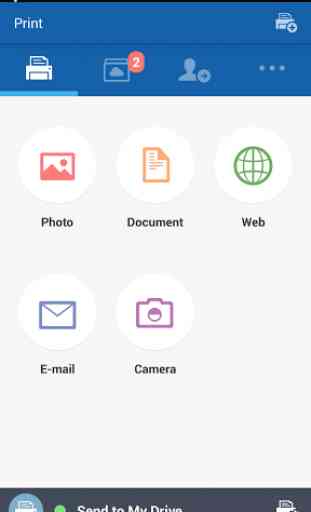
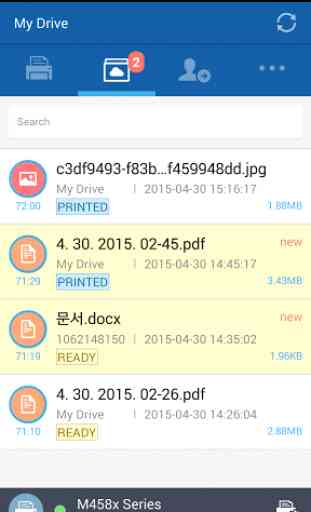
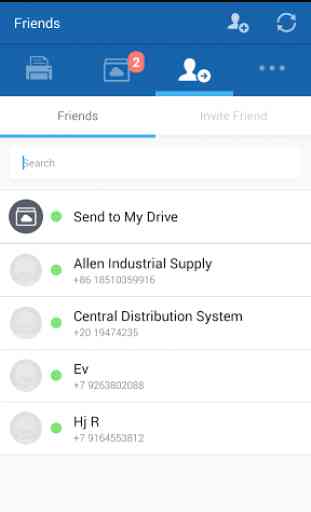
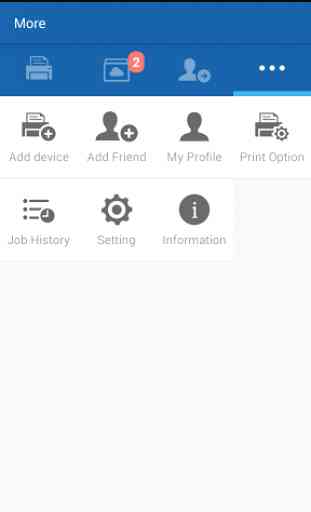

doesn't work. it used to work but since you bozos updated the app you rendered it unusable. If you're not going to test an app before you release it and force us to update to it then stop making updates and fire all the people that work on these updates, please. People, if you want a working version go back to the previous version. uninstall this garbage then if you have a Samsung phone go to the Samsung app store and download the same app, it'll be the previous version. DISABLE AUTO UPDATE!