Samsung Email
Samsung Email enables users to manage multiple personal and business email accounts seamlessly. Samsung Email also offers EAS integration for business, encryption using S/MIME to safeguard data and ease-of-use features such as insightful notifications, SPAM management. Furthermore, organizations can administer various policies as needed.
Precautions
. Doesn't support SamsungTheme from P OS
Key features
· POP3 and IMAP support for managing personal email accounts
· Exchange ActiveSync (EAS) integration for synchronizing Exchange Server based business email, calendars, contacts and tasks
· Encryption using S/MIME for secure email communication
Additional features
· Customizable user experience with notifications, schedule synchronization, SPAM management, and combined mailboxes
· Policy administration with comprehensive, built-in EAS support
· Conversation and thread view to read related mail
--- Regarding the App Access Permission ---
The following permissions are required for the app service. For optional permissions, the default functionality of the service is turned on, but not allowed.
[Required permissions]
- None
[Optional permissions]
- Camera: Used to attach photos to email
- Location: Used to attach current location information to email
- Contacts: Used to link email recipients/senders with contacts and synchronize contact information when using Microsoft Exchange account
- Storage: Used to attach files to email or save attached files
- Phone: Used to check device-unique identification information when using Microsoft Exchange account.
Category : Productivity

Reviews (27)
I prefer it to the actual Google mail app. Its much easier to navigate compared to the other one where it decides for you which folder things should go in and then you can't find what you need. My only complaint is that it often makes emails invisible. It says 'no emails in folder' then it's all back again next time you log in. That is very annoying when you need a certain email there and then.
I used to love this app until the most recent update. It takes forever to get new emails cause for whatever reason it isn't syncing to show I have new emails. I can't move certain emails to the folder I have set for them cause they just end up back in my inbox. Important emails end up in the junk folder. Very unimpressed that I have to log in to my actual account to be able to look at my emails. Fix this issue and maybe ill change my rating
This app used to work flawlessly. Now with 2022 update my saved emails have disappeared: not listed in the app, not present in my files or in trash. I recommend not to trust this app to keep your important emails. It also has the tendency to change your server settings to delete files on the server when you delete from your device. Not a good situation if you access your account from another device.
if there was a no stars option, I'd give it no stars. it was fine until the recent update. Now it freezes up after you look at an email or two. It takes forever to display new emails. This fix for this problem last a short while, but now its back. I've submitted information to the developer many times but it just keeps happening. Very frustrating to say the least. Does anyone have a suggestion for a better email app?
I've attempted to use it since Google changed the style of gMail which I just didn't like with each message appearing in what appears to be it's own widget. Anyway there's no access to mail headers and the search doesn't work unless it happens to be a loaded message. It gives you the options to search back further, on the server, but it doesn't work.
My saved email folder does not appear. Yesterday the app started showing a preview window for emails and there is no way to shut it off. Contacted Samsung tech support and they couldn't turn it off. I can't read my inbox list or the preview window, as they are both so small. Very frustrating!
I started using this app when Xfinity discontinued their email app. The first month or two it worked pretty well. Then it would randomly request I sign in again, each time getting more and more difficult despite having the correct information. Now, I can't even sign in to my account and I'm searching for a better, more consistent app to access my email. Something so simple shouldn't be such a bother.
Mostly love it! In previous versions, the search function would search all folders. In the latest version, you have to search each folder individually-with no option to search all folders, such a time waster!! Difficult if you are trying to find a chain(email with responses). Otherwise it is a great, seamless email app that allows all email addresses to be viewed in one place, at one time and amazing integration with all other apps :-)
Love Samsung Email. It has come standard on every one of my Samsung phones. It's easy to use, I can put both my email accounts on it instead of having 2 separate apps. Saves space, and the whole design is pleasing to the eye. Thank you to the Samsung developers for this app and keep up the improvements (updates). Don't waste your time downloading all the other email accounts; use the app that comes standard with your Samsung phone. You will be pleasantly surprised! 👍👍💟💟💟💟
It's useful and does as advertised. However, I wish the widgets had more of a purpose other than just being able to open the email. Like being able to swipe left or right on the individual email and have whatever the person had as an option there (eg. If I swiped right on the widget email I could mark it as read or if I swiped left I could delete it). Speaking of the swiping feature, I wish you didn't have to tap it for it to do the function, it makes it slow and tedious. Pretty good, however.👍
Love the app . Have had it for years but every so often it wants to verify my password or identity. It always takes forever to fix it because it won't take the correct password. I have fixed it before by changing the password until it sticks . For a week now I can't get work emails in my phone which is a big issue . I have reset password many times tried everything other then deleting the app because it was so hard to set it up with frontier. Does anyone have any suggestions?
Smooth user interactions with the ability to access and manage multiple accounts from multiple providers and all in one place! Easy to use, easy to set up control options and even easier to manage all of your messages with or without attachments. Includes many user friendly options from setting primary mailboxes to sync options, share options and many other features to assist with organization of messages, find and folders. Well done, Samsung. My favorite mail app I've used to date!
I've tried numerous email apps & keep coming back to this one. It's no-frills with a pleasant UI. One of the few apps that can setup all my IMAP accounts. No, you won't see fancy avatars or a bunch of silly features that you didn't want in the 1st place. You WILL get important functions like printing, the ability to create new folders, rich text formatting & add email as events to native calendar. Gave 4 stars b/c there's an issue with how some conversations in my business account sort by date.
Overall I'm satisfied with this app. I have to remember, though, that when I open a folder that I've created to store messages that it may appear empty. This scared me the first time this happened, thinking that my messages were lost. I had to swipe up to get the messages to appear, apparently because they are older messages. I'm afraid that I might forget this sometime and believe that the messages are lost.
Samsung's applications have very poor backups. There is no reliable backup and all data may be incomplete or deleted at any time. If the backup should be automatic like Google's applications and work automatically, and by deleting the applications or resetting everything at any time, everything will be available for the user again. That is not the case with Samsung. For this reason, I do not use Samsung applications and only Google is reliable and trustworthy for me because it keeps all my.
This app is pretty good for the most part. I like how you can assign a colored bubble to each email so you always know what's what when viewing all inboxes at the same time. My only real complaint is that the users should be able to change default font and size! It's annoying to have to go change it each time! If you fix that & add the ability to schedule messages to be sent at a specific time, I'll change my rating to five stars.
There needs to be an option to delete message from the notification. At the moment it only gives you an option for mark as read and reply. Why not add delete as I can usually tell when I can just delete an email. Also what's up with once I open an email and start to slide it down to read it, it does a reload or regenerate and goes back to the top. Otherwise app is good for email use with multiple email accounts. Any response from samsung???
I like the convenience of this app. The only thing that prevents me from giving five stars is the inability to find & change the settings I need. I reset my phone & afterward it won't automatically display images, which is annoying. I understand there's a link to click that displays them, but I just want them shown immediately. Also, I want to be able to change font size or size percentage without pinching to expand. It's better to be consistent each time than to have the randomness of pinching.
Flawless Email app. It did what I want any productivity app to do: work. Intuitively. Forwarding, replying, saving contacts, etc. it's all easy to find and easy to do. That's all I wanted. Thank you! update 1/3/22 reduced from 5 stars to 2. inbox now jumps all around. if I scroll down and delete an email, it jumps back to top. if I am at top and click on an email, when I hit the back button it jumps half down inbox. I can't work like this.
Clean interface and Does the job! Update: after using it for a month, I noticed some serious issues. 1-some emails can't be read because the letters are too small, I have to keep zooming in on those emails to read it. I don't know why it's not choosing mist appropriate font size for the eyes. 2- it only displays a month old emails. Which means if you have a flagged email more than a month old, when you click to see all flagged emails, you get to see flagged emails less than a month old.
I suddenly can't reply, compose, or open attachments. It demands Storage permission but it's never needed it before. Now I have to switch to Gmail to use my outlook emails until fixed. This app was severely lacking in features to begin with but at least it worked. How does a major email app get broken for over 24hrs. Seems like an emergency to me. Some others are having the same issue. This is frustrating.
Horrible! I use yahoo mail through this app and trying to search for all mail from a specific sender is a pain. There is no option to search for mail that's only in my Inbox. It will give me all messages from the sender but it's a mish mash of messages that are in Trash, Inbox and other folders. No way to filter it. Also, I should be able to compose an email WITHOUT giving you permission to my phone contacts, especially since who I email is not in my contacts. You don't need that permission.
Excellent............ but! Upgraded my phone to a Galaxy A22 5g and suddenly the Junk folder has disappeared from this app? My wife has also upgraded to the same phone and she has the same problem. A workaround is to install the Outlook app and mute all notifications, just so that we can check on the junk folder. I would ditch the stock email app, but it's the only one that let's you print and save emails. Solve this and you'll get 5 stars.
Decent app but minor oversights could be improved. Should be able to delete emails from notification bar without having to open the app, but you can only mark as read and reply from the notification bar. Also whenever you open the app from notifications it automatically takes you to that email account, even if you have the app set for viewing all accounts. This is especially frustrating when you have multiple accounts you'd like to interact with, but have to keep switching the view to ALL.
Is a decent email program, and solid. Unfortunately, in this latest version, for email actions they put Mark as Spam as the first option (which I rarely use) over Mark as Unread (which I use a lot). Why they would make this stupid UI change in this most recent version is beyond me. Other than that one complaint, it's solid and works well for basic email.
Love the VIP feature when it actually works (lately doesn't chime like it's set up to), also emails are constantly coming in late (at least 15 minutes and sometimes don't pop up until 30 mins after they say they do.) I really rely on timely emails, so I wish auto sync was an option (15 min sync is fastest option?!) and that the emails actually popped up when they say they did. Other than those complaints, this app works fine for me.
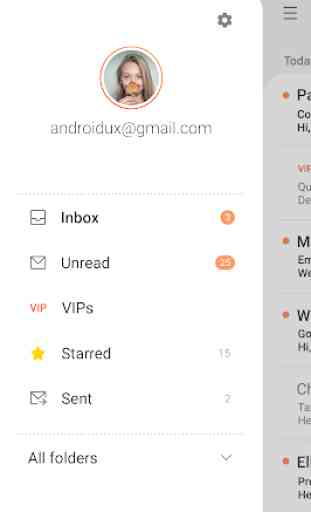
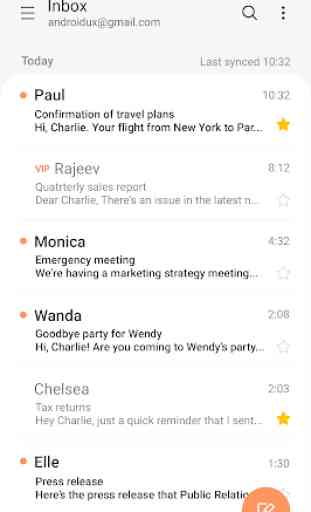

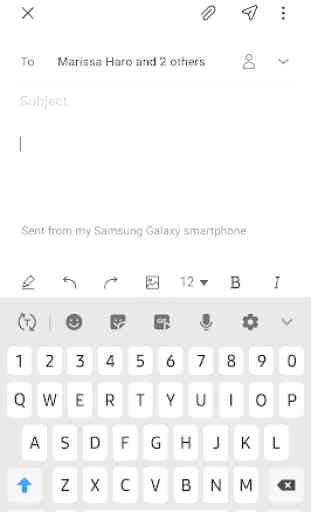

Great app. I have 2 criticisms. 1) When you save a draft and go back to it later to make edits, the screen flashes repeatedly and will not let you make any changes. You have to start the email all over again. 2) the only way the app recognizes an email address that you've used in the past is to have it saved under your contacts. The app must not be searching through past emails to find the contact you need. Any fixes to these issues?