Samsung Gallery
You can view your image & video with fast and cool way through Samsung Gallery used and recognized in Galaxy smartphone globally, Besides enhanced security helps protect your image & videos in safe, you can enjoy your image & video anywhere through cloud sync with signing in same account, if Samsung Gallery is installed. You can experience new Gallery feature of newly launched Galaxy easily with updating application. Update Samsung Gallery and start enjoying image & videos with smart way now.
※ Some feature is not available dependent to country and device.
The following permissions are required for the app service.
For optional permissions, the default functionality of the service is turned on, but not allowed.
[Required permissions]
- Storage: Used to save, load, edit, delete pictures and videos.
[Optional permissions]
- Telephone: Used to check device-unique identification information to use Samsung Cloud.
- Contacts: Used to get contact information when adding name tags to People.
- Locations: Used to provide current location information when editing location information.
Category : Photography

Reviews (28)
Great app, I don't even use all the sorting features, I like the simple albums view. I would like to see a Password feature for protecting albums. (If there is one I'm missing it and would like to know!) Hiding an album works, but plenty of people know how to un-hide it! Would like to have the option of making photos even more secure with a password, if I choose to lock an album.
I was using the pen tool to draw on a photo and was at it for two hours, until I accidentally hit the reset button. I didn't know you couldn't undo the reset button for the drawing pen. I was depressed because all the work I put so much effort into was gone. I really like the edit feature and this app, but could there be a prompt question asking 'Are you sure you want to reset?' rather than it resetting right away in a future update? I'd appreciate it so much. :)
Nice interface and good editing tools - would rate higher if when re-sizing images it wouldn't auto- 'snap' to those annoying predetermined sizes 🙄😤 EDIT: after having a phone repaired via insurance (& updated to latest Android OS...) my Samsung Gallery no longer creates an album/saves photos I instruct it to from the app 'Gumtree' - annoying! 😡 there is also nothing in the "settings" to rectify this 🙄🙄😤
Can't remove the filmstrip from the bottom on the screen when watching a photo, so others can see few previous and few next photos. ALSO, when deleting a photo, it shows the next photograph for a second, and then it shows another, and it is induced by the filmstrip too, so I can't delete photos one by one quickly, because it will show wrong photo, and it lets me delete the one that I want to keep. TOTALLY USELESS AND FRUSTRATING FEATURE! It's not a problem if I could disable it in settings, but
I was disappointed that Samsung reduced the possibility to share a picture from gallery directly to a group on fb. As my business is in groups, I find the process to be painful. It used to be easy, and since this year, they changed that feature. Instead of progressing, making something better, they destroyed a very useful feature. Also, I wish there would be more choices of stickers, drawing options. Writing text is so stiff, very limited. Every time makes me think about how Iphones have better picture app. I want to give it a 3 stars.
Does exactly what you want it to with some small, silly exceptions. Images can't be cropped smaller than an arbitrary minimum size - and you can't get the menu to disappear, meaning you can't draw anything on the bottom portion of the image. You also can't zoom in while editing or drawing on photos. An option to change sharpness might be nice too. Otherwise, the features are fairly comprehensive for amateur photo editing, and I've not needed to download a third-party app.
It's great and all. I don't really care much about anything but I think when cropping photos, it could show a more fine/clearer line of where it's cropping. One thing that also is an issue for me is that I've turned on Samsung Cloud about almost a month ago but when I go to the deleted items, it says no items when I know I've deleted 30 things. There wasn't an important image but I wanted to check if it works and it doesn't. I always used this app as a default because I was too lazy to do otherwise but now that the app has gone through some changes, it's become quite disappointing.
I liked this app before its big update. I don't like how there's a sliding transition to view between photos. There used to be a scroll of photos on the bottom of the screen where I can click to jump between photos without any annoying sliding transitions. This was nice because if I took multiple photos at once, it is easy for me to compare between photos to see the small differences if they're really similar. Another thing I don't like is how they took out the rotation option from the options in the top right corner. I have to edit the photo to do this simple action that was once so easily accessible. It was useful for me because sometimes I take pictures straight on down, so my camera might end up changing the orientation from what I want my photo to be. Please bring these two features back!
loved my galaxy s5 and everything about including the gallery. Finally upgraded out of necessity and I really do not like this at all. It reminds me too much of apple. Too many extras that get in the way of use. "Stories" should be optional IMO, this isn't social media, it's just where my pictures are kept. I would love to be able to choose how the layout looks, instead my only option for my albums is a list and not grid. I just don't like using this app.
The upgraded version is nowhere near as good as before. Saturation, blemishes, etc could be filtered out before. It's been stripped to the basics. I've found it's not only gallery. Samsung used to be great all around, but since coming out with the S8, which I own, their products and apps have declined in substantially. I'm half tempted to purchase an iPhone next time. Lastly, as I type this review, and although it isn't a gallery feature, the text continues to drop behind my keyboard so I cant tell if a word is spelled correctly, and that's thanks to the crappy S8 voice to text feature. Horrible phone.
The Samsung gallery is pretty basic. It does the job. It's a clean interface and it is intuitive. Sharing is pretty easy and straight-forward. The functionality that automatically generated"moments" and collages is REALLY weak, though. Feel like it's trying to be Google photos but the software just isn't intelligent enough to pick the best picture or to avoid duplicates. So some ways to go in that department.
I love the way this gallery works! My favorite by far :) :) I like that edited photos show up right next to the original (rather than in a separate folder or at the beginning or end of the camera roll), making it easier to compare the two and choose which ones to keep. :) The layout is smooth, and separating by days is really nice. :) The editing features are also easy to work with and pleasant (as you can even turn the photos if they're at an angle you don't like). All-in-all, lovely app. :)
Stuff just gets more features and complexity and runs slower and dumber as a result. Stop that! Make it run efficiently, please. The camera used to launch in under 2 seconds. Now sometimes it's unresponsive for 10+ so I lose the shot. Navigating between folders, you can't just use the back button. It's not consistent. Sometimes it goes back to the folder as intended. Other times it closes the gallery entirely. The whole phone is slowly getting aggravating. Motorola was not this annoying. Going back next.
I'm really impressed by how far the photo editing facilities have improved. There are still a few things I don't seem able to do: sharpen the image (one of the commonest edits after cropping?) and adding a description to the EXIF data of the photograph. In other ways, edit facilities are often more powerful, and easier to use than anything on my desktop PC. Search and sort facilities still leave a lot to be desired EG, no easy to search by date, even in the limited 'stories' view.
Lots of people are complaining about the lack of a good photo editor. The thing is, samsung didn't remove it, the moved it the the 3 dot drop down menu on the button that says "open with photo editor pro". This is the same as the old editor, and has no changes to it. Otherwise, this is a good app for viewing, creating, and sharing photos. 5 stars
This app has a weird skip when scrolling, which I find so unhelpful when searching for a photo. There is no way to adjust or turn it off. Also, i don't like the default white border/background when searching for and viewing pictures. This is particularly jarring when using the app in a darkened room. I'd like to be able to customize this as well.
I love the picture editing software on this app. When gallery was updated several months ago it seemed to have removed some of my favorite features. I later found these features are available in photo editor pro - an offshoot of the app. Having to select this feature makes editing clunky and slows down the process. I do love the addition of the tone curve in the photo editor pro. Would love to see the addition of double exposure with adjustable transparency. Thanks
Only shortfall so far is the lack of the ability to create sub-albums. I would like to have one album labeled Birthdays then have a folder within that folder labeled Joe, then an additional folder for each year. Just a dream! Back in the day, Fototime had this construct, but that was eons ago, and I can't find a comparable photo app that does this! :(
excellent app, I like the idea of the different folders such as screenshots, photos, ..etc and the ability to create folders of pictures and give them different names. the biggest drawback to this app is, once you delete the pictures, there is no restore option like apple or a trash can to go remove them from. once you delete them, even if by mistake, they are gone forever....
This is off and in again photo control. Sometimes the photos are there - most current ones first and in order next; and, then photos from long ago are up and the latest are not available. I think if you are going to be in the photo/album business you could do a way better job. and with less buttons to push and things to follow to get to them. you are not welcome to just arbitrarily move or delete my photos!!!
Not sure why Samsung wants me to rate this, it's a Gallery, it holds your pictures? But it does it well I guess, everything's easy to use and work out, things are quick to share or move to the secure folder. If I had any criticisms, it's a tad boring compared to some I've seen. Googles new calendar app shows how you make the most mundane thing look impressive with the right UI. 5* anyway, I've never had any reason to complain about the Gallery in my phone so it's doing its job, albeit in a very utilitarian way, there's no pizazz - that's purely material though.
This gallery is rubbish! Considering the technical specs of Samsung flagship phones that come with this gallery pre installed on them, you would imagine everything to run fast and smooth. But no, they don't, at all. Images struggle to load and you sometimes have to back up out of an image to select the next image because it simply won't work if you try to scroll through them. Videos are even worse. They stutter and splutter and come to a standstill. Very frustrating, but I guess it's to be expected from Samsung!
I just came from IPhone. Being one since I had a smart phone. I love the navigation in gallery. It allows me to do things more to my liking than Photos could. Though it did take a sec to get used to a few differences. Like, I was confused as to where my screenshot was, because it wasn't in Pictures. It was under Screen Shots. But overall, very, very pleased with Gallery!
overall pretty good gallery that can do almost everything I want. only issue is that you can't move a picture to another folder while looking at the picture. kind of annoying to have to back out, select the right picture, move it, then go back into the folder and keep scrolling. especially annoying when doing photo shoots that have a bunch of pictures that look very similar in the preview thumbnails. it would be so much more convenient to be able to choose and move them while actually looking.
it would be better if we could: - Create and name albums and store any picture taken some time ago or at the same time and store them in any folder we chose. - Make it easier to save and move pictures to the SD card as well as making it easier to transfer them to a second device like a laptop. - Make it possible to only transfer pictures that are new instead of transfering all the pictures including pictures previously saved. sorry if my comment isn't clear. tried my best to clear it up as much as possible.
It came preinstalled on my Samsung telephone. On the upside, it is quite good, it does the job, it performs well. I love, for example, the face recognition feature. On the downside, it looks and feels rather primitive, it is scarcely customizable, it is rather dull. I dislike, for example, that it will make an album out of any folder. I keep feeling uncomfortable and not home whenever I open this application. It just has a lot of room for improvement, I hope it leaps it some day.
needs more organization. I'd like to see an option to see my photos on the internal memory separately from my sd memory. Right now it's all mixed in together although it does show an sd icon but it's time consuming to differentiate and move over to the sd. I'd like to try and avoid duplicates as the app doesn't always catch the duplicate files. good app overall. Also, the app for whatever reason, will store on a different album than the camera and jump around. very frustrating.

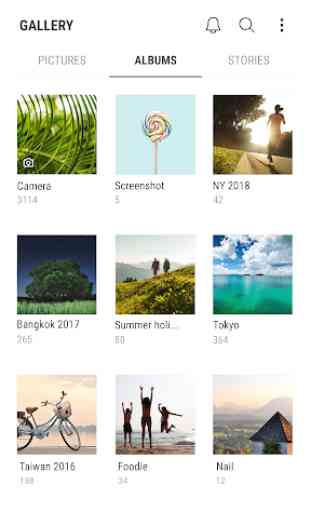
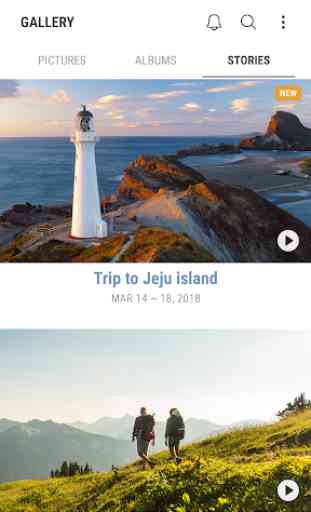
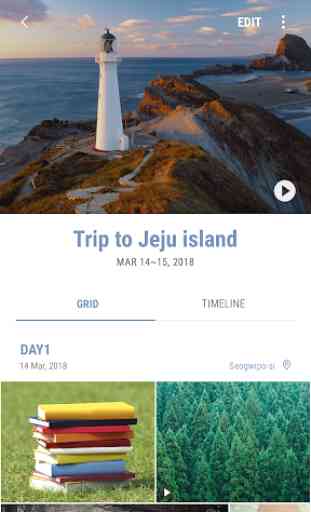

Overall, very useful. But I think when you move a photo to an album it records the date and place of moving rather than when the photo was taken. And I took care to place the photos in chronological order in the new album, but Samsung sometimes rearranged the order. One or two photos seemed to go missing and weren't transferred (into the ether?!).