Samsung Gear
- Connect to and disconnect from a mobile device
- Software updates
- Clock settings
- Application download and settings
- Find my Gear
- Notification type and settings, etc.
Install the Samsung Gear application on your mobile device, then pair your Samsung Gear with a Bluetooth connection and enjoy all of its features.
※ Settings and features provided by the Samsung Gear application are only available when Samsung Gear is connected to your mobile device. Features will not work properly without a proper connection between Samsung Gear and your mobile device.
※Samsung Gear application cannot support Tablet.※Supported devices vary depending on your region, operator and device brand.
※Support Resolution:1920x1080(fHD), 1280x720(HD), 960x540(qHD), 2560x1440(WQHD), 800x480(WVGA), 1280x800(WXGA)
※Keyword : GearS3, GearS2, GearFit2, Samsung, SamsungGear, Manager, GearManager
※This application is for Gear S3, Gear S2, Gear Fit2 and Gear IconX.
※ Please allow the permission of Samsung Gear Manager from Android Settings to use it completely in Android 6.0.Settings > Apps > Samsung Gear Manager > Permissions
Category : Tools

Reviews (23)
So far everything was working fine, since today I can't connect any new devices anymore! It detects it, but then fails to connect, it sais "check your network connection, then try again". I tried on WiFi and 4G, doesn't work. Unpaired an older device, now that doesn't work anymore either! I don't understand what is the issue and how it might be solved. Pls. help!! Edit: It got resolved, thank you! Everything seems to be working well now.
I love the watch and it is clearly an upgrade from a cheaper watch used for two years. Unfortunately, it is an absolutely boring app design and is very limited. I can't figure out simple things like display exercises over a few days or sleep length beyond one day. It could be operator error but the app it is not intuitive.
The app often disconnects by itself and doesn't reconnect. Furthermore, Huawei has recently done a system upgrade and now, the phone and watch refuse to communicate with each other. In order to sync any workouts, I have to restart the watch and reinstall the app each time, and even then it doesn't work. I'm about ready to throw the watch away and move to something with less hassles, even though I've LOVED my Samsung watch. It's just too frustrating to keep this up. I also cannot update any apps.
Galaxy buds seem to work fine with the app... Galaxy Buds Pro (a223) I've just got though seems to keep crashing the app when I try to add them to the app... so I can't change the control settings 😮💨 tried countless times but must be a bug! Usually a fantastic app used it for over 2 years, mainly use it to find my lost buds and change to the different sound dynamics which are great to change depending on what you're doing (movie, music, presentation etc.)
Was useful before recent update. Then it became extremely poor, with very limited options on both settings and apps. Honestly a huge setback. You can't use it to actually manage the watch, just how it looks, which is hideous. Update: gets worse and worse. Problems connecting to my watch and sometimes stuck in an endless loop before opening. Couldn't be poorer.
Hey Samsung. I just got my brand new s22 only to be held back by this app. I can't connect any of my samsung products. It connects and then the app buffers and just DOES NOT WORK. It doesn't properly allow me to set up the devices. Just connects and then doesn't work. I have tried everything and it's so frustrating... Can you guys please let me know what I can do or atleast fix this problem.
I started the app today because the watch wasn't connecting properly, and got a message that I cannot use the app unless I install the new update. Great, I downloaded and installed the "bug fix" - the app doesn't start at all anymore and the watch doesn't connect at all. Amazing work. 👏 *** Next morning I received a notification on the watch to reset and reconnect it. This time the connection was successful. It was only unpleasant to reset again, as settings were not all saved in the backup.
The app does not work properly. The watch connects automatically to the phone but the app always shows "Disconnected from phone" or if it shows that is connected you cannot like change watch faces, check for updates of existing apps, transfer files or apps from phone to watch, cannot toggle notifications on and almost every option within the app cannot be used. The Watch never drops its connection to BT, is the app that is not working as expected.
Friends complain that my galaxy earbuds seem to pick up more sound (for the person on the other end of the phone) of my background noise, than me when I'm talking. I also find that it doesn't seem to be very loud when I'm on the phone!This app apparently adapts the sound but there's not many options so I find it useless - it just takes up space on my phone for no reason - the only thing it's good for is the ability to find my buds if I may accidently forget to put it back in the charging pod!
What happened?? This app used to be amazing and now I am just frustrated. I am, fortunately, not experiencing all the other issues that the others are (my watch is connecting to my phone) but since the last two updates my Galaxy watch will now notify me repeatedly, like I have 7 or 8 text messages coming in at once, that I have a voicemail. It does this off and on during my whole work day or until I check my voicemail. Has gotten so awful that I am missing in text messages that I need for work.
The app was working fine until the recent update. Ever since then, whenever I place my Galaxy buds pro in the case and take them out later some settings are reverted. For example, i like turning on the block touches setting, since I always accidentally activate them. Before the update, once I turned that setting on, it stayed on no matter what. Now, every time I place the buds in the case and take them back out, the setting turns off by itself. Rather annoying especially in outside conditions .
Looks like Samsung dropped the ball on the wearable buds app. Just upgraded from buds+ to buds pro. Installed the app and it won't connect to my buds. My phone will play music to my buds using Bluetooth but I can't customize anything on the buds. No volume, no ambient noise, no ff or repeat if songs. Basically their rendered useless other than listening to music. I can't even tell if the noise cancellation works. What a complete waste of money. HELLO APP DEVELOPER. CAN YOU HELP OUT HERE?
What happened?? It was working great, now all of a sudden it doesn't want to connect to my watch. My Galaxy Watch 4 is brand new... it doesn't want to connect at all and always disconnects from it now. I've Uninstalled and reinstalled, I rebooted my phone and did an system update. Restart the watch, & NOTHING works!! I'm paying for service on a watch I cannot use because this app does not want to connect to it.
The most update totally broke the app. Causing connection issues (watch saying its connected, app saying it isn't and in another menu saying it is), as well as being totally unable to sign into Samsung. Coupled with Samsung banning you from being able to run an older version of the app (app will not start unless you are on the most recent version) and it's turned my watch into a glorified ornemant.
The app operates as intended with no major issues, but the watch 4 classic is such a step backwards. Simple features touted never work. Not many options in the Wear app to make an abysmal watch much better. Samsung said switching from Tizen would be great, and it just isn't. They said they would further develop many new apps to be used with these new Watch 4s, and again they haven't. I don't like using apple products, but in this case their watch wins out.
Bought a new Gear classic 4 and went to set it up, after the phone and watch pair I am stuck on a screen with 4 dots not indicating if it's loading or not. Then shortly afterwards I'll get a message stating check your network connection. I then have two options, to retry the connection or close app completely. I have tried it on my mobile data and it is still the same issue. Reading into it on Samsung forums seems to be a issue with the app itself so I'm not sure when a resolution will be found
The watch is fine for the most part but it doesn't have a great understanding for the English language. I said obsolete and it keeps recognizing the word as absolutely. I've tried pronouncing the word different three times and had others try and say it but I still arrive at the same issue. Can someone please fix the voice recognition on these device. I have the galaxy watch 4.
I used to use this all the time but for some reason since loading it back onto my repaired phone, it will not stay connected to my watch. My watch stays connected to my phone but I can can't do anything in the app. I have uninstalled and reinstalled the app several times and reconnected my watch countless times. Very disappointed that its no longer working
This is a neat app helps me set it to do certain things and turn the volume up higher then the phone allows. Helps me find my earbuds when I lose them. I just wish it would help me find them even when it says they're in use because half the time it's touching something and it thinks it's in my ear and it is not and I can't find them for days. That's the one thing I wish was different. But rather then that I'd have given it 5 stars.
So glad it's not just me. On my S9+ it was working fine and today I upgraded to the S22 Ultra and got the Galaxy Watch4 but for some reason, it would not connect. Verified code and everything but then it would say "check your network connection and try again". I cleared cache and data, reset my phone and watch, even contacted customer service and nothing helped. Coming to the comments, I'm glad it wasn't just me having these issues. Hopefully this is fixed soon because I wanna use my watch!!!
Since the most recent update, it seems that my left earbud on my Galaxy Pro earbuds has stopped working. The earbuds worked perfectly up until an hour before the update. Then, after the update, the earbuds keep telling me via the app that the left earbud is constantly at 0% charge, while the right one is at 100%. And no sound now comes from the left earbud.
The app does not function at all as advertised. I have a Samsung Galaxy Note 9 running Android 10 with One UI 2.5, and I have spent the past 2 hours trying to connect to my galaxy watch active and the app repeatedly says "Check your network connection, then try again" despite having full connectivity to the internet. I have reset my phone, reset my watch, and reinstalled the app and it STILL doesn't work. Fix this Samsung, utterly appalling.
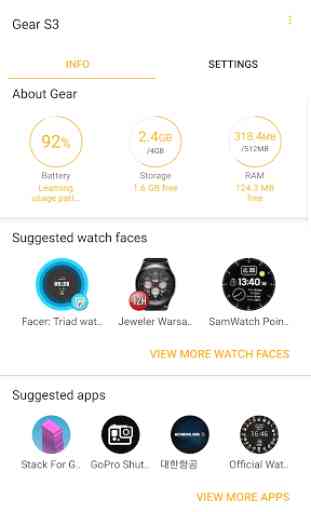
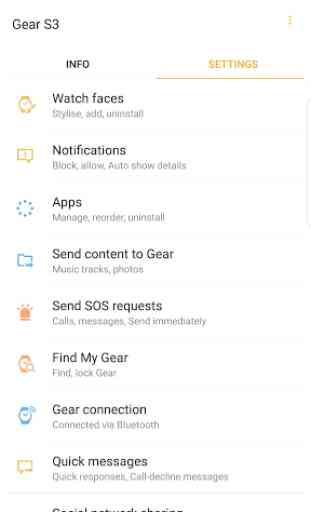
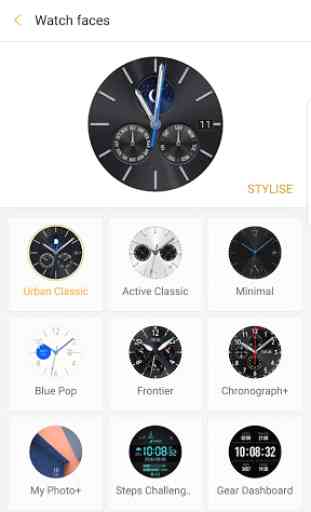
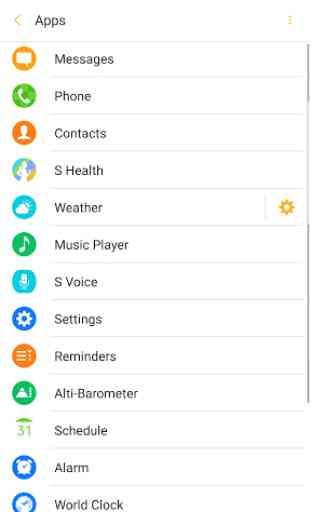

Was great. But recent changes have really become annoying. The good night mode used to work when you fell asleep and turn off when you woke up. Reliably for me. Now, it's not even an option. Par for the course for Samsung. Edit: months in and the app is still missing features it had in the past. Usable and great features removed. They've made several updates since removing the auto detect night mode and it's apparently not coming back.