Samsung Gear 360 Manager
- Connecting to and disconnecting from the Gear 360
- Remote shooting and previewing recordings
- Viewing content and saving it to your smartphone
- Sharing content on social networks
- Checking your Gear 360 status and settings
- Syncing the clock and GPS data
- Compatibility with Gear VR
The Gear 360 allows you to capture high quality 360-degree photos and videos easily.The Gear 360 lets you effortlessly create, view, and share your experiences as 360-degree videos and photos.Be the creator of your own virtual reality content to experience with the Gear VR.
※ Some features provided by the Samsung Gear 360 Manager application are only available when the Samsung Gear 360 is connected to your mobile device.※ Supported devices:Galaxy Note7, Galaxy S7, Galaxy S7 Edge, Galaxy S6, Galaxy S6 Edge, Galaxy S6 Edge +, Galaxy Note 5
Category : Tools

Reviews (29)
Since the update I had to install Samsung services app again and now does not work properly. I can't zoom in to view in 360 mode and is useless! Please fix. Please produce a version of the app I can put in my other phone and Samsung tablet. Very limiting and has now made my camera unusable with the phone it was designed for! Get a grip or I shall return the camera.
Suddenly have to install some connect thing to make it work and can't seem to hardly zoom in on any 360 photos like you could before. Epic fail by Samsung's testing department.
fyi... there's an Update for the Samsung Accessory Services that seems to have cause the issue. once updated, gear360 mgr ap seemed to work as normal. one might have to go to --> Setting; Apps; Samsung Accessory Services we'll see what other changes come with it.
Why have you bothered to update. You cannot zoom in any longer. This makes the camera useless! Since the camera is only designed for the phone (an expensive accessory) please sort it out or give the option for the older software that works.
Since today's update this op keeps asking to allow Samsung services app permissions. This is already switched on. This now makes this app useless as I can't now connect to my gear 360. Please find a solution quickly or give me the option to install the previous version of this app.
Upgrade has broken this app. now it keeps asking for the Samsung Accessory Service which had to be installed originally please look into this.
The app crashes on every single attempt to start. I restarted my phone and reinstalled the app on my Moto Z2 Force to no avail. Another dud of a Samsung product I guess.
Still having a lot of fun getting to know this camera and app. There have been a few issue here and there, however, they have always been fixed and thing run smooth again.
What a disappointment this new phone and extra stuff I purchased has been. Feels so cheap and klunky.
Unable to open up at all. Keep mentioned Samsung Gear 360 keeps stopping. Until now is no resolve the problem yet, wasting money to purchasr the accessories.
App does not open and causes my phone to freeze. Samsung please fix this issue. Also have a pixel XL and this app is not compatible?
Installed to use my new 360 on my Experia XA1 ULTRA and it fails to open. Very disappointed
Got a gear 360 camera, downloaded the app, got the Samsung services thing, and the app just wouldn't even open.
Before this latest update, this application would fail when attempting to connect with the gear360, now it won't even start up, asking for Samsung accessory connect to be started. A review of running process shows it to be running with the required permissions. Please fix.
Never had trouble connecting the 360 camera until the update. Horrible!
The new update constantly tells me to turn accessory service. It was on and never connected.
Who the heck tests these apps? Can no longer connect to my gear 360 saying I need to turn on Samsung connect or something. Ridiculous, sort it out
My App is no longer working since the update was uploaded to my phone. Needs to be fix ASAP. Problem was fixed within 24hrs. Therefore; I'm changing my one star to 5 star. Good job!
What is going on. App won't open in my sony xz premium, went to the Samsung store they said it's not compatible? This is advertised to work on android phones! Is there something that can be done? I bought it to record an important event. Pls help asap, will change review if helped
Doesn't open anymore after this update.
Ok no longer the error after updating the "samsung accessory".
Can no longer zoom after update... expensive camera to not work.
I cannot connect any device to my gear
Doesn't connect to the camera from galaxy s7
Won't open on an Xperia XZs dual SIM :-(
After update I can no longer use my Gear 360. Get turn on Samsung Accessory but its already on.
App won't open on Sony xz premium. Sold my Samsung because I didn't like it anymore. So now I have a 150 pound paperweight too -_-
I love Samsung Gear 360 😍 please add share button for photos with the little world view and panoramic view. And if possible in camera firmware please allow 90Mbits record speed on high class 10 U3 V30 SD cards as the record bit rate sometimes is only 30Mbits.
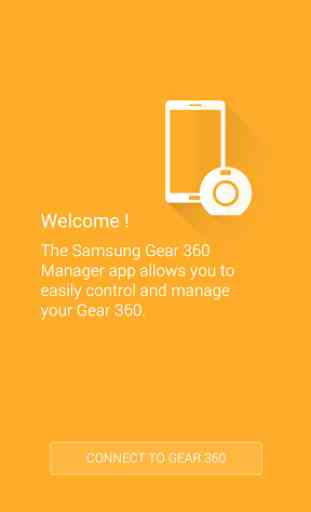

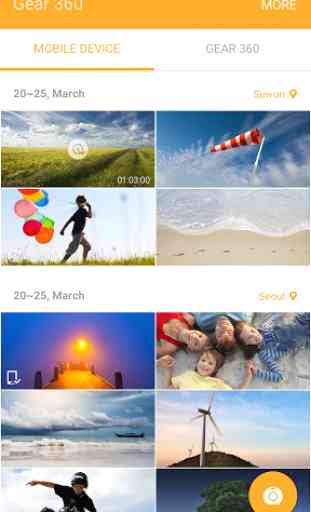


I returned my camera. Very crude app which does only basics. It needs more options: set ISO, jpg compression, hdr bracketing, custom logo, set exposure time, save to SD, turn off live preview to save battery and reduce overheating. App is slow and crashes frequently. BUT MOST IMPORTANT ISSUE: camera produces loe quality images even in perfect conditions. Worst than advertised demo images. Photos are full of compression artifacts, noise in dark areas, blurred images after several shoots, different collor balance in each lens, poor stiching quality with visible stitch errors. IMHO 2016 Gear 360 was bad purchase decision and I returned it.