Samsung Gear 360 (New)
※ This app is compatible with Gear 360 (2017) and Gear 360.
Main Features:
- Connect to and disconnect from Gear 360.
- Remotely shoot video and preview your recording
- View 360 content and save files to your smartphone
- Share your created content on social media services
- Share your best moment using Live Broadcast (only Gear 360 (2017))
- Check Gear 360 status and settings.
- Sync Date and Time, as well as GPS data.
- Highly compatible with Gear VR
Gear 360 lets you easily create, view, and share high quality 360 videos and photos of your memorable experiences.
With 360 Live Broadcast, share your best moment in real time and get live interactions (Only Gear 360 (2017))
Create your own virtual reality content to enjoy through Gear VR.
List of Supported Devices:
Galaxy Note9, Galaxy S9, S9+, Galaxy Note8, Galaxy S8, S8+, S7, S7 edge, Note FE, Note5, S6 edge+, S6, S6 edge, Galaxy A5 (2017), Galaxy A7 (2017), Galaxy A8 (2018), Galaxy A8+ (2018)
- Some features provided by the Samsung Gear 360 (New) application are only available when Samsung Gear 360 is connected to your mobile device.
- Supported devices vary depending on your region, operator, and device brand. Please check the compatible smartphone list on the official homepage.
- The Live broadcast feature requires the Nougat OS or later version update.
- Samsung Gear 360 (New) app doesn't support the NFC feature for Gear 360 (SM-C200). If you would like to use NFC feature, download the previous app (Samsung Gear 360 Manager) from the link below.
http://apps.samsung.com/appquery/appDetail.as?appId=com.samsung.android.samsunggear360manager
The following permissions are required for the app service. For optional permissions, the default functionality of the service is turned on, but not allowed.
[Required permissions]
- Location : Used for saving location information in recorded content by Gear360.
- Storage : Used for saving or editing recorded content by Gear360.
[Optional permission]
- Contact : Used to share live url during using live broadcast with Gear360.
- SMS : Used to check receiving sms or mms during using the viewfinder remotely with Gear360.
If your system software version is lower than Android 6.0, please update the software to configure App permissions.
Previously allowed permissions can be reset on Apps menu in device settings after software update.
Category : Tools

Reviews (23)
Samsung has abandoned the Gear 360. Both the hardware and the app. The app still mostly works. I can view the camera, and the gallery. I know most people say the app crashes at the gallery. In my case, restarting both my phone and the 360 fixed that. What i can't do is live stream. YouTube, Facebook both claim security issues and won't allow it to login. Bummer. I give two stars because the app and the gear 360 are mostly rather clunky to use and because it's now abandonware.
I have an s8 plus and the gear 360 2017 version. This app continuously crashes. It crashes when going to live view, and when going to transfer video and photos. I want to love the app, but the crashes make for an incredibly frustrating experience. The app works 10% of the time, the remainder of the time it crashes. I want to give it a good review, but the is no way for me to resolve these issues for a better user experience. Hoping Samsung can shed some light on this.
EDIT: Please provide English patch notes. I use this with the original Gear 360. Seems pretty much the same as the old version of the app so far, but with some UI changes. Both apps are serviceable, if a bit basic. As I want to mount the camera upside down sometimes, I'd like to see an option to flip the image somewhere in either the camera settings or as a tool in the editor after a video is saved.
Really enjoy taking the 360 videos. Tiny planets are fun. Battery lasts a while even with the videos. I turned one into a video lock screen once I turned it into a tiny planet. Doing the photos. Getting a lot of hits on Google Maps. 129 K on one. Does a pretty good job of stitching. No longer have to throw away half of my 360s i stitched with other cameras and apps and spend hours cleaning up. I recommend a tripod with a selfie stick attached at the end, though. Resolution is good not great.
Used to be ok, at least worked. but a recent software update has rendered the app completely useless, as it is forever stuck on "Loading..." when accessing Live View or Gallery. Unable to do anything with pics, even view. Internet and Play store shows a lot of people having same issue, but apparently Samsung isn't responding as to why they have turned a good camera into nothing more than a doorstop due to a buggy software update.
This was by far an amazing app for the the gear 360. Since they don't allow one to view the gallery anymore, it almost becomes useless. The only benefit now comes to control the 360 from the phone so you can set up the shot. They could atleast fix the gallery issue, even if they dropped support.
Used to be awesome but now you can't access the gallery so can't view or edit the videos. Looks like an incompatibility with later versions of android. Samsung no longer support the camera or app and so you are left with an awesome camera you can't use, so really, it's junk. Lesson learned, don't buy Samsung Technology, they'll leave you unsupported when they feel like it. Sad day, I've had Samsung products for a decade but no more.
App crashes instantly. Not even an error message attempting to open the gallery. This is really disappointing and now this app is COMPLETELY USELESS. The Action Director on the PC even crashes (and re-installing it fails at the license check / server un reachable) ... So now I have a completely useless product. Sent email to support and it bounced back as undeliverable to Korean email! Shame on you all. So anyone gonna fix this? No?
Apparently Samsung has abandoned the Gear 360, as versatile as it is. This app isn't even the most recent version! I found version 1.5.00 at APK Mirror, though the Gallery still crashes the app. I'll have to try progressively older versions until I find one that works. No one would expect Samsung to continue support for its products indefinitely... but at least Samsung could edit this app's description, stating that the Gear 360 is no longer supported. Poor form, Samsung.
Can't load videos taken via bluetooth connection and so I have to take memory card out and put it into my phone instead! This is a massive time consuming situation, especially when you're on the road and not good for Samsung, seems as you have other 360 cameras with better editing apps, like the one for insta 360 x! Which I will definitely be transferring to soon!
Horrible app. I am running a Google Pixel 6 and this app won't even open. It just crashes every single time I try to open it. The older version worked perfectly on my phone but ever since I updated the app, it will not work at all! Very disappointed.
Quick tip: App works on Android 8 and older! I had an idea to redownload the app on my previous phone since it always worked there. Did a fresh install and it works great on my Samsung Galaxy S7 phone but still won't work on my Galaxy S20... There must have been some major change on a system library that this app uses which broke it on basically all recent phones and Samsung doesn't seem to care to fix. So if you have issues with the app, try an older phone.
This app does allow me to view, delete and save videos, as advertised. However, the resulting video files do not have the proper metadata set, so I'm unable to view them with many other programs, and sharing to Youtube does not produce the expected 360 video results, even when using the share options within this app. I'm now searching for another program to fix video metadata, all because something crucial and basic is missing from this app.
I am having the same issue as others with the app closing when you try to open the gallery. I have uninstalled, reinstalled, checked settings, allowed all permissions, moving saving from internal storage to sd card. Nothing I have discovered yet will fix it. This is a new issue with the latest version of the app. This is happening in my Galaxy Note 10+. My Note 10+ is updated to the latest OS.
On my s20+ the app crashes and closes every single time I try to view the gallery - which is the only way to convert the images on your phone. Latest app and latest firmware on Gear 360 too. Support claims to be available until 2024. Let's hope the bug is fixed before then. (Curiously it works fine on a friend's s9+). App needs fixing ASAP. Useless until then.
I had the old version of this app and it worked fine, though even then was not without problems. This app is a disaster. It crashes whenever I try to access my gallery. Given that the app is necessary for stitching 360° photos, none of the images from my camera turn out in 360° without it. Needs an urgent update.
I switched to the Gear 360 from another camera for the better resolution, longer Record Times and so that I didn't have to be dependent on whether I was using USB C or USB micro. The camera performs wonderfully. The app works great to capture the image or videos on the camera using my phone as a remote. It is very quick to download images and video to my phone or my computer. If you own a gear 360 this is a must app.
For some reason my gear 360 will work with the Note 8... It says that it's connected but it will not open the camera so I can get a live preview and it won't allow me to look in the gallery... It used to work and then it just stopped working... It's very frustrating to have to work this camera without being able to use the app on my phone
After installing the new app, this camera is almost useless. I can take video and pictures through the app but I can't transfer them from the gear 360 to my picture gallery on my phone. You can take the micro SD card out and transfer the data but when you open the pictures or videos on a computer you get two separate images, the front camera and the back camera. Super disappointed
This was a poor final execution of the 360 app. I get that Samsung discontinued support for their product, but I have used plenty of discontinued supported cameras and have encountered less glitches than I have had with this product. The 360 camera on its own is good and if you know how to use Adobe Premiere Pro, After Effects or photoshop to stich your footage and photos together, then you're golden; however, the use of this app on supported devices fail to do what it's intended for.
App isn't good at all. I'm having problem after problem the camera linking to the app. It connects but does not allow me to take pictures, look at the gallery, or record live. Several hours oh the phone with Samsung also pointless. The other version was fine. Had to messing with something already fixed and now it's broken. I'm pissed.
Crashes everytime I try opening the gallery. I have the Gear 360 (2017) and S20+. Just bought the cam a week ago. Also gives false low battery notofication and falsely states a disconnected state while the camera is still connected to the phone and viewable in the phone. Also from what I can see the camera does not film in 4K. Poor quality. How can this be? For the app I wanted to give zero stars but then I would not be able to post this.
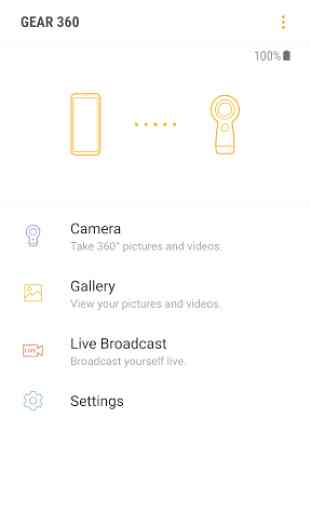
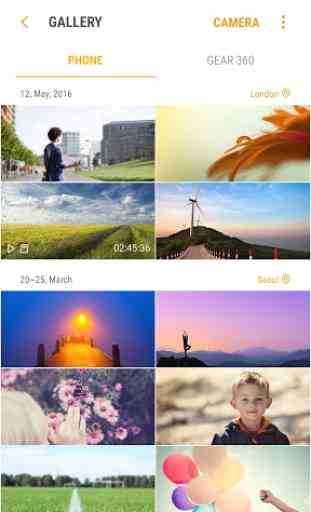
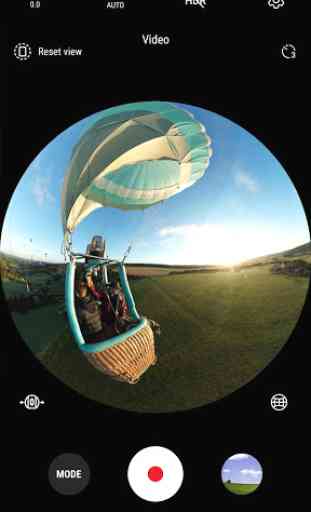


App crashes when opening gallery. This app used to be a lot more functional but it appears to be out of date. When using the app to control the camera, it works fine. When pressing the gallery in any view. The app crashes. Galaxy S10 one UI 4.1 Android 12. Tried deleting app cache and data, forgetting camera and reconnecting, deleting gear 360 folders using file browser. No luck, will change review when fixed.