Samsung Health Data Extractor
Category : Productivity

Reviews (6)
It does what it says and extracts the data to a file. The sharing crashes the app, but it was pretty easy to find the extracted files and move them to dropbox. A little more information on export progress, number of records, etc. would be really nice. Even better if Samsung would just build this into the app instead of being stupid about hanging onto MY data. Until then, this works great.
Does exactly as advertised. Though, currently, when I press the share button the app crashes. Not a big deal though considering I just uploaded the data using Dropbox anyways, and had no intention of using the share function in the first place.
Works as advertised (once SHealth is in Dev mode), provides core functionality that Samsung Devs can't be bothered to include. Please consider a paid premium version with post processed Jason output.
Still under development (10/2017), but it seems to work. Needs to have SHealth in developer mode, and exports raw data.
Hi, I've set my device to developer mode, but still cannot seem to export data successfully. Is there a specific setting within developer mode I need to set? Thanks!
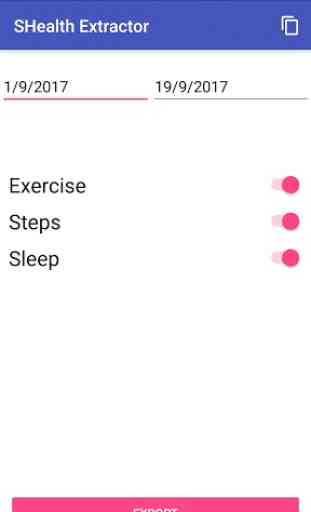
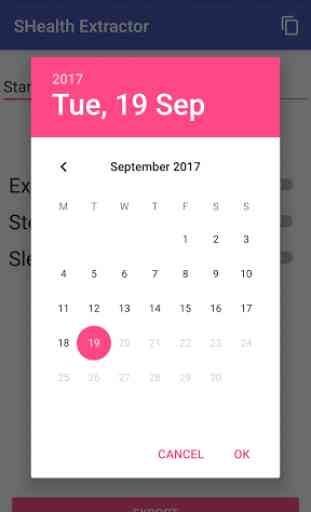
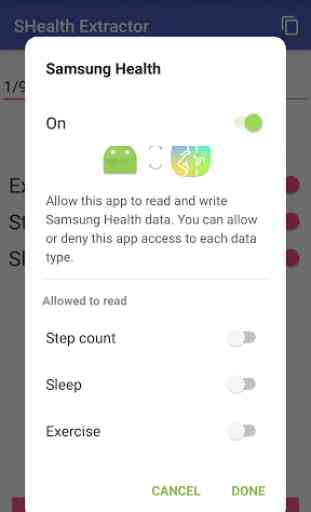
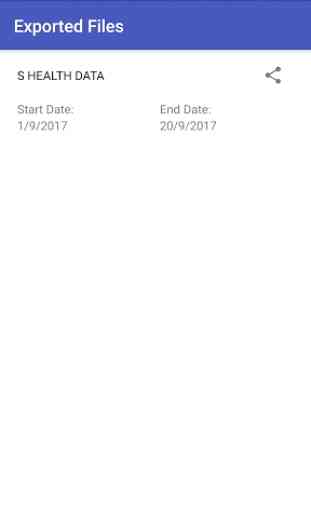
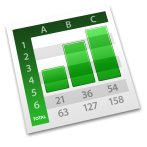
Did not export any files. Asked permission. received permission and still asked and exported nothing.