Samsung Internet Browser Beta
New Features for you
* Browser Extensions (M OS or higher, Galaxy Store Required)
We introduce general purpose Browser Extensions, such as Mate Translate. These can be installed from the Galaxy Store to bring even more features to the powerful Web Browser. Tap “Add-ons” in the menu to learn more.
* Tab Bar for Phone
You can now enable a tab bar beneath the URL bar to see open tabs, like on desktop web browsers. This can be turned on under the "Appearance" menu.
* Video Assistant
Video Assistant is back to support you to enjoy video watching experience more than ever. With the purple floating button, you can easily change to watch as full-screen or popup-screen.
* Customize menu
You can relocate buttons on bottom toolbar as you like. All of buttons in ‘more’ menu will be the candidates.
* Tab Manager Renewal
Try our newly decorated list-view mode of Tab Manager.
Security & Privacy
Samsung Internet helps you protect your security and privacy while browsing the Internet.
* Smart Anti-Tracking
Intelligently identify domains which have cross-site tracking ability and block storage (cookie) access.
* Protected Browsing
We will warn you before you can view known malicious sites to prevent you from visiting web sites which may try to steal your data.
* Content Blockers
Samsung Internet for Android allows 3rd party apps to provide filters for content blocking, making browsing safer and more streamlined.
Engine Version
We are using Chromium 75 as the browser engine.
The following permissions are required for the app service.
For optional permissions, the default functionality of the service is turned on, but not allowed.
Required permissions
none
Optional permissions
Telephone: Used to check device-unique identification information for app analysis information
Location: Used to provide location-based content requested by the user or location information requested by the webpage in use
Camera: Used to provide webpage shooting function and QR code shooting function
Microphone: Used to provide recording function on webpage
Contacts: Used to get the device account information for cloud sync
Storage: Used to store files when downloading from webpages
If your system software version is lower than Android 6.0, please update the software to configure App permissions.
Previously allowed permissions can be reset on Apps menu in device Settings after software update.
Category : Communication

Reviews (28)
I like the UI and especially the fact that it's the only browser to propose tabs + list + cards to manage open pages. My only regret is the lack of good plug-ins like 1password and such. For a vendor browser it's pretty great. As a web developer though you need to go through a few hoops to use it in debug mode and that's too bad compared to Chrome & Safari.
This is a decent browser. I like the high contrast mode. The main issue is if you're using a third party launcher on Samsung device there is no option to add a web page shortcut to your home screen. A year and a half has gone by and the issue hasn't been fixed. Any non Samsung phone and the option is there. That totally ruins any chance of using this browser.
Decent browser, excellent customizable features, but still not quite up to Googles Chrome Browser. Samsung Pass just doesn't compare to Chromes options. I do very much enjoy the add-ons and some of the other features Chrome doesn't have. I also think that they have made significant improvements and I'd say it's now the runner up to Chrome. Edit: I'm referring to this beta version because that's what I've been using. Can't imagine they are that drastically different, though.
It's working very well once again. In the Control Panel, Draw Over Other Apps must be turned ON. Also Picture-In-Picture must be "allowed" to do the things I want out of Video Assistant. I can now browse other apps while continuing to watch my streaming TV news channel on the browser. Somehow those got turned OFF, no idea how. I can only find them in Control Panel too. But all is working good.
Great browser, I've been using it for months and has the most intuitive interface among the famous browsers. I wish it could enable user to switch to dark or high contrast mode without any consequences. I used Opera for a while and there it works pretty well. And doesn't support few protocols comparing to Chrome or Vivaldi and I must use Chrome, f.e. to participate in video conferences. Good luck from a young programmer
An excellent browser. I use it all the time. The only improvement I might suggest is to create a tool for organizing my bookmarks by topics. I realize that doing this is primarily up to me, and perhaps there might be a separate android app for such things. Still, I think it's a good idea that's worthy of your development team's expertise. Personally, my troubles are mainly due to creating and naming folders. I end up with duplicates, especially as their number increases. But I love it. THANKS!
Great app, I really like this. Nothing much is going on with the app, just one site that I use frequently on it. I keep trying to go on Pinterest, but it does not load the page at all, I used mobile data, and my wifi is good as well. When I use other sites it does not do this.
Active tabs hard to distinguish from background tabs / Could we please have an option to always keep the bottom toolbar visible, as opposed to having to scroll the page to re-activate it? / Also, please, can we have a way to make the voice search mic button easier to access? When searching via voice in the browser, it is quite cumbersome to tap several times on various things to bring back the microphone icon to perform a new search. Experiencing this many times a day, this can be frustrating :)
With the latest version, videos won't play anymore. The sound of the video can be heard but the actual video is all blacked out, can't see. Reverting to older version fixes this issue.
Please,l allow bookmarks to be backed up and restored or, bare minimum, allow exporting to a file to manually backup. I'm not losing the 1000s bookmarks between installs if I can help it. Come on this rudimentary browser functionality that your stable release has yet your beta does not. Or, at a minimum can you announce that bookmark sync/saving functionality will not be added. I can't fathom why this is baked in to your standard release and not the beta. You're so close to being great.
Before the latest update, adblocks were not working as they should have...there were many ads and pop ups although I had 5 adblocks enabled. Amd after the update, the app wont even start. It crashes as soon I tap on the icon. Terrible experience. Solve it ASAP!!!
I've been using this as my default Android browser (including on non-Samsung devices) for years and it just keeps getting better. I still find it streets ahead of Chrome in terms of usability and customisation.
The app keeps saying that a new update is available, but on both this app store and the Galaxy app store, it says that there is no new update. The bright orange notification badge next to the settings button won't go away no matter what I do and it's driving me insane.
Interface is a bit illogical (non intuitive), to say the least. As for adblocker features Ads still get through Need a browser that blocks ads Need an OS that blocks ads invasive timewasting transmission of unwanted bits
All browser's have pros & cons. After using Firefox, chrome, phoenix, Brave, and many others this seems to be the fastest, great for browsing, loading, downloading, and streaming HD.
:( WEIRD NOTHING NEW NOTHING CHANGED IN THE UPDATE :( so many ads on YouTube, very bad. Wonder the exit button closes all the tabs, but why the browser still runnin in background? TRY BLOKET BROWSER you will see their exit button closes the browser totally not running in the background too.Since the last update, youtube is continuously showing ads, Has samsung made some tieUps with youtube? Adblock for youtube not working 😞
The recent update broke all ad blockers. Clearing cache and reinstalling did not fix the issue. The same issue happens on the stable release app too.
beta me up and lather me with some sam-sung I'm giving you a 🌟🌟🌟🌟 as the beta always clashes with the original and it even turns itself off after a while giving way to the original. it would be nice to have just one browser and switch to bets if one prefers than have x2 clashing good work
Still going strong, Awesome browser from Samsung, I particularly like the ability to log in with my fingerprint, Thanks Devs for your great work ,that improves with each and every update.
Wow. Such an excellent browser. Now i can uninstall UC Browser. But i have 2 suggestions. First, swipe left/right (back/forward. It's mean i have 2 pages (stay on 2nd page). Then swipe left to go to 1st page and swipe right to return 2nd page. I suggest it because there many people like me who don't like android gesture and stay with 3 navigation buttons. Second, choose image to block. Because there's many ads can not be block yet. If you can do that, it will be a miracle for me and everyone.
Just upgraded to the latest Samsung Internet browser Beta version and seems to have lots of issues with websites. Such as craigslist which cannot load and secure websites are having issues loading with connection error messages.
***Edit: Recent update broke adblockers, clearing cache and data doesn't fix this at all.*** I like the bottom bar, however there is no option to hide the status bar while scrolling anymore.
Good browser, like the ability to move the URL bar to the bottom. But when at the bottom it shouldn't use the pages theme-color. Edit: the behaviour has subsequently been fixed so it only uses theme color when the URL bar is at the top, thank you for listening to feedback
The new dark mode is significantly worse than the old one. You can't quickly toggle it on and off from the overflow menu, you need to open a submenu. Also, dark mode for sites is tied to dark mode for the app-so when you toggle dark mode, the entire app re-renders instead of just the page. Very disruptive.
This is the best browser for Samsung phones. Great job Samsung! What makes it great is the Toolbar customization with the options to add Close Internet, Search, Unlock Ads Temporarily, Add page to and Share buttons, Hide Status Bar option to get more screen size and the Search Bar Widget is a plus. Pure Black Background is gone?
After using samsung Internet for years then stopping because of it becoming too slow I am now using it again as the speed issues seem to have been fixed. It is the best browser by a mile so please keep the browser speedy as its the 1 thing that is a deal breaker in browsers. Also the high contrast dark mode is absolutely brilliant 👍 Update: The new standard dark mode is absolutely excellent as i have everything in Amoled black on my phone. Bestest browser on Android hands down
The last update v17.0.0.42 broke the app and immediately crashes when started. Forced closing the app does not help, restarting the phone (OP9 Pro) does also not help.

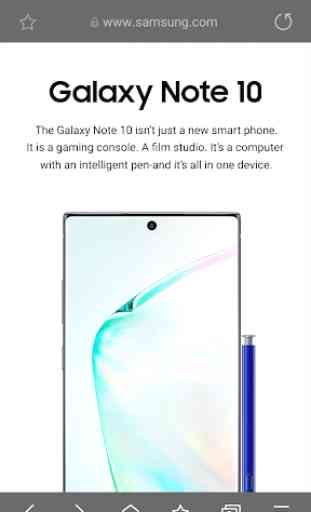
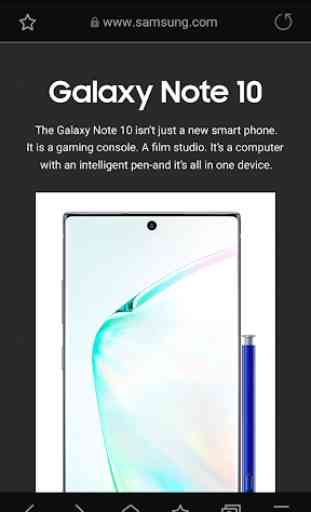
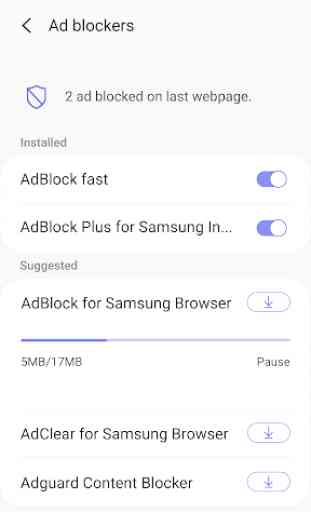

it gives the best experience on a mobile device. very fast and websites load correctly. A must try for those who do a lot of web browsing on their mobiles. One handed operation is best in the market. since tabs are at the bottom, browsing with multiple tabs on tall devices is very comfortable, this was my reason to switch from chrome and I am happy to do so, :)