Samsung Keyboard
[Key Features]
• Multilanguage support
- Samsung Keyboard supports over 80 languages.
• Smart typing
- Predictive text: Learns how you type and recommends words and phrases as you type. The recommendation feature will perform better based on the data Samsung Keyboard gathers for each user.
- Auto spell check: Finds typos and suggests correct alternatives.
- Text shortcuts: Creates shortcuts for frequently used words and phrases. You can easily input text by typing shortcuts and selecting text from the recommendation window.
- Switching input languages: You can change the input language by swiping the spacebar to the left or right.
- It provides optimized keys for different input windows such as address, email, and search.
- Samsung Keyboard analyzes how you usually type, so it will correct your typos.
• Various input methods
- Clipboard: You can select text or images saved to the clipboard, and paste them.
- Keyboard swipe controls: You can input text or move the cursor by performing gestures on the keyboard screen.
- Voice input and Handwriting recognition are available.
- Split keyboard, Floating keyboard, and One-handed input keyboard are available.
• Keyboard custom settings
- Long-press the Custom key to open the Option and Symbol list, and select one that you want to assign a shortcut for. (e.g., Voice input, Handwriting recognition, Clipboard, Emoji, One-handed input mode, Keyboard settings, or Symbols)
- Custom symbols: Save your frequently used symbols and favorite symbols, and use them later. Open the Symbol list by long-pressing the period (.) to easily input symbols.
- Keyboard size, Number keys, and Alternative characters: You can adjust the keyboard size freely in all four directions, and also decide whether or not the Number keys and Alternative characters should be included on the keyboard.
- High contrast keyboard: Samsung Keyboard provides a high-contrast keyboard to take into account users with low vision or color vision impairment.
• Other features
- Emoji: Express your personality in a fun way using over 3,000 emojis.
- Language update: It adds and learns new words on a regular basis. You can update languages via the Keyboard settings.
- Backup and restore: You can back up and restore the Keyboard settings and data using Samsung Cloud.
- It provides optimized keyboard layouts when you are using Car mode, Samsung DeX, or a Keyboard cover, and also supports text input via a hardware keyboard.
※ The available features may differ depending on the country or the device.
[Supported Languages]
English (US, UK, AU), Italian, Spanish (US, ES), Galician, Catalan, Basque, Dutch, Polish, Portuguese, Norwegian, Danish, Swedish, Finnish, Icelandic, Estonian, Romanian, Bosnian, Latvian, Lithuanian, Slovak, Turkish, Azerbaijani, Albanian, Vietnamese, Tagalog, Uzbek, Afrikaans, Javanese, Sundanese, Turkmen, Swahili, Yoruba, Igbo, Hausa, Twi, Zulu, Sesotho, Xhosa, Irish, Silesian, Indonesian, Malay, German, Czech, Croatian, Slovenian, Hungarian, Serbian, French (FR, CA), Malagasy, Russian, Bulgarian, Ukrainian, Kazakh, Macedonian, Mongolian, Kyrgyz, Tajik, Belarus, Arabic, Farsi, Urdu, Hindi, Tamil, Kannada, Gujarati, Telugu, Malayalam, Bengali, Assamese, Punjabi, Sinhala, Nepali, Marathi, Oriya (Odia), Maithili, Greek, Hebrew, Georgian, Armenian, Korean, Simplified Chinese | Mainland, Traditional Chinese | HK, Traditional Chinese | TW, Japanese, Thai, Lao, Khmer, Myanmar, Tibetan.
Category : Productivity

Reviews (27)
It's a great keyboard, but I honestly like G-Board better. It's just my preference, but not because there is anything wrong with your keyboard. It's has great features, and they're easily accessible. Autocorrect is intuitive. Customization is terrific. Between some other keyboard and Samsung's, I would definitely choose Samsung.
I can't scroll up or down on my text, instead it highlights everything. It's very annoying, especially for apps that only provide a small window for my text, like Facebook. A lot of my apps won't let the keyboard capitalize the first letter of a sentence, and when I try to move the cursor after the first letter, to delete and retype it, it highlights multiple likes of text. This update is horrible, and has made me hate using my phone. I guess I'll start searching for a new keyboard app.
I like that you can change the size in four directions this is very useful for me especially when you have a big phone that the bottom is pretty far off from where you type. One thing that i miss from google keyboards or gboard is the ability to change the time from pressing a button to use it sub option. Another thing that is missing is to be able to use two language at the same time.
Been using the note 8 for about a year, my predictive text is now full of missed spelled words like "tou" instead of "you" because samsung had the bright idea of auto saving every miss spell with no way of turning it off. And no I don't want to use auto correct because that's just as bad, auto correcting correct words with completely different ones. It wasn't always bad, I actually liked it (and samsung) a lot more back when the note 4 was new but that was the last time, it's all gone down hill and I'm done with it.
Absolutely terrible. Keyboard forces you to look like a complete idiot when texting. Due to the fact that it just highlights when you try to scroll through the text, and doesn't let you scroll, you cannot proofread. This is wonderful as the voice to text is absolutely terrible as well, and will usually record something not even close to what you were saying.
Verry disappointed!!! pros: you can see full keyboard (lets and numbers) which I is great for big size phones. cons: energy software upgrade out every time I upgrade my device I lose my learned words. I've checked the back up options and it says is backing up. I'm really tired of this; it's been years worth this problem especially for bilingual people that mixes words from two or more languages it used to be great when you were able to see your personal dictionary moving away from Samsung
I haven't used it enough to notice any of the complaints other users have because the lack of arrows and 10 key options makes it unusable to me. I've been using Swiftkey since I started bought my first Galaxy phone and will continue to for as long as these features are not available. It doesn't need to be a major change to the keyboard, just options to add them would be nice for those of us who do use them.
This app is pure garbage. Speech to text, useless. Swiping chooses the most ridiculous words. Sending texts is so frustrating. I spend too much time fixing my texts and attempting to dictate the same sentence over and over again. I actually downloaded a whole other keyboard app over a year ago, decided to switch back. NOW I remember my frustrations and why I stopped using this in the first place.
After One UI update, the performance, keyword prediction & general look and feel has improved a lot in my opinion. Great job 👍. Please provide easy access to cursor control. The toolbar disappears once I start typing and then if I need cursor control or any other functionality of toolbar I need the second hand to click the switch key on the left, I would have preferred if switch key was in right. Other than this, rest keyboard feels pretty cool.
it prints radically wrong words way too often and the correction suggestions are absurd. sometimes it absolutely refuses to print a certain word. i can carefully swipe the letters, watching the little blue trail to make sure I'm hitting all the right keys perfectly, and it still prints the same totally different word. if i try to write "it" and instead get "or," the replacement suggestions are things like order, offer, and outer, all of which have totally different keyboard patterns. thumbs down
Recently been sent a replacement Samsung S8 via my insurance and during set up, I have discovered that all available input languages are missing. I liked this keyboard, but without the option to change languages, it renders the keyboard unfit for purpose. I have tried to find a solution to recover the input languages but have thus far not resolved the issue. The only option it gives me is English (UK). Consequently, I have had to download the Gboard, which is now my default keyboard.
S8+ user. This keyboard has improved a little over the past year. Feature-wise it's as good as any top keyboard in the Play Store. The toolbar with shortcut icons doubles as the predictions bar. Clipboard, GIF keyboard, Emojis, One-handed mode, Settings and more are found here. You can remove & sort the icons to your liking. You can even swipe multiple words together using the space bar to form short sentences. I have to be a little too precise to swipe words, it's very sensitive. This is both good and bad, much more fine tuning would be nice.Swiping the space bar to switch to the QWERTY French language works quite well.
severely underperforming when compared to the G-board. few suggestions: 1. CUSTOM THEMES. it's 2020, please keep up with popular demands. 2. dragging on spacebar to move the cursor to edit text. it's more useful than you'd think. 3. dragging on the backspace button to choose how much text I erase each time. please take these into consideration. thank you.
this keyboard is absolute trash. It always tries to change a correctly spelled words to something else due to what I'm assuming is an algorithm that tries to predict the sentence so it autocorrects to what it thinks I'm trying to say. The problem with that is it guesses wrong 100% of the time and I have to go back, retype the word, and then make sure to press the check mark.
Google keyboard Works a whole lot better for talk-to-text! Samsung doesn't spell a lot of words right and you have to push a button before you can even get into the regular keyboard, after doing talk-to-text. I use talk to text a lot! My phone keeps switching every time I restart it and throughout the day, after it did the latest update. I have to keep going in there and turning this thing off. Going to have to do a bunch of surging and see if there is a way to eliminate that problem.
I pretty serious texting, but this keyboard is a joke... that's an example of what this freaking keyboard does all the time, the first sentence was supposed to say "I prefer swipe texting." It quit capitalizing names, and "i", and I quite counting how many times I've already had to go back and correct words I've typed for this review. Extremely frustrating. My Motorola phones have always had spectacular native keyboards. Seems third party keyboards that I download for my note 8 drain the battery more than the native, so I guess that's one thing going for it. Ugh... hate it!
Over the past few weeks Samsung Keyboard has been lagging / freezing on my Galaxy Note 9 (using S-pen and handwriting). It was fine before. This mostly happens when entering web-browser searches (happens across multiple browsers: both Firefox for Android Beta and Samsung Internet) but also sometimes in other apps - again, mostly whilst entering searches: the keyboard freezes in place for several seconds after the 'Go' / 'Search' button has been pressed. Otherwise, it's a pretty good app
a good keyboard. I would love to see a little dot with arrows to move in text. To understand What I mean look for keyboard which was on Windows 10 mobile. It was very usefull for quick navigation when you need to correct something... Also I would love to see bigger gap between individual elements on the keyboard. When I type on it even on a huge phone like Note8 I still make a lot of typos. Fortunately l use s pen to handwrite most of the time :)
Samsung s6 tablet. Nice to have a delete button along with the usual backspace. The frustrating part is using voice. It does not come up with words suggestions. If speech recognition gets a word wrong, I like to see the suggested replacements. The Google keyboard does this, but this new Samsung keyboard does not. The delete button is not on the screen for voice. Only the keyboard.
The new predictive text animations make it impossible for me to use as someone with dyslexia. The words dancing and morphing like they do is awful, and there's no setting to turn it off aside from disabling predictive text as a whole. I've actually had to switch to Gboard because I now cannot use this app. Please get rid of the animations, or at least give an option to turn them off
I am giving it 4☆ only because good-lock (Samsung's app for customising litterly everything) isn't available in most of the countrys and that makes experience a bit worse (you can get NiceLock from playstore but its complicated to use). Other then that it is satisfing, reliable and easy to use with lots of settings and options to tweek and use.
Has this dumb "feature" where pressing Space while holding Shift in Dex causes it to switch languages. Unfortunately that happens all the time when someone, for example, types "I" and a space after it. The alternative is using a 3rd party keyboard, but it'll blur the phone screen out and turn on the phone whenever I try to type something (using dex so on another screen) Please fix asap!
Best in my opinion as far as function goes. I like to be able to use the keyboard and space bar as a way to move the cursor without having all the swipe to text mess so it's a great keyboard to have whichever of those options you choose. Also it integrates with other apps for stickers and emoji and is decently precise when you type fast. I would give it 5 stars if there were other themes aside from light and dark but that's the only drawback I've noticed.
I love it because you can swipe in the 3x4 layout! That's my favorite feature, and text shortcuts. But only giving it 4 stars because the phone version is missing arrows like the tablet version! What's the difference? And the tablet version has the handwriting feature. And I think there should be customizable theme feature, for Samsung products that don't have themes.
This is by far the best keyboard I've ever used. 2 dislikes: 1)Swiping predictions not precise when you swipe fast. It offers more accurate predictions under much slower swiping gesture. Surely not for speed users. 2)I believe it collects data from other Samsung users' vocabulary, thus enhancing predictions. However this also means suggesting wrongly typed words that aren't in the dictionary, which is a painful task when most of the predictions are irrelevant.
First and foremost the auto correct feature is hit and miss. Most times the auto correct does not work and i have to finish typing and proof read to make sure there are no mistakes. Even in this review it did not auto capitalise I (see previous sentence) for the time being i will be using gboard as I've had a much better experience with that than the stock samsung one.
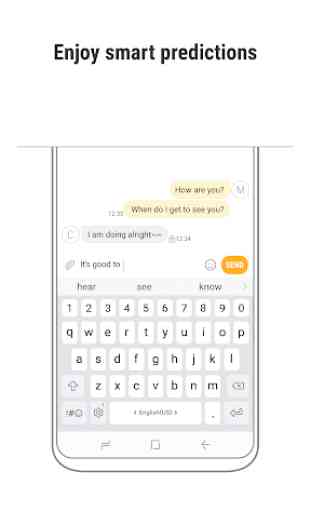

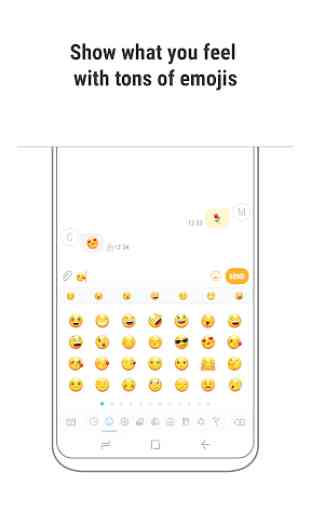
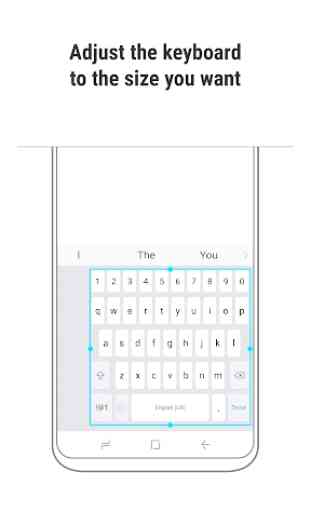

It's a good keyboard, however, it has issues. For example, there are times I'll be typing along, and I'll watch the keyboard replace the correctly spelled word I typed in with another, completely different word, that lends no context to the sentence. Other times, after proofreading a text message, and everything is correct, I'll hit send, and the message the other person receives has several words completely replaced with words that make no sense at all.