Samsung Level
If you fail to connect after switching models, please try again after checking the pairing mode method below.1. Level U/Active/Box Pro: Hold down the product Play/Pause button for about 3 sec.2. Level U Pro/On Pro: Hold down the switch on the right hand side of the product (the Bluetooth icon) for about 3 seconds.3. Level Box/Box Mini: Hold down the Bluetooth button on the back of the product for about 3 seconds.4. Level Over: Hold down the Bluetooth button on the right hand side of the product for about 3 seconds.
Application permissions1. Phone, location: Phone status and Bluetooth feature controls2. Storage : The automatic settings feature of SoundAlive (extracting metadata information from music files)3. SMS, Contacts, Calendar: Voice notification feature
Support Device List
- 240x320(LQVGA/QVGA), 320x480(HVGA), 480x800(WVGA), 1280x720(WXGA HD), 960x540(WXGA qHD), 1080x1920(FHD), 1440x2560(WQHD)
Galaxy S3, Galaxy S3 Mini,Galaxy S4, Galaxy S4 Active, Galaxy S4 mini, Galaxy S4 Zoom,Galaxy S5, Galaxy S5 Active, Galaxy S5 LTE-A, Galaxy S5 Mini, Galaxy S5 Neo, Galaxy S5 SportGalaxy S6, Galaxy S6 Active, Galaxy S6 Edge, Galaxy S6 Edge plus, Galaxy S7, Galaxy S7 Active, Galaxy S7 Edge,Galaxy Note2, Galaxy Note3, Galaxy Note3 Neo,Galaxy Note4, Galaxy Note Edge,Galaxy Note5,Galaxy Alpha,Galaxy A3, Galaxy A5, Galaxy A7, Galaxy A8, Galaxy A9 PROGalaxy A3(2016), Galaxy A5(2016), Galaxy A7(2016), Galaxy A8(2016), Galaxy A9(2016)Galaxy Core Prime,Galaxy C5, Galaxy C7, Galaxy C9 ProGalaxy E5, Galaxy E7,Galaxy Folder,Galaxy Grand 2, Galaxy Grand Max, Galaxy Grand PrimeGalaxy J, Galaxy J1 Mini, Galaxy J1 Ace, Galaxy J1, Galaxy J2, Galaxy J5, Galaxy J7,Galaxy J1(2016), Galaxy J2(2016), Galaxy J3(2016), Galaxy J5(2016), Galaxy J7(2016),Galaxy Mega(6.3), Galaxy Mega(5.8), Galaxy Mega2,Galaxy On5, Galaxy On7, Galaxy On5(2016), Galaxy On7(2016)Galaxy Pocket2, Galaxy Round, Galaxy Young2, Galaxy Win, Galaxy WGalaxy Xcover 3
Category : Entertainment

Reviews (22)
Where are the options for separate sound, before there was an option to select from where you want the sound came from (Samsung level or your device) now this option is no more available. Please bring it back. That was a very useful tool, cause some time I don't want to wear the headset but still I want to disconnect it.
Connection issues: Bluetooth Level headphones worked great for about a month, then app no longer recognized them and wouldnt connect to them. Updates were done, BT working normally, uninstall/reinstall done and nothing. Restarted phone, checked out connections to other BT devices, no problem. Headphones charged up on the appropriate charging cable, indicated full power and working correctly, but app did not engage at all. Otherwise great sound and fit for the month the app DID work.
Terrible software that lets Samsung down. Constant problems. I have 2 Samsung level speakers and every day is hit and miss. You can spend 15 minutes to half an hour some days getting them to work properly. Sometimes while they're working they'll suddenly drop and won't connect again. Sometimes everything looks like it's working, there's just no sound. Yesterday they worked perfect, as soon as i switched then on. Today? No hope. They're not having it at all. Useless.
I bought a Samsung A50 and Level headphone about 6 months ago. They both were working fine. And then, 6 months later, just out of curiosity I installed Samsung Level app. Ever since I installed the app my headphone kept disconnecting and reconnecting randomly. The only useful feature of this app is that it shows the battery level of the headphone. Otherwise it is not of any use.
My experience with the app has been 5-star w/previous phones. However, currently running on S9 plus, app continually TURNS OFF NOTIFICATIONS for (SMS & MMS) MESSAGING. The top 3 uses of headphones (1-star as well, as the main speaker driver in both ears -3 separate pair- stopped working after 3 months) are 1. Listening to music, etc.; 2. Phone calls; 3. Announcing/Reading calls/messages. But main headphone driver not working, & app constantly removing MESSAGING from NOTIFICATIONS. Any ideas?
Requires way too many permissions. App used to allow adjusting equalizer, etc., but now does nothing but report what Bluetooth devices are connected. As is, this app appears to no longer serve any purpose. The headphones themselves are great, and don't appear to need the app.
I love the headphones, but really disappointed that the simple messages keeps unchecking itself. I like keeping my phone on silent while at work and prefer to be notified by vibration when I get a text. Please fix this issue. I have to keep checking it throughout the day and it keeps un-checkiing itself!
I bought a Samsung m51 and Level headphone about 6 months ago. They both were working fine. And then, 6 months later, just out of curiosity I installed Samsung Level app. Ever since I installed the app my headphone kept disconnecting and reconnecting randomly. The only useful feature of this app is that it shows the battery level of the headphone. Otherwise it is not of any use.
Pathetic connection settings. I have my headphone connected to my phone but the app does not recognize it. I tried connecting via app (after un-pairing from my phone ) and it still can't connect. It shows the device is paired in the app ,but the app is stuck trying to connect. Do you guys even test this before making it available to customers ?? Uninstalling this app and also returning the headset.
I bought this Ear bud days ago , so far it's quite good. The sound quality is cool. the app for it quite ok though I which equalizer was in it. the battery life quite ok. it has been very good for me playing music and answering calls. the Bluetooth reconnection is very fast just seconds. After turning the device on its connect to my device immediately and just pressing play mode my music list starts playing automatically. kudos Samsung, this app can still be improved upon though !
Installed to try to turn down volume for notifications as they are too loud at the lowest setting. I open the app and looks like this only works for Bluetooth connections. Uninstalled since the app couldn't do this. I rated only one star because the app won't function further unless you want to manage a Bluetooth connection and there are no further features.
The only thing I have only found somewhat useful is to check the battery level of my level u. I read that it would let me update the earphones' firmware to fix disconnection issues but that's just not true. Other than that, it's just a way to change the volume without using the physical buttons and I have already an app for that that only takes 800 kb of space instead of 19 mb. Uninstalled.
Doesn't work, click on app and it says trying to find, then says it can not be found! What the heck????🤬 Too bad you can't get to the manual in the app until you are connected, so no good at all for wireless headphone or app.😖🤔
The app is not not working properly. It connects to the device and no control panel is shown and when you click the back arrow the app shots down. Is the app only useful on Samsung phones alone? This is a very poor product from samsung.
I got the level 2 year ago and at time I'm still using Note 4. it was the worst experience I ever had. app never work. it cut in and out. the level pair and work for 10 min than bluetooth cut off. so since I put it away didn't took it out till I got the new phone. note 9. wow. that a different. everything work. app works. 1 less star because you guys didn't make your app work with old phone.
Dear developer, 1. At least add the percentage view of 🔋 power in this app. Why can't we able to see the Battery percentage of samsung U-flex directly on notifications bar. 2. Another cons is when i want to turn off the vibration of samsung U-flex, It's working only once. The second time when mobile ringing, the device again staring to vibrate which is irritating me a lot. Kindly check out this issue please.
soundalive is still missing, also in the description it says uhqa over bluetooth is available for galaxy s6 and above but I have never seen that function available in my app. I have an s6 edge and note 20 ultra with level over. What is strange is with the same version of the app installed on different phones and os will run soundalive.
App has huge bug. Fails to recognise if we have closed the connection and fails to close app. Keeps on running in the background searching for connection even if we turn it off. Please correct it. I have to force stop it every single time. Samsung kindly work on it.
I have a Samsung S7 and U flex headset, I keep losing the ability to hear my texts. For whatever reason it keeps turning off by itself. I work where I drive and walk all day and that text option is the reason I downloaded the app.
Layout is nice and decently easy to maneuver. However, my messages app keeps on getting disconnected and I have to keep on opening notifications and selecting nessages again and again. This is frustrating big time. I have a galaxy note 8. please fix this issue.
My level U pro is not recognized by the application, unable to connect at all. My phone is a DOOGEE S80, it works fine when playing music but I would like to configure my headset because system notifications are extremely loud compared to music level.
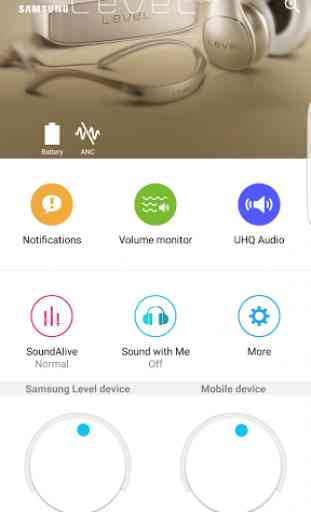
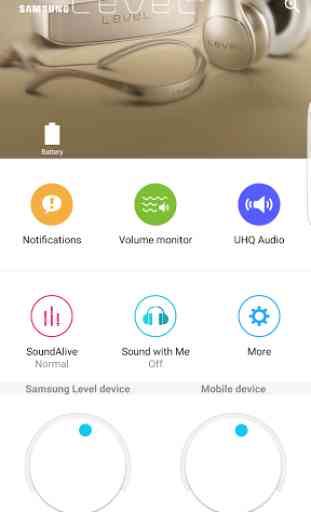
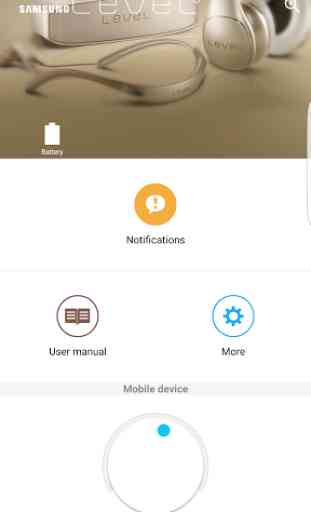
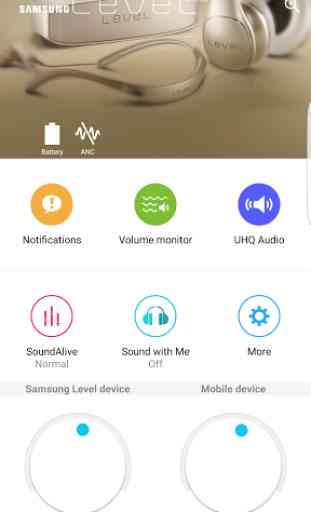

I love these...sound is amazing. Only problem is that when you're connected via Bluetooth it disables the text notification from the phone. You can only hear it via the earbuds. After an online chat with Samsung it's a software issue. The phone rings via earbuds and phone for a call, just buds only for a text. Unless you wear the buds all day, you may get a text and not know it. I hope they come up with a software update to correct that issue. Have to check phone every 5 minutes for a text