Samsung Mobile Print
* Samsung Laser Printer.Samsung Mobile Print empowers to print or send fax, most of the digital contents like Office documents, PDF, images, emails, web pages or even the contents on your social network sites.Let your content be on your phone or on Google drive it’s just easy.It also supports scanning from your network multi-functional device and saving in various formats like pdf, jpg or png. Sharing your scanned documents is just a click away.
Key Features> Intuitive action bar style user interface.> Automatic discovery of supported network devices.> Select multiple images, tap to crop or rotate.> Supports multiple image sizes and multiple images on a page.> Print or send fax documents/emails/email attachments/web pages/images.> Supports contents at Google Drive, Dropbox, Evernote, OneDrive, Box and Facebook.> Scan from flatbed or ADF and save as PDF, PNG, JPG.> Print or Scan pages as big as A3*.> Share to open any of the supported content from any other App.> For corporate environment, supports security features like Job Accounting, Confidential Print and Secure Release.> Integration support for Auto Toner Ordering Service (US only)> Integration support for following printer's Wi-Fi setup (M2020/2070/283x/288x/262x/282x/267x/287x/301x/306x Series, CLP-360 Series, CLX-330x Series, C410/460/430/480 Series)
**Supports Only Samsung Printers**
* Scanning and sending fax is supported only on supported N/W printers.
* Printing can be done on printers connected via Print server or Shared.
* Maximum print and scan size would depend on the media size supported by the device.
* If you use the CJX-1050W/CJX-2000FW printer, please install " Samsung Mobile Print Photo" instead this app.
Supported Model List
* M2020/2070/283x/288x/262x/282x/267x/287x/4370/5370/4580 Series
* C410/460/1810/1860/2620/2670/140x/145x/4820 Series
* CLP-300/31x/32x/350/360/610/620/660/670/680/770/775 Series
* CLX-216x/316x/317x/318x/838x/854x/9252/9352/92x1/93x1 Series
* ML-1865W/2150/2160/2165/2250/2525/257x/2580/285x/2950/305x/3300/347x/331x/371x/405x/455x/551x/651x Series
* SCX-1490/2000/320x/340x/4623/4x21/4x24/4x26/4x28/470x/472x/4x33/5x35/5x37/6545/6555/8030/8040/8123/8128 Series
* SF-650, SF-760 Series
Permission Details:Below are the details about the permissions Samsung Mobile Print app is using.
READ_CONTACTS: For selecting Fax number from Address book.READ_HISTORY_BOOKMARK: For showing Bookmarks in Web Printing.GET_ACCOUNTS: For showing registered accounts in email printing and printing contents from Google drive.USE_CREDENTIALS: For printing from Google Drive.CAMERA : To use Camera.INTERNET: For any network communication.WRITE_EXTERNAL_STORAGE: To write to SD Card.NFC : For direct connection between mobile device and PrinterVIBRATION : To notify when NFC tag was read properly
Category : Productivity

Reviews (26)
Latest update is USELESS if you want to scan to PDF, and save the image on anything other than the app. I contacted them, and they say "can't write files in external storage, because it may be accessed by other applications". However, use the PREVIOUS VERSION, and you're OK. So, email them, give them hell, and maybe they will understand that this app has left thousands of users with scanner printers that are now pointless....
There's a bug with the version updated around Nov. 2019 where scanned pdf files have nothing but blank pages, which makes the scanner unusable or useless. Also, the scanned images are no longer stored to the Scan folder as they used to be but to a secure folder somewhere that cannot be found, which seems to cause problems with sharing with other services such as Google Photos.
It really does work. I'm using my Samsung Galaxy s7plus 5g tablet and I don't know why its not working for some others but for me it's actually really very good. It has lots of functionality like scan, print, fax etc. I've used it many times and it's worked every single time! One other thing worth mentioning is that I have it connected to my lazer printer through a cable and not by the WiFi option. I don't know if that makes any difference to some of the other comments stated here?
Truly an embarrassing app. Not professional AT ALL. When I need to scan Pages into PDF format. It looks great, until I have to send. Files show up blank on this latest release. Earlier versions worked well but this is horrendous. Its embarrassing when your clientele call you up saying I scanned pages the wrong way, when in fact it's the app itself. I rolled back the app, It worked well, but the app keeps updating itself to a later version regardless if I turned off auto update. pls fix now
This app is utterly useless. 0 stars if I could. I have a Samsung WiFi direct NFC printer and I am supposed to be able to print directly to my Samsung printer from my Samsung S10 phone. Despite assurances the app does not connect to the printer and I get a Google warning coming up after failure to connect which says it is blocking the damn app.!!! SERIOUSLY!! Samsung, a company that spends billions of dollars on development and two Samsung devices can't even connect with each other!!!
Samsung Galaxy S8+, a damn flagship phone and Samsung M2026W printer. Should work, right? Nope. Checked all router settings, disabled all security features on the phone, this app still won't see the printer, even though it's on the same network and I managed to get it connected to three editions of Windows and several Linuxes. So the printers is there, accepts jobs from PCs and laptops, just this app can't locate it on the network. NFC also doesn't want to work, same as direct connection. I can get the phone to connect directly, but the app will still not see the printer. Immensly iritating. And there are no solutions to be found on the web either and Samsung's site has no troubleshooting guide. :/
I have a samsung 2070 wireless scanner/printer. Before updating the app I could put a paper on the flatbed and scan PDF. When I scan in pdf I only recive a blank page on my note 8. Now only Jpeg or png format is available. This is one problem, the other major problem I cant acess the files outside the app, I cant open a folder to acess the file. I can only share This is really cumbersome and makes writing emails and sending documents as attachments a real pain. I expected more from Samsung.
I've never said this about anything but my optimism has run out here. This is complete and utter garbage. If it even recognizes your printer, go and get a lottery ticket because it's the luckiest day of your life. Then you go to print your 3 page document. Fine, it's starts to transfer the pages and when it's finished it says error and only one page prints out. Okay, you go to do it again. Only the first page again. To infinity and beyond. Maybe it'll improve some day, but rn it's a nah from me.
Every time I reboot my phone this app pops up as crashed. I've checked to make sure have newest version. I know next step is to do reinstall and other troubleshooting which I haven't gotten around to yet. Still to get 4 to 5 stars app needs to work for me properly from the start. If I start trouble shooting and not fixed fast I would rate even lower.
Good, but could be better. Like that it allows use from your phone or tablet, but can't see how you can, if you can, scan a multiple page document, and save it as one pdf file. My Epson software does this. Also, it wont allow you to do double sided printing, the option is greyed out, again, something my Epson software does.
Absolute junk. It can't even recognize a Samsung printer right next to it. Apparently it has no problems trying to connect to the neighbour's HP printers though. Congratulations on creating something that is 100% useless.
If I try to connect to my printer with nfc it sends me to this app, but then I have no option to select files. It keeps trying to connect to the printer with wifi direct even though nfc has nothing to do with that at all. Plus, when I tried to connect through wifi direct anyway that didn't even work. Completely useless waste of hard drive space, don't download this app.
Dear Samsung. I used to print from my S9 very efficiently using HP Smart. I have changed to a S21 and can no longer print with HP Smart. So I installed this Samsung app but the app cannot find the printer even though the phone and printer are on the same network. Am I doing something wrong or does the app need to be updated?
Printouts are terrible when using this app. My Samsung ML-3710DN printer works fine when job is sent from laptop. Also if using a very old version of Mobile Print app: 1.03.08 from 2012, printouts are very good. But when using the latest version of Mobile Print app, printouts are very low quality. Text in normal font size can barely be read. Text in small font size can not be read. Pictures are terrible. This has to be fixed.
I've just started up with this app today & did a few test runs. It seems to run quite well so far. Naturally "Print" was a "no brainer" but I needed Scan to Drive & then Drive to Fax. So in a round about way I needed a printed Scan of a $4.0 bill sent then by Fax to my lawyer for his attempt to cash it in! Well it appears to have worked. Thanks all
I can connect to printer using Wi-Fi direct, but through this app it just doesn't connect. And even if i already connected to printer (using Wi-Fi direct) when i open this app it asks me to connect to printer again, and then it doesn't connect. Garbage and useless app at this point. (upd: now it freezes. Wow Samsung, world wide company cannot make a printer app)
It was incredibly difficult to get my printer installed, and now that I finally have it installed, it only lets me print saved documents. The web and photo options don't work. I have looked at the other Samsung App, and even though the play store gives it a 4.2 rating, most of the reviews are 1 star. HP (who took over Samsung printers) doesn't think it's important to reply to reviews with anythng other than canned remarks. Very, very disappointed.
Horrible!!!!!!! Since the update the app does not work at all. I never use to have problems now it seems to never work and I end up having to use my laptop just to print the simplest documents. Smh Samsung print
So bad. You'd think like every other WiFi connected device sending files to your printer would be just as easy. Here, maybe you'll connect once or twice after 30 minutes of setup and then never again. The app's file manager can't even see all my files. I don't think you can mess up any worse than this.
Wow just wow! Tried to connect the Samsung xpress C480 to the imac without being able to scan and got frustrated until I searched on play store and found Samsung mobile connect app which allowed me to print, remote control, scan, crop images digitally and print them flawlessly and the quality of the prints and scans was exceptional. I printed and scanned back to my phone in seconds after trying for hours to connect the printer to the phone. I give this app 5* for the ease of use and flexibility
This app is not working right. When I started to print with my Samsung Printer via Wi-Fi, it shows it cannot print. I checked the configurations of my printer-and it is all right,still the app showing the same message. Then I installed the latest version of this app and ,still it is not working. Sometimes it also hangs my phone. HP ,this app needs to be improved,otherwise it could harm my Smartphone's opreating system.
Connection issues. Tap & Print doesn't work. Must unplug then restart printer every time I want to use it or app won't connect even though the printer is connected to the network.
It works but theres not even an option to save the pdf onto a folder on your device. You can only share it and use directly an app, which completely defeats the purpose of scanning for most cases. Until then, the app is useless and I cant give it more than 2 stars.
You can't scan as PDF anymore as the pages either come up as blank or cropped. Now totally useless app as I use this to create PDF invoices for my business. On top of that, you cant even access your scanned documents outside of the app. Now a total waste of RAM space. Sadly there is no zero rating..
the legal printout has an issue in terms of paper length as the print preview on the computer is fine but after transferring the same file on this app the preview measurements are not coming the same and content is shifted to the next sheet leading to extra sheets being printed. please look into this matter. thanks.
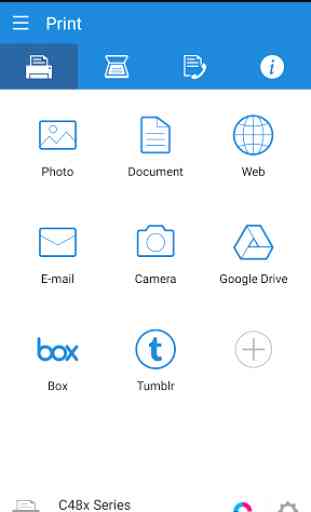
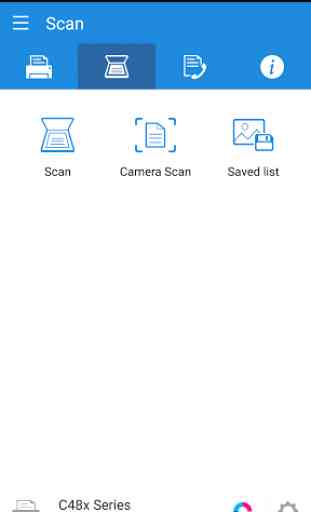
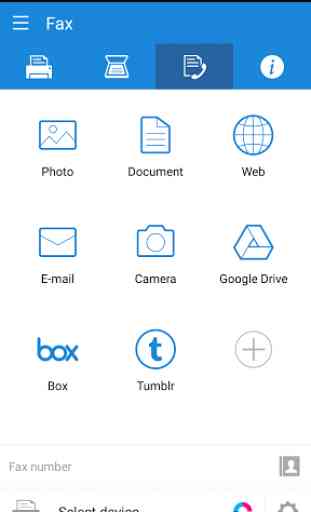
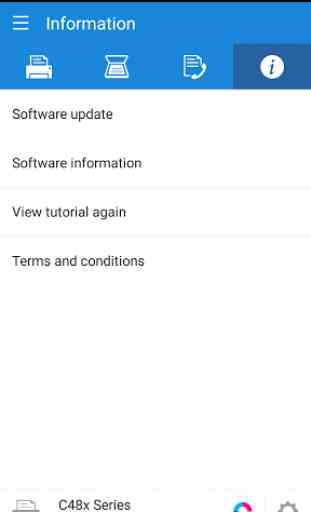

This app was working fine until recently. Now my scans are cropped and only a little part (like a thumbnail) is showing in the final output. This is extremely painful as I am not able to use the scanner. Can you please fix it...I mean it was working fine before, so it's probably one of your recent updates. (I tried using both Android 9 and 10 - same issue)