Samsung MobileLink
- Install MobileLink App to your Android Smartphone and enjoy sharing photos and videos from Samsung SMART Camera to your Smartphone instantlyFunction
- Provides preview function of photos stored in Samsung SMART Camera
- Provides wireless-multiple copy function of photos and videos stored in Samsung SMART CameraOperation
- Wirelessly connect Samsung SMART Camera and Android Smartphone by using Application
- View, select and copy selected files wirelessly by using Application
- Copy original files stored in SMART Camera to Android SmartphoneCompatible devices
- Android version : 2.2(Froyo) or higher, display WVGA(320*480) or higher
- Supported Samsung SMART camera : WB850F, WB150F, DV300F, ST200F and other Wi-Fi applied models from 2012 ( May not operate normally in some devices.)
Function
- Provides preview function of photos stored in Samsung SMART Camera
- Provides wireless-multiple copy function of photos and videos stored in Samsung SMART Camera
Operation
- Wirelessly connect Samsung SMART Camera and Android Smartphone by using Application
- View, select and copy selected files wirelessly by using Application
- Copy original files stored in SMART Camera to Android Smartphone
Compatible devices
- Android version : 2.2(Froyo) or higher, display WVGA(320*480) or higher
- Supported Samsung SMART camera : WB850F, WB150F, DV300F, ST200F and other Wi-Fi applied models from 2012 ( May not operate normally in some devices.)
Highest quality photos for you.
Category : Photography

Reviews (27)
Like others, Mobile Link worked initially but then stopped working and giving me a "no connection" message on my MV900F Samsung camera and terminating the WIFI connection with my Galaxy S4. I found an easy way to fix this through trial and error. On my Galaxy S4 I went into the Application menu, navigated to the Mobile Link program and selected it and the "Settings" menu came up. I went to "Cache" and emptied it and it works perfectly now. (will call Samsung customer support with this fix as they did not know) Works perfectly now and I love this feature.
The Samsung Mobile link will not work on my new Note 3 Smartphone. I used the mobile link one time on my Note 2 and it worked. I have followed some of the fixes mentioned on this site and none of them have worked. If anyone has any better ideas please let me know. 1/5/14 Just now tried the app on my Note 3 8" tablet and it worked fine.
Worked fine when first installed then stopped, camera just said 'file sharing' but it didn't. Tried emptying phone app cache and switched htc off to reset and all works well again. Great for posting through mobile network.
Every time I start this app it disconnects my phone from the wifi. Every single time. I can't sync my camera with the device because it never keeps the wifi connected. I've uninstalled and reinstalled multiple times but every time the app just disconnects me from the network and then closes. If it worked I would be lenient but it literally does the opposite of work.
I had this app on my SIII and loved it. But when I got my S5 it didn't work.... naturally I was like wtf? But easy fix. Put the phone and camera close together. Turn on your mobile link on your camera (by doing so, you activate the cameras own WiFi that's built into it)... then on your phone go into setting. ..open WiFi networks, Look on your camera there's a code that should be showing and select that code on your phone, a log in will pop up, enter the same code. Enjoy!
It used to work before. Now, sometimes the camera shares files, sometimes it does not, even after many attempts. I don't mind if it's not super fast, but at least it should end up sharing. I wish you could fix this once and for all.
Worked for a year. Recent updates broke it. When I select MobileLink from the camera, it breaks the wifi connection on my Android. Come on, Samsung. This is a big selling point for your cameras. Fix it now!
Every time I try to connect it says this phone wants to connect I hit ok and the the camera says disconnecting device. And then it closes down the app on my camera. The same thing happens with the remote view finder. If you can tell me how to fix this I will improve my rating.
What a waste of time, it won't recognise the connection from the camera and just shuts down. I would love for it to work, I deleted it and reinstalled it but nothing has helped. Such a shame because I'm a huge fan of Samsung.
What's going on Samsung? This app was working perfectly well last week but now, today I've got no Internet connection as my server is running to slow??? Phone tries to connect with camera but the camera says device had been disconnected.
What happened?! Used to work great (5 stars) now shows connected to the camera wifi then time outs. I have deleted/reinstalled several times as this has worked in the past but no more...please fix! Galaxy Note 10.1 and Galaxy Nexus. *update... Turns out it was the SD card in the camera. New card and is syching perfectly. 5 stars!
The updates made the app worst over time.. No longer able to connect to my camera.. Please fire all the people involved in the app updates..
I loved this app. I constantly use it between my NX1000 and S4. Now it refuses to recognize each other with the latest update. Uninstalled and reinstalled and still won't connect. Please fix this so I can go back to posting beautiful photos!
My Samsung Fascinate and my Samsung DV300F Camera will not connect to each other to copy the photos. I've had it work before but that was about a year ago now & I've tried using it periodically between then & now & nothing happens. Even after this last update.....remains unchanged. :( Please fix because I love this app!! :(
It used to work really well. I could take amazing photos on my camera them put them right on my galaxy, No issue! Now my phone just connects to the camera as a wi-fi network and doesnt let me download any pictures. This is really frustrating because I got the camera mainly for the purpose of this app! Now i have to transfer the pictures to my computer, ten my phone, and its really a hastle. Please fix it.
Please fix it. I can't syncronize one with another, i dont know whats wrong.. U should make an update for this one
This helps me alot to upload pics from my camera to my phone and then share them to facebook instagram, great app
Worked in old fone. Upgraded to s4 and now won't connect. Really disappointed
I'm having the same problems that so many other people have described. This app used to work and now it doesn't. I've done all the things that have been suggested to fix it and nothing. Very disappointed.
Typical Samsung. Built in obsolescence. The app used to work fine but no longer does, to force me to buy a new camera. I probably will, but it definitely won't be a Samsung. Samsung used to be accused of copying Apples phones, but clearly it's their shady business practices they copied
The app itself works fine. It's just when it said the files are transferred and I close the app, the pictures are not in the gallery
Worked great on my galaxy note 5.transferred all the photos I picked and left them on my camera. Now I can post online much faster than on my camera
First installed app, it worked, note our says camera is not compatible. Brand new WB250F
Used to like this app had no problems with my Galaxy S4 before but now it will not connect even when standing right next to the router. I have uninstalled and reinstalled several times please get this fixed
This was working fine when I first downloaded this app a year ago and now it is horrible. I have tried numerous times to transfer my pictures via the mobile link and I never get a connection. Whatever happened to the UPDATES?? 4/1/14 I just read one of the reviews that indicated how to correct this problem is if you HOLD DOWN THE WIFI BUTTON , then rselect advanced, scroll down until you see Auto Network Switch and UNCHECK IT....IT WILL THEN WORK.
Does the job. A bit slow but fatter than finding the cables and daisychaining my phone together.
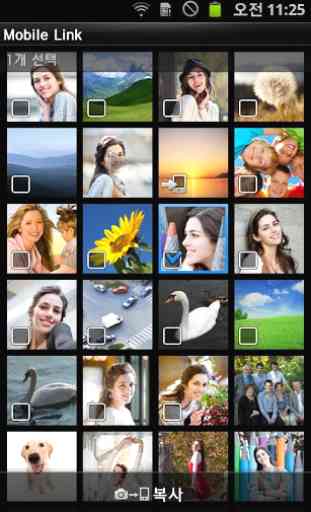



Had an issue getting my phone and camera to work together, but I figured it out. If you are getting issues where it says your internet connection is to slow go into your WiFi settings, press the menu button and choose "ADVANCED" on your phone and uncheck the box marked "Auto Switch Network" This apparently fixed the issue on my Samsung Galaxy S4 and I was able to mobileLink my camera to my phone and transfer my pictures no problem.