Samsung My Files
"My Files" manages all the files on your smartphone, just like a file explorer on your computer.
You can also manage files stored on SD cards, USB drives and files in the cloud storage connected with your smartphone at the same time.
Download and experience "My Files" now.
[New features in My Files]
1. Free up storage space easily by tapping the "Storage Analysis" button on the main screen.
2. You can hide any unused storage space from the main screen via the "Edit My Files home".
3. You can view long file names without ellipses using the "Listview" button.
[Key features]
- Browse and manage files stored on your smartphone, SD card, or USB drive conveniently.
.Users can create folders; move, copy, share, compress, and decompress files; and view file details.
- Try our user-friendly features.
.The Recent Files list: Files the user has downloaded, run, and/or opened
.The Categories list: Types of files, including downloaded, document, image, audio, video, and installation files (.APK)
.Folder and file shortcuts: Show on the device home screen and the My Files main screen
.Provides a function used to analyze and free up storage space.
- Enjoy our convenient Cloud services.
.Samsung Cloud Drive
.Google Drive
.OneDrive
※ Supported features may be different depending on models.
Category : Tools

Reviews (25)
With the recent Android system update to Ssmsung A716VSQU5EUD1 on 4/28, this app was rendered unusable. The screen is now blank and only has a search window available. No other UI is presented. A key word search still works for internal and the external storage card, but that is all, not very useful. Before the update everything worked fine. Please fix via update to the app. Thanks.
The new update ruins this app! Updating the system to 'One ui 3' means a very useful characteristic of 'My Files' is gone :( You can no longer change the size of the preview-icons of the files by zooming with your fingers. Now it's a fixed size, unchangeable. Very annoying! Also, you can apply a filter on a photo just once, not numerous times, as you could before this update. Worst update ever. Plus, you can only select files one by one, no multiple selection available. So stupid!
File searching is worse than the previous version. For example: when you type "home" in search box, the app would display all files that doesn't even contain word "home" as the result. This clearly frustrating and unnecessary. Very bad file explorer. You should mimick MS Windows Explorer that very helpful finding ONLY files you need!
Hi there, sorry for this score but I can't give it anything higher. The main purpose of this app is to let me see my files, but the app shows me almost nothing. For example, when I open the file "android," it does shows me four files (data, media, obb, obj), but all of them are empty. While when I do the same in other files app, it shows me all of my apps data. I've also been having issues with cleaning cache, is it related to this app not being able to access the files?
Anytime a new audio file is put on my phone, 2 days later, it's automatically deleted, and not even put into the trash on this system app. Just immediately disappears for no reason, and the only suspect I have is this app itself, since I transferred those same files over to my laptop, and they're still there. This is a huge problem. My files on my phone should NOT be automatically deleted without any warning or permission!
Started as a great tool, no bells & whistles, just a search and sorts; by date or name or file type, a-z z-a etc. So now there's everything Samsung thinks you need or might need. Why do you need: A recycle bin, if you delete something, are you sure, Yes or No and be done. Recent files, if you can't remember the files you have used put a note in your calender. Analyse storage, isn't that in settings, Battery & Device Care? Remember KISS (Keep It Simple Stupid). Any suggestions for alternative
When renaming a file. Example: "My Files" it will revert it to lowercase every time like this "My files". I save it with capitalizations and it always reverts back. If I add a few extra numbers or letters it'll remain capitalized. This bug needs to be fixed ASAP. All of my old files prior to Android 12 remained capitalized exact way I saved them. Please fix this soon! Will change rating once fixed...
Fix your horizontal UI. I absolutely detest that you can't swipe the sidebar in and out, and it just stays there taking up 80% of the screen and obscuring my files. This has been an issue for years, I don't know why this has never been mentioned. Other than that, it's be nice if we could edit file metadata (especially for audio files). And I don't know if this is just the OS hiding folders, but there are "0 byte folders" that aren't actually empty and have data. Please fix these
A decent file explorer. My main gripe is that, for some reason, it can be a bit slow to update, at least on my device. For example, say you create or update a file. This app sometimes won't reflect that change for upwards of 5 minutes even though other file explorers do so immediately. Can be a bit annoying when you want to copy or move files around.
Poor app. Every time I open, it keeps begging for permission to access and sync, create and delete files on Google Drive. I dont want to sync anything in the folder. It doesn't appear that there is a way to turn this annoying feature off. So every time I click on anything, I get the nag screen asking for permission. I didnt pay $1000 for a phone that doesn't allow me to thrn off features to avoid constant annoying nag screens. It's why I no longer use the Samsung apps. Tired of nagging.
Up until recently this has been my all time favorite file manager, I've been able to code, script, alter files, organize; you name it. Everything is easily able to be done. But recently the ability to select a choice of options when holding down on a item, has had no effect. Nothing appears when I hold my finger down to either look at the details or edit an item. It simply shows it's selected but denies the option to let me alter it. Please fix this bug, as it's very annoying to see.
Would be a great app if it weren't for the fact that the whole app is needlessly unusable when copying or moving files. Not only that, the whole device becomes unusable because it stops when you change apps or turn the screen off. This makes copying large files to the cloud impractical because I literally can't do anything else on my device for hours.
Alright, I love My Files, it makes things easier to see and go through, but for some reason, I keep getting the "Storage space running out" notification Sounds normal, except 96% storage used. I delete pictures and go back to the app 97% storage used. This is NOT supposed to go up when you delete files, and I know that this is downright something with Samsung, and not the app itself, but I really wish this could fix.
With the recent Android system update to Ssmsung One Ui 4.1, this app was rendered unusable. The screen is now blank and only has a search window available. No other UI is presented. A key word search still works for internal and the external storage card, but that is all, not very useful. Before the update everything worked fine. Please fix via update to the app. Thanks.
Seriously one of the better apps out there. I never really knew how difficult it was to transfer files to an SD card until I had to do it without this app. Main purpose is achieved -that is sort files and the minor unpleasant details don't bother me that much. The fact we can't do anything when playing music may be the greatest annoyance. I give 4☆ because there's room for improvement.
The files app is ok. You can't do a lot things like you can with other file managers. For example, you can't create zip files or unzip a zip file. You can't move/copy files to a different folder. It's very very basic and I really don't use it because of it. I also don't want to update because that's when things get messed up even worse. And I'm also scared of losing theme support. If Samsung would explain what this update included or took away, maybe I would update. Til then I'll leave it as is.
It does the job but it has problems. 1. Folders are not be sorted by the date of which a file was most recently created and placed in, for example, if you recently took a picture or downloaded an image, the camera/downloads folder would not be at the top. 2. Upon attempting to open an 'unknown' file type, it will always redirect to the Play Store, regardless if there is an application on the phone that can. (Don't know if this is just a problem with Samsung devices or otherwise.)
For a file manager that comes preinstalled, it's actually not bad. It's good in general. Has some cool features like Google Drive support (though I don't use that). Copies files, renames them, deletes them. Standard stuff. What makes this file manager different is that its UI isn't bare-bones or flat-out bad.
It's a files app and does fine, I had no complaints until I had to use Google drive for work recently and for some reason, it refuses to sync in My Files. I use OneDrive for all my personal storage and it syncs just fine, but for some reason it won't do the same for Google Drive. The folder is there, same as OneDrive, I set it up the same way, I uninstalled and reinstalled Google Drive, logged out and back in again several times, but nothing. I tell it to sync and it tells me I have no files.
Please allow us to create more than 10 shortcuts within the app. Also, I really miss the option to share files from other apps with My Files in order to save files into the phone, for example: opening a PDF file with Acrobat Reader and share the file with My Files to save it as a new file in the phone chosing the folder for example. Other than that, the app has a great user interface, clean, simple and functional. It's simple to use in general and I love the files preview. Congrats.
Annoying app. It constantly tells me I have limited space (even though I currently have 1.1gb free). It's poorly designed for any of it's functions - file manager, download manager, viewing files, anything it can do, there are a good dozen free apps that do it better. And many more paid ones I'm sure. And it's a system app so it can't be deleted without rooting, making it a useless space hog. It's like Samsung went out of their way to make the app as unusable as possible.
The ability to see notifications after copying or moving files is an important aspect. Without it how are we supposed to know when the action has completed? Please bring that back. Also a new look to the Microsoft Office icons is hardly necessary, who cares. Please stay focused on improving the app instead of changing things that aren't important.
The only reason I am giving this app 4 stars is because when you edit the name of the file, it does not permanently edit the metadata of the file. I search for songs by title and if I use a secondary app for music, I can never find the correct song titles. Thia may be a legal issue, but it seems like something Samsung should have figured out by now.
This has been a helpful app for me on the past, but recently I can't even search a specific folder in the search button. I had to copy the shortcut instead to go to that folder. And what's worse is the 2nd issue, IT DELETES MY FILES. I thought it was just my mistake at first so I enabled "trash" in case of accidental deletion. But after a few days, I noticed again that I lost 6GB of files! It didn't even go to the trash, It was just permanently deleted. Can someone fix this??
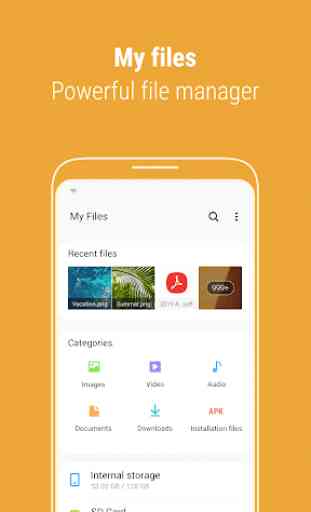
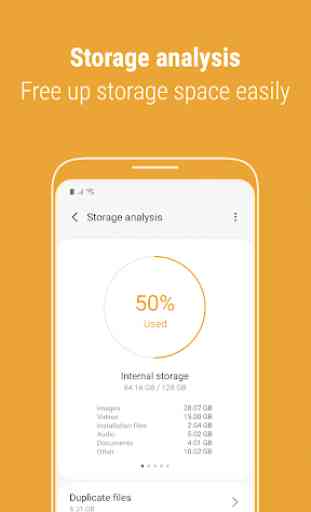
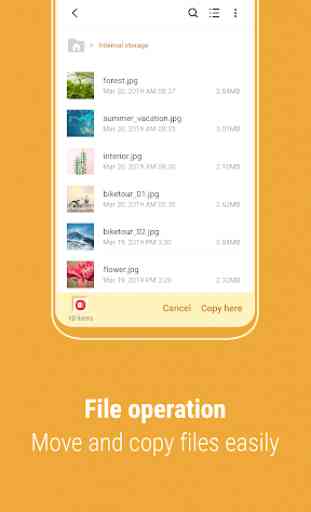
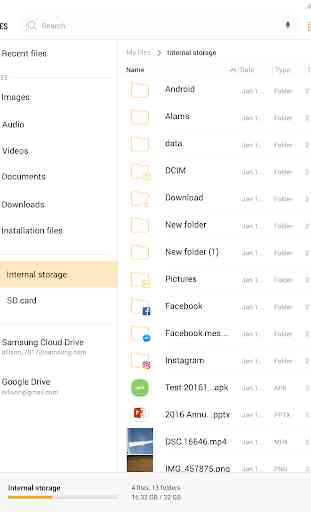

It used to be very good and useful. But integration with OneDrive is bad. The sync stops working very often and the whole account has to be set up again in order for it to work. It used to be a lot easier to arrange the files before when it was working, like on a desktop experience. Now I need to upload from the OneDrive app again and delete from My Files.