Samsung Notes
Creating notesTap + icon at the bottom of the main screen of Samsung Notes to create notes.
Locking notes1.Tap the More options button on the main screen of Samsung Notes, select Settings, then select Lock notes to create a password.2.Create a password, then tap the note you want to lock.3.Tap the More options button while viewing a note, then select Lock.
Adding textTap keyboard icon at the top of the screen to enter text using the keyboard. Use the Rich text toolbar to edit the style of the text.
Adding handwritingTap Handwriting icon at the top of the screen to add handwriting. Handwritten text can be recognised. You can also use handwriting to search for keywords in notes.
Adding drawingsTap drawing icon at the top of the screen to create drawings.
Adding image and voice recordingsTap image icon at the top of the screen to insert images. Tap Voice recording icon at the top of the screen to insert voice recordings.
Using pen settingsSelect from various pen types, sizes, and colours.
Erasing handwritingTap eraser icon at the bottom of the screen, then tap or swipe your finger over the handwriting you want to erase.
Using Selection modeTap selection icon at the bottom of the screen, then select an area of handwriting. You can then move the selected area, adjust its size, and more.
Using brush settingsSelect from various brush types and colours. Tap the selected brush to view the brush settings again and change more settings such as the size and opacity.Tap color icon, then select the colour you want to draw with.
Using Smart Switch.Use Smart Switch to import S Note and Memo data from other devices.
Using Samsung account.1.Tap the More options button while on the main screen of Samsung Notes, select Settings, then select Import data.2.Select S Note or Memo data saved using your Samsung account, then tap the DONE button.
Syncing notes via Samsung Cloud1.Tap the More options button while on the main screen of Samsung Notes, select Settings, then select Sync with Samsung Cloud.2.Register with or sign in to Samsung Cloud using your Samsung account. Samsung Notes data will be synced automatically.
Creating notes while screen offDetach the S Pen while the screen is turned off to create screen off memos.
Keyword : SDOC, Note, Memo
Category : Productivity

Reviews (28)
My favorite thing about this app is that it automatically saves...you can put in a message and not have to take that extra step. With all previous notes apps I've used before, you had to click the 'Save' button and some of them also required you to save it to a folder as a pdf so you had to find the folder, etc. This has a Save option, but it's not required. Great app and simple to use.
really useful for writing things down! from weird dreams, to random chaotic thoughts I have it's great. I love to make lists of my favorite things and rank them (idk it's just really fun to me) and this app writes out "1, 2, 3, etc" instead of actually typing it everytime yourself. it does get really laggy after you put in too many photos but other than that, really neat, I use it probabaly every day
The app works ok, but is not brilliantly. Automatic sync between devices doesn't always work properly (especially with the PC). On the PC there is a setting for manual sync, so you are sure you ahve the latest version of the note, but apparely not on the Android app. It seems impossible to add a link to text, which is quite basic functionality. He home screen widget works well on Samsung devices and is useful.
This is my 'go-to' app for capturing 'stuff' (e.g., thoughts, ideas, notes while reading, sketches, ...) with a stylus on my tablet. I make use of it on a daily basis - often multiple times. I've flirted with other apps, but always returned to Samsung Notes as it offers the best user experience - combining functionality and usability in a way that simply 'just works' for me.
Funny thing is the ratings are always in a hurry so this is a reflection of my first impressions which may change after some longer use. I like the interface and the multiple folders that can be created. But I'm using it to begin with as a groceries list and secondary items list. So far so good👍
at first i was able to sync my notes(plus synced edits) on two devices, but on the same day, when i edited the note, it won't sync. the notifications keep telling me to update the app, but when i checked on galaxy store, the app has already installed its recent update. however, i'm still unable to sync the notes like it did at first. mind you that it worked when i synced the notes in tab to an older phone, how come it doesn't work with my new phone? this is an important app so please fix this
I am an artist and writer. I use Samsung notes everyday, all day. It gives me enough space to jot down amy ideas I have for my next project. I can Sketch with a variety of mediums. It gives me access to great colors. The templates are all very useful and helps me stay organized! I am still learning, but so far Samsung notes gets 10/10 from me!!
This is a simple, but effective note app. I use it for everything from grocery lists to taking notes in diving classes. The list function is my favorite; being able to check off items is very handy. Just discovered the ability to add pictures to my notes, which is an awesome feature.
Is good to keep notes handy, docs and much more. However when exporting notes with multiple scans it gets files too big opposed to reducing quality. If this feature was available it will be great. FYI, not so fan of Apple but when scanning in notes there files are reduced to be handle very good. Also, would like feature to reduce all hand written notes for arrangement with more flexibility that currently available. Great beyond these. Thanks.
I can quickly, and easily, create new notes and to-do lists. You title your notes and lists, which makes it easy to find what I'm looking for. I use it for the to do lists because I can ✔️ off completed list items. I especially like that the list items are crossed out and greyscaled, rather than deleted, when checked complete.
I tried this app today more carefully. Now it's similar to S Note; specifically "S-Pen to text" feature. Even more; I can't believe that I can set pencil opacity! That's a great job. I still remember the first release when we even couldn't have text and pencil trace beside each other. But now, it's different. the templates numbers are more than before; with changeable background color. Please keep this way for making this app. It's hard to find a note taking app with high productivity potential.
use it for everything since i forget everything, never has given me any problems. cool personalized features like fonts, edits, painting, able to lock and unlock notes, share. my only wish is ability to edit where i want which notes to be, instead of automatically having them pin to the top when you change something in them. i want to be able to shift them around according to my personal relevance. other than that, helps keep me on top of everything.
love it. great for on the go and to keep, TO do List, grocery list, important notes, and random things that come to mind. All in one place, always where ever you go and when you need it without having to carry bulky notebooks and pens. Fits right in your pocket and on the go. I highly Reccomend this app to anyone who writes alot or keeps Lists and notes. Different kinds of templets, colored pages, and documents, This app is A Must have in any phone I ever have. my Note 10+ came with it already
Great app from the note-taking point of view. My biggest complain is the lack of syncing options. All I would like to do is to view (not edit, just view) my notes from a computer. And, the only way to do that now is via the one-notes feed which I find is really cramped and limiting. It would become my dream notes app if it could automatically sync pdfs via Google Drive or OneDrive or Dropbox.
I do like Samsung Notes but wish the screen "locked" after saving. Would be so much better because when accessing, the only way to ERASE is by using an "edit" option. Sometimes if in the grocery store and I make my list using Notes, the screen is always "active" and I many times accidentally erase items because it doesn't "lock" what I've typed. (If there is a way to do this maybe I'm unfamiliar with that option 🤔 so please inform if so.) Thanks.
I wish the checklist could be checked and unchecked in read mode since doing the checking and unchecking requires a single tap. The templates don't line up either. Anyway, if you tap a checkmark box, your phone shouldn't interpret that as the beginning of a text input. Especially in read mode.
The app I use the most! No more lost scraps of paper with important, spur-of-the-moment notes. That my handwritten notes are full text searchable is awesome. This app is why I love Samsung's Note series of phones. My only issue involves how I hold the stylus - wants to switch from writing to erasing too easily.
Notes keep me organized, focused, helps me save time and energy. I have used this app for many years and it has not let me down. I have always been able to retrieve notes/lists made ten years ago. I use it for groceries, recipes, packing and for work memos. Love its versatility especially, when I am able to open pdf files through this app. It has saved me so much heartache, so many times. I am glad to have this app in my life and I am sure many will agree. Thanks to the creators of this app❣
Amazing so Samsung notes have helped me in different situations. one is where I so tired most of my bank details on there and locked the app so no one can access it. came in handy when I was at work and urgently needed my card details and didn't have it on me. Also I easily forget things, this is a perfect app to keep all data stored and intact for when you really need them and forget. Even little details which can be easily forgotten. lastly it has cool features which makes using it very fun!!
Samsung notes is a wonderful app for students like me who loves to take digital notes, drawings etc. I also use this app as a book reader/pdf reader for my ebooks. However, I have trouble using the eraser as it both works on both highlight and pen writings. I think it would be better if there is a feature where I can erase a highlight but not the writings or writings but not the highlight.
So I really enjoy my Samsung notes; they allow me to put down my expressions> come back to them later> edit> add> create real life content. My one limited concern is that every time I have changed devices I lose my notes even though I've had a Samsung account-- because I changed phone numbers or email or other info. If it was in between a back up, I wasn't able to carry over or access those notes. That said~I charge that 2 the universe & the way things go, it was a space for new creation.
there are alot of issues compared to the old version of Snote.I like the old version more . for example - some times you need to review pages of a book very fast . but in new version of Snote , you can't see the thumbnail of all pages clearly . they are so so small, tiny and unreadable. this is my main issue with this app. - there is no template for book cover
I absolutely love this app. I've always been a big fan of Samsung from the beginning, so that's number one, but this app is amazing. I can make my lists, keep up with random notes, I can make tasks and send them to other Samsung users, change the background color, everything. This app is pretty amazing.
Beautiful notes 📝 app that allows private notes and split screen For screens that prevent captures. It allows me to make notes about the languages I learning in real-time, as well as keep sensitive material safe. really nice backgrounds too! like writing in a multicoloured notebook 📓 ! Great app 👌 for Samsung devices but works for all phones 📱. Gahs cloud ☁️ storage and backup options 😀 available
Everything is good, but it would be great if there is some features to "ALLOW" users to choose destination path for save file, access those saved files, copy, delete, and/or backup files. Given example, to access Clouds to manage Notes files (not packed backup file) or choose local Storage to transfer/save files..
Pretty decent for the most part I don't understand the option to not allow apps to open links in the web browser I don't understand that at all please explain?? If I get a response I would definitely change my rating to 4 1/2 to 5 stars for sure but this one issue is causing me a lot of problems and issues with trying to use both my device browsers I don't understand what is feature on the Samsung browser tabs where I have to manually go in the settings and decide Which of my devices apps can.
I'm revisiting this apps cloud recovery capability, as a text editor. Harder than I thought, because I had assumed the distinction between an alphabet and a language would be functionally embedded as a count of typewriter clinks and clunks. Not so. I think a braille flatscreen representation is more numeric than "rate of vowels" or some such. Anyway, an alphabet has a finite displacement and is a finite set. Quantifiable. Matter, a noun. Language is everything not a noun and so, time is vowels
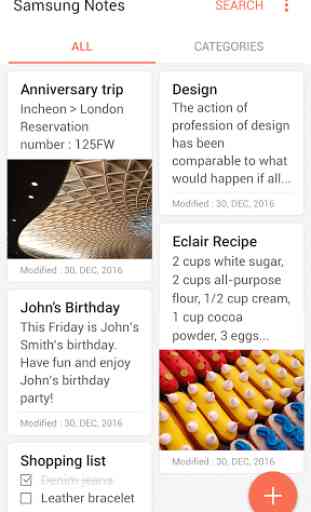
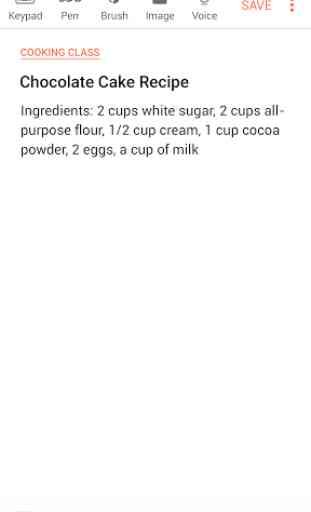
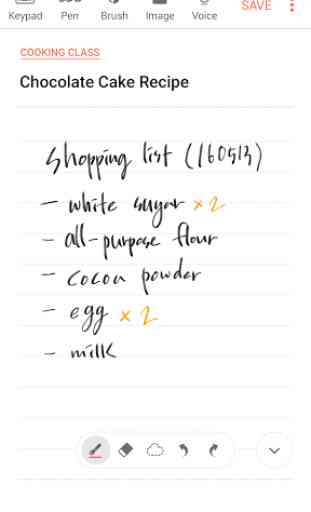
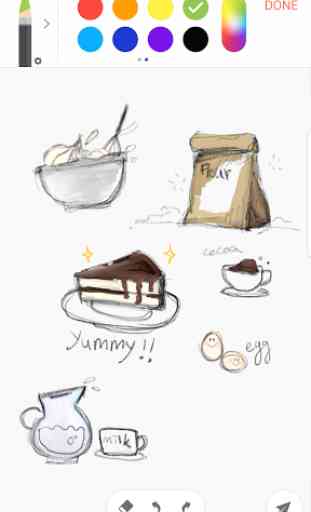

Remove this update. It's absolutely terrible. I loved how the app worked before. I loved how I could categorize my notes. This update makes everything ugly and unpractical. There was no need to change it. The different colors for each category were very helpful. The app was simple to use and I made several notes every day. Now I have to convert them one by one and my categories aren't being transfered to the new Folder system, which lacks the color-coding. It's confusing and useless now.