Samsung Portable SSD
- Please update the latest version(v1.0.1) for supporting the latest mobile devices.
Welcome to the official application for the Samsung Portable SSD, external storage solution. This application allows you to easily manage your password settings of any Samsung Portable SSD from your Android mobile device.※ Note: This application is intended for use with the Samsung Portable SSD T3.
Samsung Portable SSD app features: *Enable / disable security functionality*Change and manage Portable SSD password settings*Change Portable SSD device name*View available / used capacity of the Portable SSD*Change file manager preferences
Category : Tools

Reviews (30)
As many people already pointed out here on their reviews, the T7 doesn't connect to your phone through the app. You plug it in, but the app keeps showing a message that a device was not connect yet. To be fair, the device still connects to the phone as an external storage, but it WILL NOT WORK properly if you have password protected it using Samsung's software on a computer before using it on your phone. Basically, all files that were transferred to the T7 from the laptop won't show up on the phone. This means that if you want to use the T7 to transfer files between your computer to the phone and vice-versa, your data can't be password protected. Moreover, the same issue happens to the Macbook Pro with M1 chip. A few videos on Youtube show that you could download a specific version of the software for M1 Chip, but it still didn't work on my end.
Useless App for Android Mobile. I have a Samsung A32 with the latest firmware and software. 'Keeps saying "Restart Your Phone - a usb device was removed unsafely" when you start the app with the ssd already connected and also when when it's inserted after you have already opened the app. It does however show up under storage in the phone's storage options. Also, it works on my Macbook Pro. I wonder if the universal format (exFAT) maybe has something to do with why it works on some devices and not on others.
Useless. Doesn't find Samsung T7 plugged into a Samsung note 20 ultra. Android finds it, but the software doesn't... So if you have encrypted the drive with the app on the PC you are out of luck. I had to remove encryption roast it was plugged into the PC to be able to access the files on Android. All the help i could find online only related to macOS problems.
This app doesn't seem to work at all. It keeps saying "Disconnected" Edit: If you have this problem, uninstall this app, and in stall the Samsung Portable SSD 1.0 app from the Play Store. (Not this app), that app works for me. I'm not gonna change the rating. If you've got an app on the store, make sure it works. I'm keeping it at 1 star rating.
My Samsung Galaxy 8 phone doesn't even recognize the portable SSD (T7) plugged into the phone!!! Tried unplugging and amounting it over and over again. I can see the files on the SSD without the app. I can also move files outside the app...essentially making this app useless. I believe such an expensive portable SSD from the SAME company as the phone manufacturer shouldn't have simple problems like this.
Works with a T3 and an S9 with Android 10. However the estimated time for a 20 minute backup is now taking well over 2 hours. That's kinda inconvenient, bordering on outrageous. A Samsung SSD and a Samsung phone shouldn't take anywhere near that long. Get it together, Samsung (although I'm not surprised in the least and in fact find it typical for Samsung). Pretty crappy especially since Samsung just announced the end of the cloud service they offer for their phones. Also typical.
App hasn't been updated since June 2019 - clearly an abandoned project by Samsung. I, like many other customers leaving reviews, *had* expected that if you buy a product, it should at least function slightly in the way it was described. Unfortunately, even though Android can see the drive, the app can't, and therefore fails to detect it or allow for a T7 to be unlocked (correct permissions set).
cant believe i bought this pos ssd... NOTE: The link it sends you to via the txt file pre loaded on the t7 is incorrect. It sends you to the wrong app in the play store for Android, just as the load on your phone via desktop link does. If you have a t7 you need to download the t7 TOUCH app for your phone to recognize the drive. The non touch app will not recognize my non touch t7. The t7 touch app immediately recognized my NON touch t7. Makes sense. 🙄😑😔 Summary: If you have a t7 download the Samsung ssd app WITH THE FIGERPRINT shown on the app tile in the play store. The Samsung ssd app without the fingerprint displayed on its tile will not recognize a t7 NON touch model.
This app does what it was designed to do; allow you to manage your encryption password and check for updates. With that said, I had no issues transferring files between my Android devices (Samsung Tab S3 and Galaxy S8) with the supplied micro Type C cable that came with the SSD T5. Both devices were able to power the SSD without a need for an independent power supply.
Not working at all! Just downloaded and about unistall. I plugged the SSD and refreshed, app says there's nothing connected. Restarted the phone, closed the app, cleared cookies, did everything I could think of to make the app register the SSD but to no avail. AVOID DOWNLOADING THIS APP, you'll be better off plugging your SSD directly to your computer.
Please allow to backup Google photos through your software to ssd. I want to backup all my Google data in my ssd. This is a very simple software no automatic backup options available. Like others. Else the ssd is good, light weight and top class transfer speed.
Connected T7 SSD to a Galaxy S22 Ultra. Won't even recognize it in this app. Hit refresh. Rebooted. Nothing. But Google files sees it and I can open files already on the drive. Just can't move anything to it. 🙄
To people who says that the software do not recognize your device. You should try the other one. Samsung has two SSD softwares, this one and another one with a dactilar icon. For me, on my T7 SSD, this software did not recognize my device, but... The other one did it successfully. So, for you guys, just install the other program and should work perfectly.
Confusing... and a bit annoying 🙄🙄🙄 Both Samsung SSD Apps did not show and view saved Files from either App. Also tried with or without password with same result so I uninstalled both 😕😕😕 But ALAS!!! All files showed up in MY FILES (Samsung App) 👏👏👏. So there you go. Such simple solution to access my files on my T7 storage. Hope this help guys
Update. Great for transferring data off others with Samsung phones to my computer. I have a pixel 3 and operating Android 10. It'll ask to format Everytime it connects. It's been well over a year since I've brought up this issue. No work around. Dropping from 4 stars to 2. It works great when it does. No support though.
For T7 you need the same app with 1.0 at the end. Very poor instructions on the .txt file which is on the T7 since it directs you here. Also somewhat odd that there is a fingerprint on the other app despite it working for the non-touch version of the T7 (and presumably also for the touch version, but I can't verify that).
Adjusted it from 4 stars. I originally installed this app because I bought a 2tb T5 SSD. Originally it worked great and I could even access videos directly in the VLC app. About a year ago that vanished and if I wanted to access videos I needed to go to the Files app and find the video folder. As of today my S6 tablet does not even register the external SSD.
It just plain doesn't work! I have two T5's and I'm Uninstalling this app because it Does not Work, every time I Plug in my T5 it Says Restart your device, A Memory Device Was Unplugged unsafely you need to restart your device! I Uninstalled this app & then plugged in my T5 into my S21 Ultra & it works fine without the app, DONT WASTE YOUR TIME, BTW I've tried it with my Note20 Ultras, S21 Ultras, Z Fold3, S22 Ultras all with the same Effect!
Doesn't work. Period. Read other reviews so decided to try Galaxy S10 connection with T7. Not recognized as connected. The alternative app doesn't work either! Nor can l see it under My Files...
Samsung T7 purchased, file on drive gives URL for Android app... Which redirects to this app in the Play Store. However, turns out that this app is only for T3 and T5 models. Look at the other apps that Samsung provides and you'll find the one for T7. This is a bad experience from Samsung, you should probably fix that. Since I need to leave a rating, in going to give it a one star for that experience, but having used the SSD apps on macOS I suspect this one will work well for the older models.
I haven't used this app. I notice some people having problems. I downloaded an app called Cx File Explorer. It recognized the T5 right away. I just got the T5 today and with Cx File Explorer I was able to hook up immediately to my Galaxy S21 and transfer files. It doesn't seem to have ads or ask for any money.
App will not recognize my new Portable T7 ssd. Seems this is a common issue, but a primary feature of the device won't work as a result, unless it works on Windows.
App doesn't work! Even when the SSD is connected, the app says no SSD connected! Refreshed, removed device and reconnected, everything! Even exchanged the SSD thinking the first one was faulty!
Does not work to unlock password protected ssd. It keeps asking for the ssd while it's already connected. It works if there is no password on the ssd. But I would like to password protect the content. Please fix! Using Samsung Galaxy S20+ with Android 11.
Does not work with Samsung Note 10. Unbelievable. Every time I plug in the Touch T7 my phone says "restart your phone, a USB storage device was removed unsafely" but the drive is still plugged in and unlocked even though this useless app cannot see it.
Does not work! Copied files to drive from laptop to T7 ssd, plugged into Phone and phone connected and you could see the text files on how to install app.. However once app installed it no longer finds the drive. About as much use as a chocolate teapot. Update... Use same program with 1.0 at end.. Text on unit directs you to wrong version!
Every time I plug my T5 to S21 plus and enter a password I get a notification from UI that I have to restart my phone as the disk was unmounted incorrectly. But restart doesn't solve this. There is no such issues with my Dell lap. Annoying! as you have to restart the phone every time you finish operating with files, worrying your data can be lost. Please fix it!!!
App is not compatible with the T7 or T7 touch even though the instructions / user manual links you to this exact app. Run a search for "Samsung SSD" and install the version with a fingerprint on the icon, but with the exact same name. Samsung really needs to work on their communication skills (sigh).
DO NOT DOWNLOAD THIS APP. DON'T BUY THAT SSD EITER. After downloading this app my phone randomly started to randomly shut down (Samsung Galaxy Note 9). It prompted no errors, just simply shut down completely after putting it to sleep for 30 sec. How do I know it's this app? After deleting it and burning my SSD, my phone has yet to experience any further shutdowns. IT'S NOT JUST ME WHO IS EXPERIENCEING THIS PROBLEM, many Samsung users who have inserted an type of external memory in their phone.



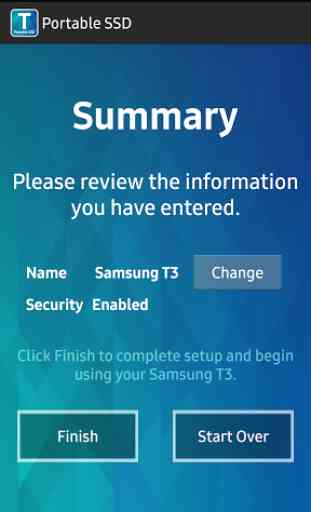

I'm no novice when it comes to technology, but I cannot seem to get this app to recognize my T7 SSD. I'm able to explore the contents of the drive through a separate file explorer app, but no matter how I configure my USB settings on my phone I cannot manage the SSD through the Samsung Portable SSD app. It seems I'm not the only one judging by the other replies. Most of my electronics are Samsung (from watch to washer/dryer) because of their quality...this however is truly a disappointing app.