Samsung Security Policy Update
Category : Productivity

Reviews (23)
This comes up to update today, and I see that it was released on June 2nd. Oddly enough, I uninstalled an app called "Secure Wi-Fi" and uninstalled updates on another security update app just last night; both of which have been downloaded without my permission or even notifying me while they were downloading. A description and user friendliness of the apps would be helpful if Samsung/Google are going to add these apps, and a quick "Hey, we have something new for you" would be nice as well.
App installed it's update automatically! But auto updates! Are always! Turned of. I uninstalled it instantly! But then severe network issues apeard! The solution! Is simple. Folow these steps: first go to your settings then go to: application manager make sure! To select! Show system applications! In the top right corner! then look for security policy updates select storage: clear it's cache and data (reconnect to all network's! Run smartmananger to clean other cached data This solved it for me
My account has been taken over I will be calling you there later on that somebody has made my life hell by putting transferring data apps on my on which are all Samsung made. I can't get an app that has 20 different things on it off of my stuff and people are able to remotely control my phone labeling items as work and even downloaded a contact list sinking it with my iPhone and the focus so I have been missing phone calls. My life has been hell for 3 months
It doesn't update on it's own-at least in older versions. IDK about 9,10,or 11. Google Play Store will trigger a download and install w/o permission and the providers don't like it. OREO is the last version you can modify without a PC involved. GOOGLE has been intolerable since 9 and there's no difference between Android and iOS. Guess we should have gotten the Microsoft devices after all.
I'm giving this app 5 stars because its cleaner option is one of the few cleaners that actually cleans everything without me having to do a follow up each time and clean up caches manually. BUT, it would be REALLY nice if the app lock had an option for alphabetical order, it would make things easier and quicker
Since it updated I cannot update anything else - nothing! Uninstalling its updates don't help either. Thanks Samsung for making my tablet LESS secure. Going to the developer web site is just ads for Knox. If another ROM was available for this older tablet I'd install it in a flash: it's way past its warranty, and I should have the ability to refuse software written by people who clearly don't test their work properly.
there's just to many glitches and I noticed right outta jump street it was like someone/something was slowing down my phone, draining my battery within 15-20 minutes. Like making it impossible to connect to the Internet keep telling me page not found. I literally had go incognito just on my accounts in order to open pages. Whatever I was typing in the beginning simply words to pages I wanted they got. Then boom I'm back connected after 20 min. Needless to say very upset feeling raped. Fk NO!!
This is the only update that will continuously harass you about installing. That's all Samsung wants to do right is secure your device at least that's what they tell you and then they brute force update your phone regardless if you really want to update it or not. Are making Samsung phones more and more difficult to gain Superuser rights which I think is deliberate. It's like Samsung is the only company that does not want you to have complete control over your device
My machines soul has been cleaned and seems to be happy just knowing it doesn't ever have to worry about catching Covid-19. Only had to tell it once and it understood. Was acting crazy trying to get that security update cuz it thought it was the covid vaccine or something. Finally let it get it and it stopped interrupting me, for now. Samsung makes the worst tablets and phones, tab e is slowest I've ever used! My ellipsis 10 is way faster, smoother and a better layout.
Verry slow response from google play to update in the 5:30am.Running lollipop 5.0...Not a whole lot of feature for a background security app.Would be nice to have at least some basic utilitys for fine tuning security exceptions.It just runs in the dark with no user interface to display important user info , or any promts to allow certain exceptions .
To be honest I can't give grades. But I have to do it. 1 star. My device says I already have the very latest update regularly performed. Also the screenshots here is from an Android 4.1 or something. Very strange.My Samsung Security is stilling reporting that I have last one update regularly performed. Sorry I was skeptical. But it appears that the device has higher speed purchase. Installed now.
It secretly updates itself on its own although Google play services are set not to update automatically. And when it does, any other application won't ask if it needs more permissions even though it'll need access to the whole of your network and phone access. If you're not sure just update YouTube with and without updating this software first. I wish someone sues Samsung and Google for breaches of privacy rights soon:)
I don't want it. I don't need it. I want it gone from my notifications and cannot remove it. I start to hate a company when they try to shove something down my throat. For all the years I have had this phone, Samsung has been fine for whatever functions I need and hasn't harassed me over a useless download. I guess the corporate structure at Samsung thinks they know more than I do about their policies. So here is my response: Samsung, please take your policy update to Uranus and keep it there.
Once you update The App, it Does not let You update anymore after that. My Phone started freezing up & Lagging & I scrolled through ALL of My Apps & FINALLY Found the Culprit...This App right here. I immediately uninstalled it & Everything is back to Normal. I am able to update My Security Policy without the hassle of being ignored By Samsung.
Showed up in my Google Play list one day. I can't uninstall it, and I don't know why. Another member of my household has a similar Android Samsung device without this Security Policy Update app, which asks to be updated manually. This doesn't appear to be a legitimate app.
Planned obsolescence, that is what this app does! It will check to see how old your Samsung phone is.. if it is an old Samsung phone, it will throttle and drain the battery. We've seen what happened to the Galaxy Note 4, everybody all of a sudden had damaged phones with an emmc error. Shame on Samsung! Let people keep their old phones! Just download an antivirus app if you worry about security.
This update was released in early April 2020 yet today May 7 is the first time Google Play offers it me. Why the delay by either Samsung or Google Play? In addition my Samsung device is set for automatic security poĺicy updates and I have manually checked in the past month for updates. Why has this update not been downloaded during the past month or offered during manual update checks? Lastly, there is no explanation of the security feature(s) enhanced by this update. Provide it.
I dunno why this app isn't on Samsungs app store. Just updated my phone after factory reset, the apps listed to update from the Galaxy Store did not include this app, I even searched for it to check. But Google playstore has it? A Samsung app that you can't access via the company's own app store, really? I'll take my chances n skip the update for now
First time I've seen this on my phone. I refuse to use any Samsung apps. I bought a Samsung phone as they're great phones but I didn't expect them to try and take over. Disgusting. I've cleared all data and force closed or disabled every Samsung app. How many browsers does one need? ONE IS ALL I NEED
Will not ever let me sign in (too many requests) and will not find lost password by receiving an error page instead. Can't use for any reason without signing in! Am tired of going through same problems each time
Very deceptive app. Yes I read every word of it. Uninstalled all versions as I did with Knox. I replaced with Norton no issues with my old s6 after that.Works better than my s8 ever did.
Samsung is bad. Stupid app & app update. Samsung trickery and dishonesty!! ...because Samsung has built in more access to the device for themselves for this app policy "update" AND saying tbe update is to improve battery life, LOL!. Improving device battery health or any other battery issues are for overall device support THAT I EXPECT SAMSUNG TO SUPPORT W/O TRICKERY should NOT be builtin with Samsungs Security Policy app. Deceitful humans Samsung company & developers are. Shame on you Samsung.
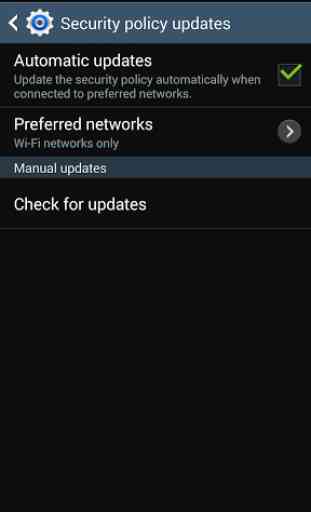
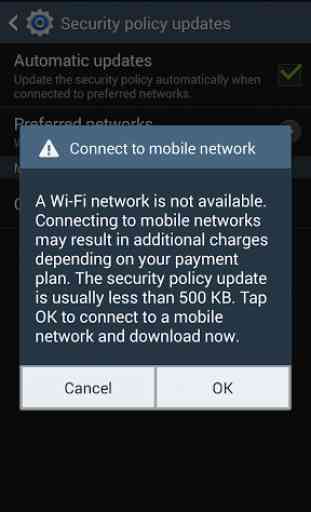
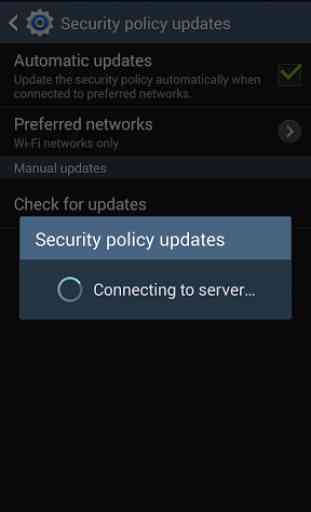
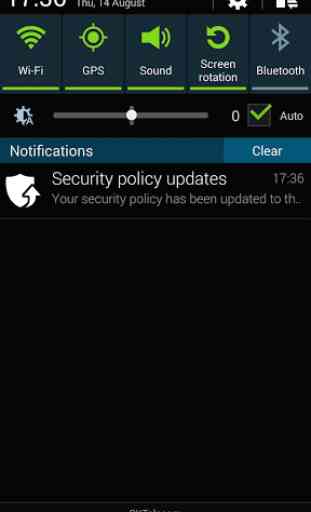

Zero stars is more like it. If an app auto updates when you have auto updates off then it's harmful to any device. And what's sad is it keeps trying to update, I try to cancel it but it makes the whole play store freeze up. It's also keeping me from updating my other apps.