Samsung Smart View
- Content SharingQuickly and easily send your photos, videos and music from your mobile to enjoy on your Samsung Smart TVAlso, create playlists of your favorite content to enjoy with the whole familyIf you want to share your contents stored windows PC, please download PC program at www.samsung.com/smartview
- Remote ControlYou can control your Samsung Smart TV easily with this app※ You can use 'touch pad' in 2016 Samsung Smart TV.
☆ How to Use① Connect your mobile device to the same Wi-Fi Network. ② Launch the Smart View App.③ Choose your TV and paring.④ After connecting successfully, select content from your mobile phone that you want to enjoy on your Smart TV☆ Supported Devices
- Smart TV. 2011 : LED D7000 and above, PDP D8000 and above.. 2012 : LED ES7500 and above, PDP E8000 and above.. 2013 : LED F4500 and above (except F9000 and above), PDP F5500 and above.. 2014 : H4500, H5500 and above (except H6003/H6103/H6153/H6201/H6203).. 2015 : J4500, J5500 and above (except J6203).. 2016 : K4300, K5300 and above.※ Supported TV models may vary by region.If you any question, please contact us : ‘[email protected]’.
Category : Tools

Reviews (27)
Garbage remote app. This app is not very responsive & often doesn't react to user input. Unlike Roku's app, there's no way to pull up a keyboard to enter text, so it's incredibly difficult to input passwords and usernames for the built-in TV apps. The only reason this gets two stars instead of one is because of the option to quickly select and display media straight from the user's phone. Otherwise, this app is petty bad. This is all inexcusable considering Samsung is such a huge brand.
Would give zero stars since the app literally does nothing. It can find the TV but can not connect. Very frustrating. Getting the same issue on the Windows app too. But it works on my friend's iPhone so I know it's set up correctly. Some features are only available through this app so it kind of ruins the point of buying a Samsung TV.
Garbage. This app worked fine when I first bought my TV. It was great. Really. However after about 6 months it would no longer load beyond the opening "Smart View" splash screen, and neither TV/phone updates or multiple smart view re-installs remedied the issue. Now a year later and on a new phone I figured I would see if the issues still persisted. Laughably, the app cannot even tell I'm connected to WiFi. Dont waste your time on this mess.
From one of the biggest companies in the mobile space comes a connection from my Samsung phone to my Samsung TV and it's so painfully bad. Oh, it will connect but then it can't do much more than mirror your phone screen. Don't think this is a substitute to Chromecast because it's not. Video latency is terrible. Even playing music is a challenge for this. And keep the phone close by the TV too because just a feet away affects its performance. Don't waste your time. This app is a big tease.
Connect flawlessly, love that it allows you to share photos and videos. However it makes no sense that they would not add on ability to share your screen. This used to be a feature that came with Samsung phones, but some genius decided to remove that feature from the latest models. Please add screen sharing/ casting to the app.
App stopped connecting to my Frame TV Now I can't put any of my own images on the TV. Plus feedback email address (that you can only get to in the settings menu, which is only accessible after you connect to a TV!) is invalid. And there's apparently no way to access the TV from a computer. You know, a computer, where you are more likely to have images you would want to use on the TV? I just tried to send feedback to the email address listed here, and it's invalid, too.
Full-featured remote control with the ability to send pictures, music and video from your phone directly to the TV. Get this app while you can because Samsung has replaced it with the SmartThings app which is crippled and cannot send pictures, music or video from your phone to the TV. The SmartThings app can't even turn the TV on when it's off.
Like others, could not get this app to connect to my Samsung TV, then realised you have to go into TV settings and give permission for it to be controlled by the app. No mention of this in the app help. Displays photos and videos ok on the TV, but two problems. 1. It eats the phone battery, really heavy usage 2. Videos filmed in portrait format do not display correctly on the TV - rotates through 90 deg. App could be brilliant but needs more work.
it's faster to find your remote than use this app. auto connect to the tv never works, and it takes ~30s to be connected. main screen is just a list of all the apps supported by the tv, even if they've never been used & you can't set it to be a remote control as the default screen.hmm disappointing, but then even the tv software isn't very good & this is no better..
Good concept but crappy app. I have to restart it or force stop because it freezes up. Figured Samsung would have an app comparable to it's products but disappointed with this. It's useable but you have to have patience. Definitely need yo get it in your head right away that you are going to have to restart/force stop at least once or twice a day. Get it together. You're better than this.
It has been working fine, until the last update. Now the up button doesn't work for some reason. Also, they are pulling a MICROSOFT and phasing out compatibility with their "old" TV's, even though we got ours about a year ago. It's incredibly stupid because we can't control the tv with our phones once this app goes out. I personally think that they are doing this to get people to buy their newer TV's. SO ANNOYING!
Well... when I downloaded this app about a year ago, I loved it. Worked great, no issues, easy to use... Then it stopped working completely. Restarted my phone. Nothing. Uninstalled and downloaded again. Nada. Just a consistent major fail. Open the app, freezes immediately at a half-loaded main page, then bugs out after about 5 seconds and crashes all together. Disappointing. I have no problem with giving this app 5 stars after this is fixed. But in the meantime, completely worthless.
This app really disapponted me. Not because it doesn´t work, but because of the limitations it imposes... The app works exactly as expected if you are at home using wifi to cast to smart tv´s and other devices like a chromecast, so I would give it a 4.5 star rating for that and its simple integration on my Galaxy S8. This is because most people at home already have smart tvs, android boxes, streaming servers and the like, so the use of Smart View is only applicable to cast photos from your phone, or a video you recorded. The issue arrises when you try to use this app as I expected it to work, which was portability. By this I mean, that I would expect app to let me use the phone in any which way I wanted, and not to limit me as to which apps I can have running and which I need to turn off to use Smart View. Specifically, Smart View does not allow you to use the mobile hotspot service on your phone at the same time you want to cast or mirror your screen, which forces you to run a 3rd party casting/mirroring app to achieve this, so don´t think you can use your phone as a hotspot on your hotel room (or any other place where you don´t have pre-established wifi), Why limit it Samsung?
I downloaded this app because we just bought a Frame TV. However, the app states that only tvs 2017 or under are compatible with the app. If that's so, why are you advertising the app on the Frame TV page of the website as a way to get more art or upload photos? In case you hadn't noticed, it is now 2019. The app was last updated in 2018 and didn't even add any 2018 tvs to the compatibility list. False advertising. You should be investigated for consumer fraud.
I am using this on my pixel 3a. The good news is that, with this app, my pixel can actually see the Samsung smart tv that is on the same network. The video feature works fine, as does screen casting large (e.g., panorama) images from my phone. However, when I try and share simple pictures, the image is highly pixelated - it appears the image never finishes loading. As it is mostly the snapshots I want to share, it is not so useful.
Came installed w/the bloatware on my SG9+ and was supposed to connect w/my Samsung LED TVs (not to mention other periphery) all over the the house, which it sees and apparently fails to connect to. Instead I have to use an older, faster connection (Allcast💞) to mirror content/etc. to get stuff done. The best part? It can't be (easily) uninstalled. Samsung's bloatware on the whole is intrusive, but it should at least work better if we have to have it.
It worked immediately and perfectly for me. I have a 7 year old samsung. It dropped its youtube app, so I'm testing work arounds, but it seems like this only works with the apps I actually have on the tv. So I'll pass. I was however able to stream local files: photos, hd video, music, without a single issue.
I just got new Galaxy devices (Tab A running 8.0 and S10). The app doesn't work at all on those. it can't find the TV. However, it does still work fine on my old Tab E (running 7.1.1), which will keep me going until I have the replacement for my remote that stopped working. But the app needs a fix for newer systems.
Since the update, I found this app has become less useful. Before I was able to play tv sound on my phone which was useful for headphones, that is no longer possible. They add new lay out made it look fancy. But really its disappointing to see something that was working so well just go to garbage. I no longer enjoy casting to my tv, and regret doing the update.
Connects the first time you install it, then doesn't connect again. Tried via WiFi, WiFi Direct and finally connected the TV to the router via wired connection, no joy. Got a series 8 TV, with a Pixel 2 phone and I can't share content with plugging it in directly. If they insist on you using their own proprietary software, then it needs to work. If they can't do it, then enable me to cast using the out of the box Android cast function.
Wanted to give this a try, despite the negative reviews. Unfortunately, they're correct. This app does not work for any function whatsoever. I have a brand new 2018 Samsung 4k smart tv and a Samsung S9+, both connected to the same network and both with an active internet connection, but the app won't find the tv on either wifi signal in my house.
A pathetic piece of software development and an embarrassment for samsung. Always has to reconnect, which takes long, if lost connection the app has to be forcefully restarted otherwise a reconnect is not possible. If the tv is turned off i can't turn it on again, it's not like thats not possible the app is just not capable (for example i can start the tv with my youtube app). These are basic requirements for such a app if all those things were to be fixed it would be okey.
Your app does not seem to work at all. First i had a problem with playing a full album, it plays 3 or 4 songs and skips the other songs. I recently updated it, now it won't finish playing 1 song. It keeps on giving me an error message. I've had this app for years and hoping that these problems will be resolved but nothing seems to happen. I feel like it you bought your tv before 2017 Samsung simply doesn't care about you.
At first this app was just a waste of space on my S10 Plus. Especially with the smartthing app. But since being able to link what's on my phone instead of screen mirroring. It's so much better. it's not too user friendly if your a beginner. Not knowing IP address, DNS server, Router name. It doesn't always automatically detect it even when both your TV and phone are on the same WiFi.
Only works with TV On!!! my iPhone version used to control TV while it is turned off. switched to android and I have both Samsung phone and TV products not working as good as it did with iPhone!!. useless app and recent update took away nice old feautures where you could control Amazon videos and other apps. So it defeats the purpose of having remote that does not reconnect to TV or work when needed!!!
This app is garbage. I'm all into the Samsung ecosystem, and this is the worst piece of software I've used from them. Unable to get a TV to show up. I got it on my PC once and its not streaming like a chromecast, its more of a mirroring connection filled with bugs and artifacts. Don't waste your time.
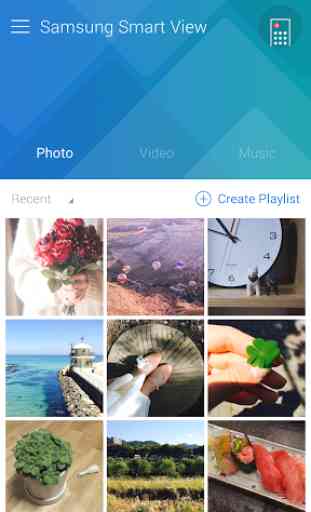
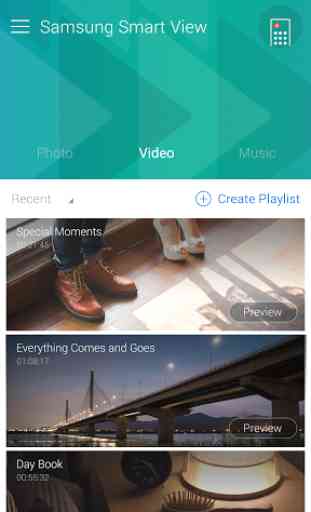
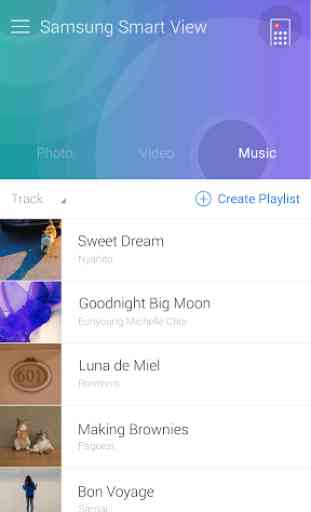
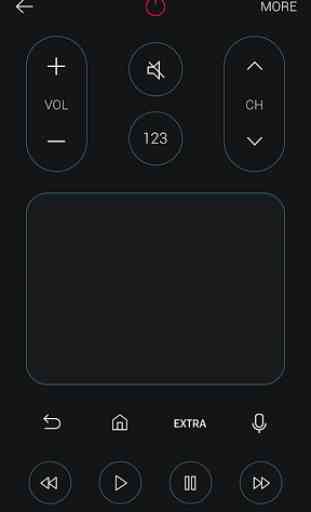

EDIT: Okay, so it looks like you need to use SmartThings in conjunction with this app. Then it will work. Flat out broken. Doesn't connect to my Samsung TV when both are connected to the same network. And, well, let's face it, that's basically the most important feature here, sooo....broken. And since the last update was 11 months ago, I doubt anyone has any interest in fixing this. No idea if any other features work well or not, obviously.