SAMSUNG Smart Washer/Dryer
- The Smart Washer App allows you to control your Samsung washer/dryer remotely from your smart phone, and notifies you of the status of the washer/dryer, whether it has a problem and the actions you can take to solve it from your smart phone.
- You can discover the solution for errors without searching the user manual or contacting a service center.
- This app cannot connect to Samsung washer/dryer supported Smart Home. Please download Samsung Smart Home app to use the Smart Home devices. (the Smart Home app is supported by the some countries)
■ Supported Smart Phone Models:
- GalaxyS, GalaxyS2, GalaxyS3, GalaxyS4, GalaxyS5, GalaxyS6, GalaxyS2(HD), Galaxy Note, Galaxy Note2, Galaxy Note3, Galaxy Note4
- Supported OS: Android 2.2+■ Supported Washer Models:
- Check the Smart Control button and the Smart Care mark in the control panel and the information about them in the user manual.
- For below model, Please refer to the user manual's Mobile App part and LCD setting part. Download "Samsung Smart Home" app in case of trying to using the Smart Home..
- 2014 Supported modelK149HIB/HC, K149HWB/HC, WW10H9210EW, WW10H9400EW/ET, WW10H9410EX/FA, WW10H9410EX/GU, WW10H9410EX/NQ, WW10H9600EW/EG, WW10H9600EW/EO, WW10H9600EW/EU, WW10H9600EW/LP, WW10H9600EW/WS, WW10H9600EX/EU, WW10H9610EW/AH, WW10H9610EW/SC, WW10H9610EW/SP, WW10H9610EW/ST, WW10H9610EW/SV, WW90H9410EW/YL, WW90H9600EW/SA
- The "Smart Check" may be represented as "Smart Care" depending on the language.■ Please check these items before using the Smart Washer App!
- Check whether your washer's Wi-Fi connection is normal before controlling your washer remotely.
- When the Wi-Fi signal is weak due to your washer's location, a problem may occur when controlling your washer remotely.
- External light may cause the camera recognition function to be incorrect. Adjust the focus and angle properly for the auto camera recognition to operate correctly.
- Check the supported washer and smart phone models. (Other models are not guaranteed that they will operate normally.)
- Depending on the font you have set in your mobile phone, Application's screen may look different.
Category : Tools

Reviews (13)
On top of the app needing access to my contacts it refuses to detect my smart washer or dryer without registering on a separate app all together and once I was able to register (which took a way to long. Don't tell me to just scan the barcode when there isn't one. Then make me manually enter the serial and model only to tell me it's incorrect when it's the same as it is on the actual washer.) Once I was able to register it never detected either device. Just had them both delivered today.
The app says washer/dryer but the instructions only reference the washer but I went thru the steps on my dryer anyway. I lined up the white dots and line with the two green dots (look more like squares) and line in the app perfectly and nothing happened. Not sure what that means ...I suppose it means the app is useless and you'll be paying a lot to a repairman. ¹
The entire reason why I decided to purchase the washer and dryer is because my entire home is hooked up with Samsung smart home. Yet, even though my washer and dryer are brand new and come equipped with smart care they will not go into app mode. Sat there for two days researching how to get into the app mode and everything says to "Hold the play/start button and the temp button at the same time for some time. Then turn the Dial until it displays APP on your display." That simply does not work. I can watch TV on my fridge but I can't connect these dang machines.
Required unnecessary permissions on my phone. Interface looks very basic and outdated. The instructions were vague and were not applicable to my model of washer and I could not figure out how to connect. Very disappointing! This shouldn't even be part of their marketing for the washer because it is useless and nowhere near user friendly.
Does not work to diagnose the washer. It's actually really stupid how they want to scan the two dots on the washer with the phone camera. It doesn't scan it. Couldn't they think of a better to connect the phone and washer, like a numeric code instead of two random green dots that cannot be scanned.
Like everyone else, I tried to install and use the app, but would not give them access to my contacts and phone. They refused access to their app. I was excited to use the Smart Home features Samsung offered with their washer/dryer systems.
Can you explain why this app needs to have access to my contacts? My microphone? Or to make phone calls? The camera makes sense, since it's using photo recognition to read error codes (I guess people can't read?) But why the microphone? My contact list, or the phone call feature itself?!? Didn't Google (Android) insist that such generic non specific classifications of device access be curtailed and more specific permissions be put in place instead? Just wondering,
Just like everyone else. Very disappointed to download the app only to find I must agree to very invasive permissions or the app will automatically close when opened. I spent the extra money to get a wifi capable washer and can't use the functionality now. Going to leave a bad review of the hardware because of this.
Smart Control function ended october 2021; only Smart Check function is available. Samsung smart appliance apps have been redirecting me from one that is no longer supported to another that also does not work. Attempting to access for a relative who just purchased 1st Samsung washer. Machine cycles such as Allergen are only available through smartphone. Based on dysfunctional app experience & lack of additional settings, i would not purchase Samsung. Recommending return for competitor brand.
Definitely need to make it an option for contacts and calls. Not a necessity. The app feels like old technology. I typically look to Samsung for the best and it seems to miss the target here.
I have been a fan of Samsung for a long time but it seems that there have been major changes in the last few years and the company just isn't what it used to be. To use this app, you have to agree to allow them access to EVERYTHING! For a washer & dryer? Dream on! I can use my Echo Dot to set a timer based on the time I am given when I start a wash cycle & Samsung can keep their app kiss my cheek!
Amazingly awful program. Downloaded it only because my machine wasn't working and it was displaying a smartcode. Program needed access to make calls and my contacts for no real reason and then wouldn't even read the code from the machine. Had to give up and look it up on the internet.
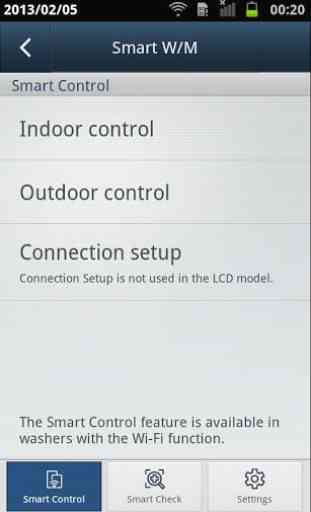
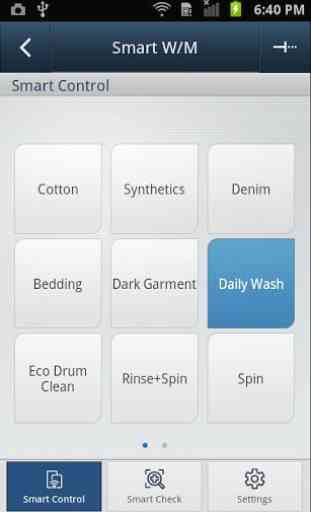
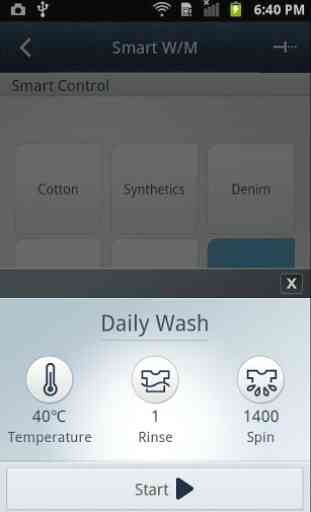
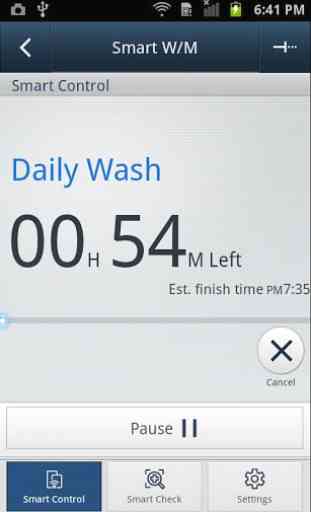

Used it to troubleshoot an error code. Couldn't focus on the error using the cameras on a S10+ when I tried it. I'm not sure which camera it selected but it looks like the the app simply couldn't control the focus. So when trying to lineup the on screen guide it failed miserably. Looked up the error online at the Samsung website in 10 seconds, quicker and more convenient. Don't bother with this if you don't have a smart washing machine.