Samsung TecTile US,Canada only
If the TecTile application download fails to initiate, please exit, re-tap the Samsung TecTile and select Google Play as the download option or download directly from the Google Play store.
Settings & Apps:
Change Phone SettingsMake a tag to set your phone up the way you like it when you get to work, or when you get in your car.
Switch Phone ProfilesSwitch between pre-defined or custom profiles. Create a “meeting” TecTile and put it on the conference room table that will have mute one person's phone while letting another person set their phone to vibrate.
Launch an AppMake a tag to launch any app you have on your phone. You can even set music volume for music players or internet radio applications.
Toggle Music PlaybackMake a tag to toggle between playing music or pausing music.
Join a WiFi NetworkMake a tag that will connect a phone to your WiFi network. Great for visitors to scan when they arrive!
Show a MessageMake a tag that shows a message to whoever scans it.
Play a TrackChoose your favorite song and make a tag to play that tune at the tap of a TecTile!
Phone & Text:
Make a CallMake a tag that'll bring up the phone ready to make a call to the number you choose. This is the 'Call Mom' tag.
Send a Text MessageMake a tag that'll send an SMS to the number you choose. This is the 'Honey, I'm Home' tag.
Send an Email MessageMake a tag that’ll send an email to the contact you choose.
Share a ContactMake a tag that shares a contact's details. Great as a way to exchange business cards.
Start a Google Talk ConversationMake a tag which will start a Google Talk conversation with the Google Talk user that you choose.
Forward CallsMake a tag which will forward all of your calls to another phone number.
Location & Web:
Show an Address or LocationMake a tag that'll bring up a map of an address or location.
Foursquare Check InMake a tag that checks the reader into the Foursquare venue that you choose. Put this tag on your reception desk or next to your register.
Facebook Places Check InMake a tag that checks the reader into the Facebook Place that you choose. Put this tag on your reception desk or next to your register.
Show a Google PlaceMake a tag that shows a Google Place. Find all of the information you want about your favorite store or restaurant – all with a simple tap.
Send a GlympseMake a tag that shares your current location for a set duration of time. Great for letting your friends know exactly how close you are to the party.
Open a Web PageMake a tag that shows a web page.
Save a BookmarkMake a tag that adds a link to a website in the user’s browser. For business owners, this is a great way to promote your website or link to a weekly specials.
Social:
Update Facebook StatusMake a tag that updates the Facebook status of the reader.
Facebook LikeMake a tag so the reader can Like the link you supply.
Tweet a StatusMake a tag which will tweet the message you choose.
Follow a Twitter UserMake a tag which will let the reader follow the Twitter user you choose.
Update Google+ StatusMake a tag that updates the Google+ status of the reader.
Connect on LinkedInMake a tag which will connect the reader with the LinkedIn user you choose.
Category : Personalization

Reviews (27)
I would like to be able to turn on and off Allshare Cast in phone settings, and also have the ability to not just open, but also close the app. Would make the tags a lot more functionable. Please fix these issues and I will give a 5 star rating. Sent from my Samsung Galaxy S3
Can't activate/deactivate driving mode, can start some apps, but can't tell it to stop them. It would be nice, for instance, to be able turn on driving mode, start a playlist, and open google maps upon entering my car, then have a seperate tag to close driving mode, shut down the music and close navigation when I am getting out of the car.
This is a decent app. The settings happen smoothly. One thing I noticed though, if I set Airplane Mode to toggle, then there goes the NFC. So then I have to manually set NFC back on to toggle back the settings, seems counter intuitive. Please add more funtions like turning off (or toggle) cellular data individually. Also there are hosts of other funtions that could be controlled, as previously mentioned, that would make this app far more useful.
Great idea and it mostly works but I've noticed that the vibrate toggle doesn't do anything on my TMo GNote2. It says it is toggling but always in the wrong direction according to the on-screen info and yet the actual task is never toggled. It should be toggling on but says off and nothing changes. Tap again, it says toggling on (should be off at that point) and again, nothing changes.
This app has become part of my daily life, and now with the profiles, it just simply amazing. I do agree gps toggle would be nice and also a widget for switching profiles when a textile is not handy. I have told all my friends about this app and there still in Aww when I touch my phone to my badge at work and it switches my phone to work mode!
Got a 5 pack of TecTiles for my birthday and fired up this app to get them programmed, tried programming one tag with 4 settings toggles and to open 1 app and got an error that there was not enough space (I later found a better NFC app that programmed these just fine btw) so instead I broke them up into two tags. But now that I am using this different app to program my tags I cannot unlock or erase the tags that this app wrote! And yes, I am using this app (not the new one) to try to erase and unlock them.
The latest update finally included the ability to switch your phone to vibrate mode, but it doesn't work on Galaxy S3 - it actually crashed TouchWiz for me, forcing a reboot. Would love it if this worked; it's the feature I've been waiting for.
I got the tiles for the sole purpose of putting in my cup holder in my car and have it turn on my GPS, start up Bluetooth, and start up my music program. A very simple task like turning on GPS is missing from this. And until that is added I will not be using this and have already returned my tiles. When more features are added, that actually help take control of the device, I will be back. But until then, these tiles are fairly useless.
This has so much promise but two of the things I tested failed. 1) Facebook didn't update. Of was just broken. 2) When you program it to go into airplane mode it turns off NFC - and there's no way to turn that back on. But there's no other way to turn off my Verizon that I can find
I haven't been able to get the vibrate mode to work. It also doesn't have control of driving mode or blocking mode. Would be great if you can program it to log into Wi-Fi automatically for like a work place Wi-Fi that needs log in through the browser. Samsung Galaxy S3
Just got the TecTiles and love the overview that says I can program multiple settings on each TecTile. Tried the simple one of turning Bluetooth ON and WiFi OFF and launch Pandora. Says too many actions for tectile Please delete an action and continue. So much for multiple settings and launching an app with a single TecTile. Not what I had been hoping for.
Needs to be able to turn on and off driving mode Needs to be able to use non-stock apps for email/text/etc ie gMail app for email, Google Voice for text Needs an option to read TecTiles without having to unlock phone. Getting my phone out and unlocking it is half the time I need to do all the tasks the TecTile is supposed to do for me. Why bother? Should be an option though for security. This would be a really great app but they need to open it up to do a ton more things. Then I will buy a bajillion of these things and stick them everywhere.
It works but missing functionality to disable GPS, turn off sync and even turn off led notification light. Also their customer service email for app questions is invalid and your message bounces back. Lots of potentional but so far this has a way to go.
2yrs. Due upgrade this month. Great in tge beginning. Last year not able to sync tile after updates. Although I have tiles place in the kitchen & music room tapping tgem doesn't apply anymore. Looking forward to new apps on SG5.
For an app that requires you to buy a $10 tectile pack, it is awful. Not as many options as I wouldve liked. There is no GPS nor mobile data toggle, even! People need to go download llama. It is free and WAY more comprehensive. I am in no ways a programmer, but thid is a huge disappointment for all tech savvy people
I want to give this 5 stars so badly because it works wonderfully. The problem is, it is lacking in available functions. Please add the ability to toggle gps, mobile data, sync etc. It should be able to toggle all phone features if it is to become more than just a fun tech toy. Please add those features Samsung and I'll revise to a 5 star rating. :-) Samsung galaxy s3.
Only allows for certain actions while leaving out settings available from the phone's drop down options such as GPS, screen rotation, power saving, and driving mode. Predefined profile changes are not completely working either; a Home Profile tectile is not setting the phone to silent as it's been configured. Hoping for an update.
It works well enough and allows you to program TecTiles but you can't have them launch Android activities (see: Apex or Nova launcher actions). Once that's available, this will be a 5 star for sure.
Finally can implement manual profile switching, where each stick is placed. One at home office desk, where ringtone and volume is set to full, Bluetooth and Wi-Fi turned on. One on my nightstand, where bt, Wi-Fi turn off ; the one at work, where ringtone and notifications change to mild, half volume and turns off bt. One at the gym setting a Facebook check-in and firing up sports tracker and going to silent... Only thing to get that last star is a hometown widget. Would love 1x1 or 2x1...
i gave u really low star because i know you guys could do more than this~ I love this apps and tags but....it is simple but nfc task launch app is way better~ i really love samsung~ i really want you guys succeed~and develop and develop~i want to buy more tag for my girl friend and my brother~and my families and friends~piece samsung! I love you~
This app only brings up the contact, then you have to complete the call by hand. My though was that the goal of tectiles & this app was to complete task with only a bump, not true. My desired use was to simplify calls while driving since the voice dial on Samsung Galaxy S III is so inefficient. Voice command is improving but still does not perform very well. Not actually completing the call renders the use of the app & tectile as worthless for my use. Shame, concept is excellent, application leaves a lot to be desired.
I programmed a few over a week ago an now none of them work. The only advice Samsung says is make sure NFC is on and the tag isn't on metal. Well, NFC is on and my tags are on wood and plastic. I've run out of diagnostic options. Time to throw them away.
Would like to be able to program more options and customize more settings. IE, the ability to turn GPS on and off and to complete one or two step actions within an app (start music and play music).
I made sure that I did not lock the TecTile, programmed it to test it to see what it would do and it worked flawlessly. When I tried to reprogram the TecTile, it says that it is locked. So from the menu I tried unlocking it and it says it's not locked. So I tried erasing the TecTile and it says that it's locked. Please fix and I will rate 5 star. Makes it kind of useless if I can't reprogram based on my needs.
It's a neat concept, could be awesome for business and social purposes as you can use the tags to allow people to "friend" you. However, a QR Code would likely work better and they're compatible with more devices as phones only need a camera and a QR Code app. You can then print or display the code on anything. The NFC tags are nice in instances where you don't want to start an app and aim a camera, just tap and done. My main purpose for these is to have one on my nightstand so that I can tap and toggle my phone to change settings so it doesn't wake me unnecessarily. While being able to toggle to Silent mode is nice, the Notification LED on my Galaxy Note II can still interrupt my sleeping or make it harder to fall asleep. Being able to toggle the Notification LED would be an ideal addition. I have the screen facing me to be able to interact with the phones alarm when it wakes me in the morning. Motorola now has a widget to toggle Notification LED's on an off (that doesn't even require a Motorola phone!) I'd hope to see Samsung be able to add this utility too using their TecTiles. Also, toggle Driving Mode for supported phones. Then I can make use of that Car Mode toggle. GPS Too
This app ended up "bricking" my TecTile, permanently locking it and corrupting it. The NFC tags themselves are fine, just be sure to erase the TecTile links and use a better app like Trigger.


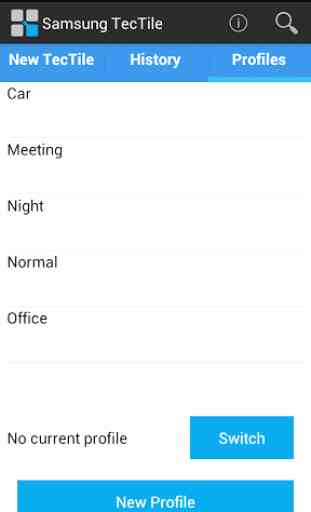

Withholding one star for lack of two features. First you can only toggle music playback not force to play or pause. I unintentionally activate my tile from time to time and it toggles playback to pause. The other feature is the one that is worth the last star. There needs to be a way to change the notification volume. I want to be able to activate my bedtime tile and turn notification volume to 0% as I don't want notifications when I'm sleeping.