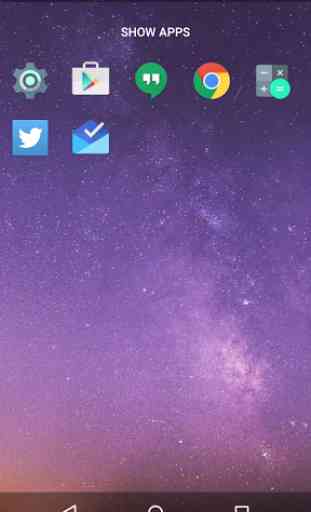Sandromatic Launcher
Completely free, with no ads, extra payments, or anything. It is, and always will be for free. As such, if you like the app, be sure to leave a rating or review, and share with your friends!
It contains a home screen, where you can place links to all your favourite apps, and slide left and right to quickly launch your favourite 2 apps.
Sliding down from the home screen will reveal the all apps section, where you can see all your apps on your system.
Long pressing on any app allows to access the application info screen, where you can launch, add or remove it from the home screen, or by sliding left or right, setting that as your shortcut.
It contains a home screen, where you can place links to all your favourite apps, and slide left and right to quickly launch your favourite 2 apps.
Sliding down from the home screen will reveal the all apps section, where you can see all your apps on your system.
Long pressing on any app allows to access the application info screen, where you can launch, add or remove it from the home screen, or by sliding left or right, setting that as your shortcut.
Category : Personalization

Related searches