Sandvik Coromant Calculator
To use it is simple, just enter the input values and the results will show at the top. Parameter descriptions etc are found in Information under More, and your preferences can be changed in Settings. Try Advanced mode for more detailed calculations.
We hope this Machining Calculator helps you get the most from your machines and tooling.
Category : Tools

Reviews (28)
Every options are very useful but facing operation with constant surface speed, cycle time calculator is missing(cnc turning) Cycle time calculator is available only for turning operation only.
Why would a machinist calculator requesting to access my sensitive information in my phone?until the Bug is fixed,i will not install this App.
Please add some visual tips in the application, for example show a picture in a tool and mention the required parameters on the picture. Thanks
Why does app need to see my photos and media and files?
Seems like a good one.... Let me update the review after using few months
Best maching calculation
Can't use app because I can't input chipload per tooth.
Relatively straight forward app. I love the sandvik brand and they make the jump from mm to inches very easy. Missing an important icon though.
The app is quite helpful but with the recent update we have lost it's icon.
It's missing the icon though.
Would like to scan inserts and select cmc or mc for the material to get a more accurate value. One app that shows all apps available and thus giving you one point of contact. Some simple questions directing you to the correct app or formula
Hard to use, and no useful data.
For newer Android devices there is no way to access the settings menu. Makes the app impossible to configure. Please change this!
Picking which screen it starts on (milling, turning, etc.) would be the first tweak it needs. Next up would be general user friendliness upgrades.
Great time saver when helping on the shop floor.
Opens and is stuck in milling mode... Can't do anything.
Needs to be able to determine surface speed based on material type.
Great app. Love it!
Not working on TF300T
Very use ful
After taking a break from the cnc world this app makes speeds and feeds quick and easy. Exactly what I needed, and then some.
It opens on what looks like a result screen, and responds to nothing
Nothing about plunge roughing.
Nice application for me
I love it
Love it
Best
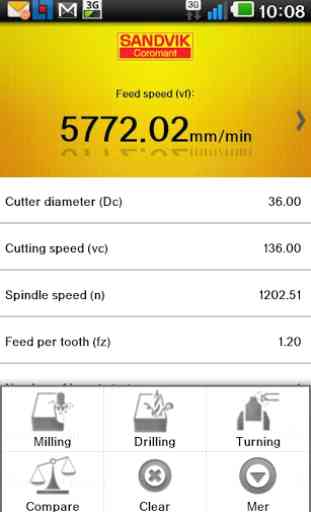
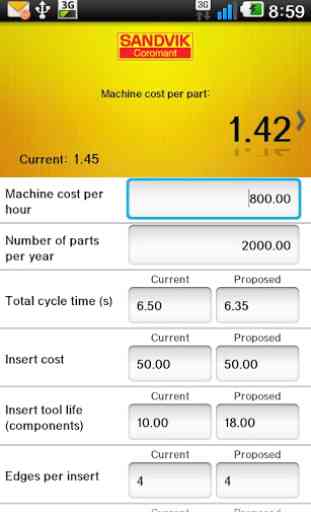
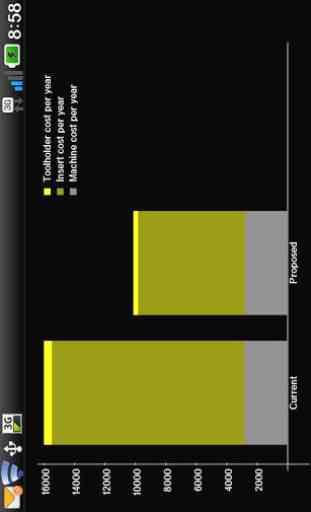

Works for basic calculations. It would be a nice bonus to have basic drill and tap charts just right in the app (size drill for X tap, for example) and some basic recommended surface m/min for various material types.