SangeanR
The SangeanR App enables remote control of Sangean’s products running on your iPhone, iPod touch, iPad or Android smartphone, you can experience control of the compatible app directly!
To use SangeanR App, simply download Sangean’s free SangeanR application onto your iPhone, iPod touch, iPad or Android smartphone and connect to your Sangean products via Bluetooth. Then you can control your DAB or FM radio stations, selection and control of media including CD, SD, USB or Aux-in with an intuitive interface, formatted and designed specifically on your iPhone, iPod touch, iPad or Android smartphone.
Download SangeanR from Apple iTunes (Apple Store) and Google Play now!
To use SangeanR App, simply download Sangean’s free SangeanR application onto your iPhone, iPod touch, iPad or Android smartphone and connect to your Sangean products via Bluetooth. Then you can control your DAB or FM radio stations, selection and control of media including CD, SD, USB or Aux-in with an intuitive interface, formatted and designed specifically on your iPhone, iPod touch, iPad or Android smartphone.
Download SangeanR from Apple iTunes (Apple Store) and Google Play now!
Category : Entertainment

Related searches
Reviews (7)
Oka. G.
May 1, 2020
App looks good, really, but just doesn't work. UnDok does work.
Z.
Nov 25, 2018
App refuses to connect with radio
Mik. F.
Oct 22, 2016
Looks like a beautiful application. Nice graphics and beautiful interface but does not work on my Galaxy S-6 or my Galaxy tablet. Please fix because this has potential of being one of the best remote apps.
Joh. B.
Sep 11, 2017
It looks interesting but stalls on the opening 'Connecting' screen. It is installed on my Google Pixel. Pixel cannot 'see' the bluetooth connection of SangeanR. I would really like to try it out so my review might be useful.
Rob. F.
Mar 24, 2017
The WFR-28 pictured does not have Bluetooth 💣
Gil. B.
Feb 12, 2017
It's a piece of crap.


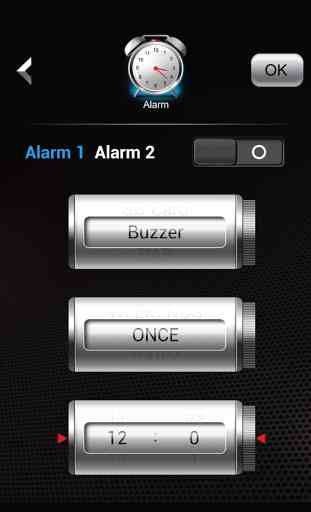


Gets stuck on connecting to Bluetooth even though device is on and phone has connected to it. So hasn't been updated in 5 years.