SAP CRM Service Manager
With the SAP CRM Service Manager mobile app for Android, you can maximize efficiency and effectiveness of your field technicians by providing them real-time access to relevant information and tools. The app connects to the SAP Customer Relationship Management (SAP CRM) application and enables status updates, last-minute changes, and accurate data capturing to help achieve higher first-time fix rates.
Key features of SAP CRM Service Manager for Android
• Manage service orders, and create confirmations in real time
• Record statuses, materials, problems, actions, expenses, and customer signatures
• View equipment, or install base listings and serial numbers
• View entitlements and contract or service history
• Create or edit non-order install bases for service confirmation, and generate account fact sheets
Note: To use SAP CRM Service Manager with your business data, you must be a user of the SAP CRM application, with mobile services enabled by your IT department. You can try the app out first using sample data.
Key features of SAP CRM Service Manager for Android
• Manage service orders, and create confirmations in real time
• Record statuses, materials, problems, actions, expenses, and customer signatures
• View equipment, or install base listings and serial numbers
• View entitlements and contract or service history
• Create or edit non-order install bases for service confirmation, and generate account fact sheets
Note: To use SAP CRM Service Manager with your business data, you must be a user of the SAP CRM application, with mobile services enabled by your IT department. You can try the app out first using sample data.
Category : Business

Related searches
Reviews (6)
Paw. D.
Feb 15, 2019
Happy to announce the release of SAP CRM Service Manager 4.5.
sid. s.
Dec 23, 2016
Excellent application,easy to use ,easy to carry on with
Ken. E.
Apr 13, 2015
The app was working great on 4.4.4 on my note 4 but after the upgrade to lollipop 5.0.1 and a factory reset the app is totally useless it force stops after the server address is inputted. Please fix! Then I will change my review back to 5 stars the way it was before the update to lollipop. Why is it not compatible?
Sky. V.
Dec 5, 2014
Not compatible with 5.0 will not attempt to connect to server.
Ron. G.
Aug 26, 2015
Can't wait for updated version so l cab use it again.
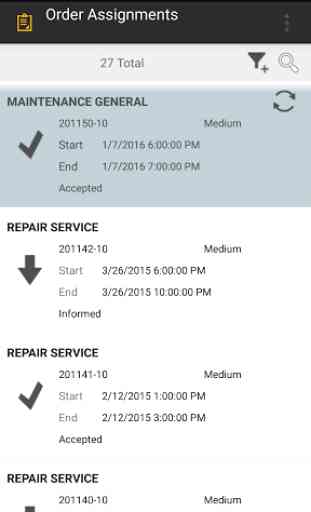
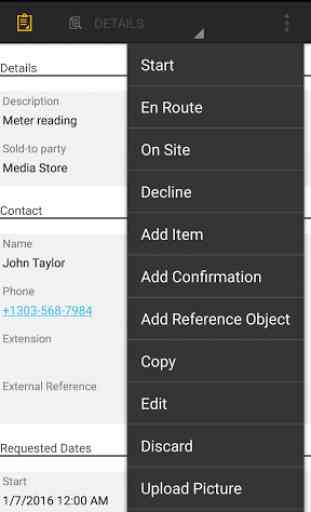
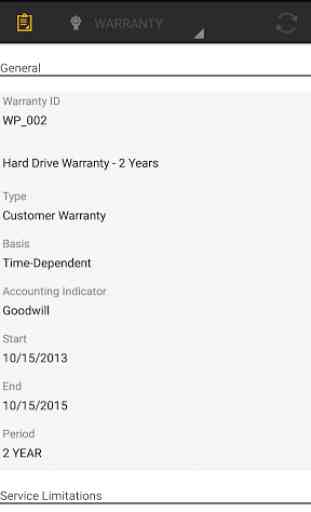
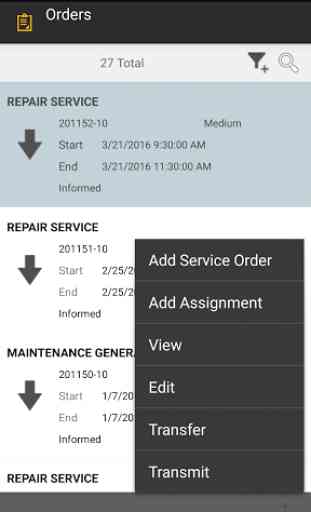

Effective app for Service technicians!Advanced features that makes Service technicians job easy.