SAP Mobile Documents
Key features of SAP Mobile Documents for Android
• Securely access your content including documents, spreadsheets, presentations, and videos
• Navigate through your folders and documents and view them directly in the app
• Sync documents to your Android device for offline access in secure and encrypted storage
• Create and edit content in SAP Mobile Documents and make it available on any other device
• Communicate and share documents with other users and peers
• Edit additional business-relevant data for documents and folders
Note: To use the SAP Mobile Documents mobile app for Android with your business data, you need to have an account for SAP Mobile Documents provided by your IT department.
PERMISSIONSSAP Mobile Documents requires the following permissions. These permissions are only used if the corresponding functionality is requested:
• Device and app history: To enable users to send log files to report issues
• Photos/Media/Files: To enable users to upload photos, videos, audio, and any other file from other apps or USB storage to SAP Mobile Documents
• Pair with Bluetooth devices and access Bluetooth settings: To enable location of nearby documents hosted by iBeacon devices
• Modify system settings: To save user settings for the SAP Mobile Documents mobile app
• Access network state: To update the SAP Mobile Documents user interface when the network state changes
Category : Business

Reviews (10)
I've downloaded on my laptop and phone and I'm still not able to use it on either. It's asking for a URL and I have no idea what that is because I wasn't given one. And it wasn't required for another app.
I just downloaded this app and have already found many uses for it.
The app is very good and usefull, has all necessary functions
Easy to use.This could turn out to be a useful App.
This app is really good. User experience is great and it is completely secure way of sharing the documents within teams in an enterprise - like it encrypts the files when it saves the documents locally and are not accesbile from outside the app. There are lot of other features like offline reading capabilities, custom URL support, integration capabilities with other ECM systems like SharePoint, Alfresco and any other CMIS supported ECM system, support for other devices and platforms like iOS, desktop, web.
No docu. I drop this tool. Not intuitive to be setup
Still upcoming, so hope some great features are on the way ;-)
Lots of Trouble , Lots of Tweeks .... @ End it Does Work .... Still working on the User Experience !!!!!
I integrated it with Sharepoint 2013 using Kerberos. Supports hosts of features like document classification and best part is user / usage statistics based dashboard reports.
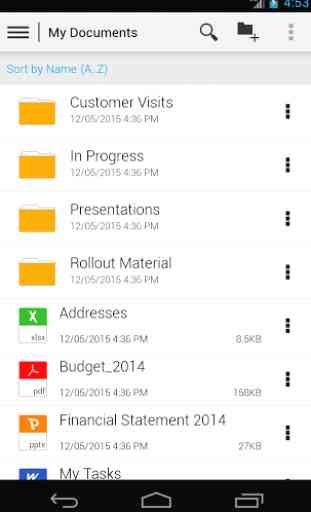
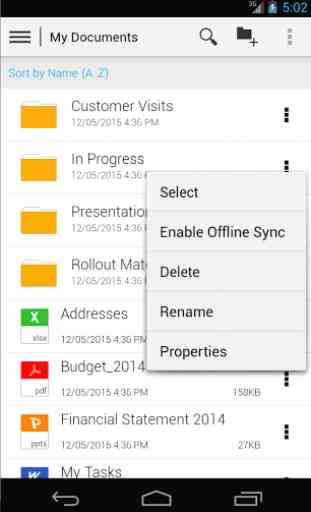
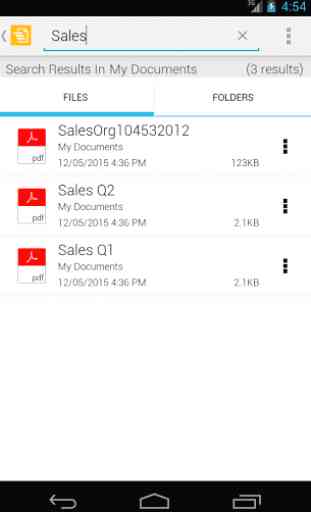
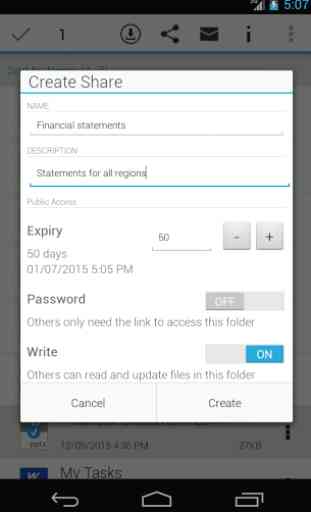

What is this damn URL it keeps asking?