SAS Mobile BI
SAS® Mobile BI empowers decision makers with business reports and dashboards anywhere, anytime! SAS Mobile BI, part of the SAS® Visual Analytics solution, enables you to access and interact with reports and report elements such as graphs, tables, KPIs, and data grids.
With easy-to-use multi-touch gestures, you can move through the application, filter and drill into data in the reports, and make decisions in the office, in meetings, or out on the road. Business analysts can interactively explore vast amounts of data with SAS Visual Analytics while sharing those game-changing insights via SAS Mobile BI. Connect to the SAS in-memory server with SAS Mobile BI and refresh reports faster and more accurately knowing that the power of SAS Analytics is at your fingertips.
Requirements: SAS Visual Analytics server backend versions 7.3 and 7.2. SAS Mobile BI requires the following permissions:
• Modify/delete SD card contents: Enables the creation of temporary files on internal and external storage.
• Full Internet access: Enables connection to remote servers, reports and data downloads.
• Act as an account authenticator: Enables the app to create connections to SAS Visual Analytics servers.
• Manage the account list: Enables the app to list and delete connections that it created.
SAS Mobile BI has been tested on the following devices and versions of Android.
Smartphones with Android 4.4 and above:
• Samsung Galaxy S4
• Samsung Galaxy S5
• Samsung Galaxy Note 3
• Samsung Galaxy Note 4
• Samsung Galaxy Note Edge
• Google Nexus 5
• Google Nexus 6
• Sony Xperia Z2
Tablets with Android 4.4, and above:
• Samsung Galaxy Note 10.1 (2014 edition)
• Samsung Galaxy Note Pro 12.2
• Samsung Galaxy Tab Pro 8.4
• Samsung Galaxy Note 8
• Google Nexus 7 (2012 and 2013 editions)
• Google Nexus 9
• Google Nexus 10.1
Highlights:
• Anywhere you go. You can work with reports whether you are connected or not (offline or online).• Interactive reports, dashboards and graphs. A variety of reports, dashboards, graphs, and gauges provide the customization and flexibility you need to meet your wide range of business demands. • Multiple gestures. You can use familiar gestures, including pinch, zoom, tap, and multi-touch. • Fast. Just as you’d expect – the application provides great response times and a fantastic experience while you work with your reports.• Secure. Based on user role, sensitive data is not stored locally.• Access to big data. You have the ability to access big data from the SAS Visual Analytics, powered by SAS® LASR Analytics server.
License Agreement:
Your use of this application indicates your acceptance of the terms of the SAS Institute Inc. License Agreement for SAS® Mobile BI Software, linked to below. If you do not agree with these terms, you are not authorized to use the application.
Language support:
EnglishBrazilian PortugueseCroatianCzechDanishDutchFrenchGermanGreekHungarianItalianJapaneseKoreanNorwegianPolishPortugueseRussianSerbianSimplified ChineseSlovakSloveneSpanishSwedishThaiTraditional ChineseTurkish
Category : Business

Reviews (13)
I'm here for the memes...
Tray feature is the worst idea ever, did you noticed that it uses 1/3 of the screen on a regular ipad?!! ...and if you collapse it you add two extra click for a simple drill down!!! Please, this is not candy crush! There are running business depending on data coming from Sas, just let us go back to the old one!
Easy way to see VA reports. Whether any feature available for sending push notifications for business reports?
SO far it won't work for Android Note 5. I know the certificate works, since i used on an iPad and worked fine. I've gone through all the settings, and certificates on my Android but nothing will let it connect.
I have a Samsung JMax Tab running Android 5.1. However, when I am trying to subscribe any report, it just crashes. Would appreciate any insight. It works on my mobile running Android 5.0
Easy way to see VA reports on smart phones. Full marks.
Did the download, connected to server getting updated reports from VA. Server no problem. Love it, portable reports
The documentation says the Extended Connection Properties window appears, but it doesnt and the is no way to correct the issue.
It's the beggining of a new way of doing BI and Analytics.
Cary really needs to be more careful before releasing apps. Neither ios nor android apps are working anymore since the last update.
Wow great app I love it thanks Sas..
This application is very much for me
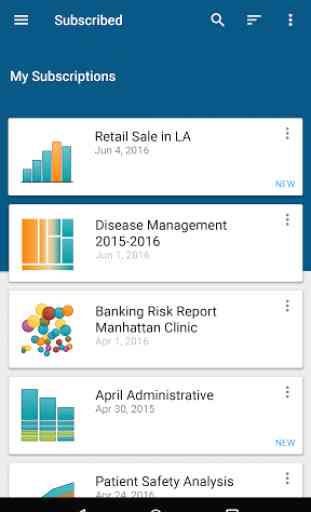
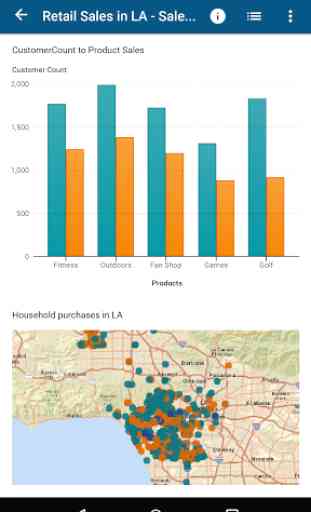
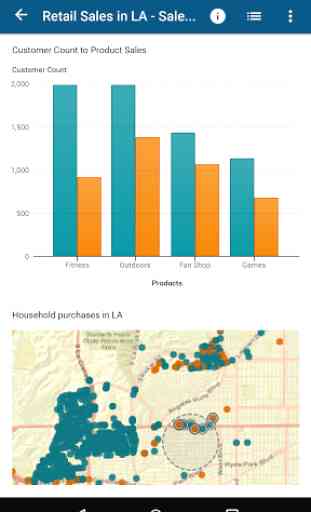
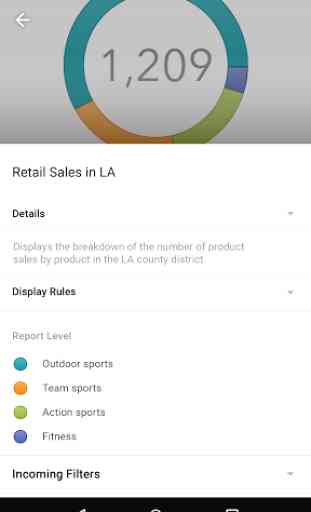

Worst app I have ever used...... The product doesn't justifies it's way to high licencing price