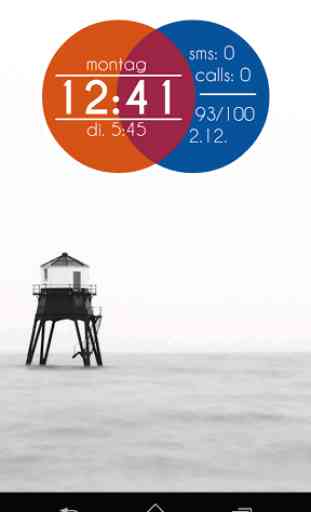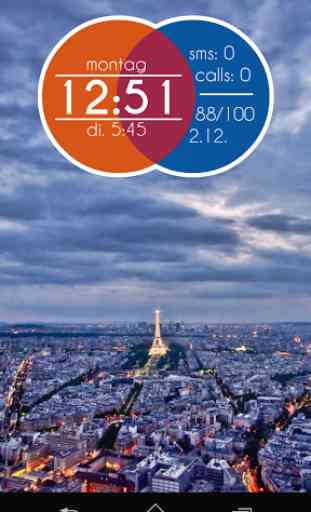Sauerstoff - UCCW clock widget
Sauerstoff
- all you need!
This widget gives you all the main digital information: 1. time 2. weekday 3. next alarm-clock 4. number of unread messages 5. number of missed calls 6. battery (both as a number, as well as a progress bar) 7. date
In addition, five hotspots are available, which can be edited by you.
...........................................................
IMPORTANT:You must have UCCW 2.1.2 or higher installed on your device. Otherwise this skin will not work.You can get it here for free: http://goo.gl/Q8W67
How to install this skin:1. Open UCCW out of your appdrawer and deactivate the hotspot mode (if it's aktive).2. Add a UCCW widget with a size of 3x3 to your homescreen (via long press on homescreen if you're running a launcher or via appdrawer if you're on stock ROM),3. Select "SAUERSTOFF" in your favourite color from the list.4. An UCCW hand symbol is now placed on your homescreen. Touch it once to load the skin.5. Now touch the widget once again, if it's finally loaded on your screen, to open it in UCCW and customize the hotspots. 6. Choose hotspots. Now you can edit them.7. Finally activate the hotspot mode and leave UCCW.
FOR YOUR INFORMATION: I'm not a professional app designer. So please don't expect a professional support if you have problems with UCCW and this skin. Surely I will help you if I can and if I have enough time. But be patient, please.
RECOMMENDATION:Most of the questions will be answered in the tutorial of the developer himself: http://youtu.be/2I9BMECTU6wI personally recommend the sslauncher, because there you can resize and move each widget as you want. You also can place one widget above the others. The free version is available here: https://play.google.com/store/apps/details?id=com.ss.launcher&hl=de
Of course other launchers works too.
- all you need!
This widget gives you all the main digital information: 1. time 2. weekday 3. next alarm-clock 4. number of unread messages 5. number of missed calls 6. battery (both as a number, as well as a progress bar) 7. date
In addition, five hotspots are available, which can be edited by you.
...........................................................
IMPORTANT:You must have UCCW 2.1.2 or higher installed on your device. Otherwise this skin will not work.You can get it here for free: http://goo.gl/Q8W67
How to install this skin:1. Open UCCW out of your appdrawer and deactivate the hotspot mode (if it's aktive).2. Add a UCCW widget with a size of 3x3 to your homescreen (via long press on homescreen if you're running a launcher or via appdrawer if you're on stock ROM),3. Select "SAUERSTOFF" in your favourite color from the list.4. An UCCW hand symbol is now placed on your homescreen. Touch it once to load the skin.5. Now touch the widget once again, if it's finally loaded on your screen, to open it in UCCW and customize the hotspots. 6. Choose hotspots. Now you can edit them.7. Finally activate the hotspot mode and leave UCCW.
FOR YOUR INFORMATION: I'm not a professional app designer. So please don't expect a professional support if you have problems with UCCW and this skin. Surely I will help you if I can and if I have enough time. But be patient, please.
RECOMMENDATION:Most of the questions will be answered in the tutorial of the developer himself: http://youtu.be/2I9BMECTU6wI personally recommend the sslauncher, because there you can resize and move each widget as you want. You also can place one widget above the others. The free version is available here: https://play.google.com/store/apps/details?id=com.ss.launcher&hl=de
Of course other launchers works too.
Category : Personalization

Related searches