Save Web Page Free - Read it later offline
You can easily save pages such as SNS posts, recipes, and timetables with one touch.
Browse comfortably with full screen mode.
You can back up and restore data, so even if you change the device model, you can take over data for peace of mind.
All features are free.
*** Main features ***
- Save web page (you can choose 3 ways)
- Save as it is (MHTML format)
- Save as image (save the entire page as a screenshot)
- Save only the displayed part as an image
- View saved pages offline anytime
- Complete full screen mode
- Data backup & restore
- Web browser
- Management of stored pages (folder, sort, search, Batch delete / move)
- Batch delete, batch folder move (long press)
- Bookmark function
- Call from other browser app and display page
- MHTML viewer
- Change the color in the app freely
*** Convenient usage ***
- Once saved pages, you can view it offline many times without using communication charges even without radio waves.
- Pages that require login can also be saved using the in-app browser function.
- Feel free to save the page and use it as a Read It Later application.
- Saved pages can be viewed even if pages on the web are lost.
- It is very convenient if you save pages such as frequently viewed recipes and timetables.
SNS articles such as Instagram and Twitter, cooking recipes, gourmet information, train and bus timetables, favorite online shops, blog articles, beauty cosmetics information, housing information, lyrics, game cheats pages, etc.
If you save your favorite pages you often view, you can view them immediately without spending on communication charges.
- It is very comfortable to be able to display a web page on the whole screen by using the full screen mode completely!
- You can open MHTML file.
- You can choose from three storage formats, so you can save space on your device or capture only the part you need.
- Since there is a data backup and restore function, saved page data can be used as it is even if your device model is changed.
- You can freely change the color in the app. Please use the app in your favorite color.
*** How to call from browser app ***
1. Select [Share] or [Share Page] from the browser application menu
2. Select [Save Web Page]
3. [Save Web Page] will launched. So save the page.
Clip web page, make web archive easily.
Save Web Page - Save Pages for Offline reading and Read it later.
Category : Tools

Reviews (27)
Not bad. It's great I don't usually get pop up ads on this that's amazing to be honest. But the web bar does need some improvements like search history and always active system. I don't like the fact that changing tabs reset the search bar it's annoying. Full web page image needs a lot work even I up the quality it's still unwatchable. UI also needs some futuristic looks.
Very good app. I use it a lot. The 2 problems I hope gets fixed is that it creates a 0kb image file on long web pages and sometimes it won't save because it says the page hasn't completely loaded, even though it has.
Better than others tried. Better compression of graphics..because you can choose compression level. A multipage document can be less than a MB. Also, I like the MHT format ... a single, portable file. Wishlist: Save a webp images for even better compression.
Best in Class, Best there is for Researchers and all. You get you files organized and get to choose either a single mht file, a complete folder or image. Better than GetThemAll by LIGHT-YEARS. UI is easy and convenient. Very sleek and trouble free. Plus it's FREE. Thanks Devs.
If developer is reading this then this is for you. The app is great in terms of what it promotes itself to be. But there are issues. No updates over a year. Promote it across getpocket app to get more users. Add dark mode, sepia mode &fonts option like getpocket service has for reading webpages at night or travelling. No in-built adblocking protection. Cloud syncing fails. Also add for pcloud or mega.nz or icedrive or onedrive support for backup or restore. Waiting for response & finer update.✌️
Exceptional software. I have 40 years as a CAD, Unix and/or Linux instructor. Love the lean user interface. It does exactly what it should. No avalanche of ads. I found one misspelled English word in a title. Can live with that! Great work. Thank you for a very useful tool.
I'll try to be as nice as I possibly can. This app looks like it could be good, but the GUI is very confusing. You've made the icons transparent so they are hard to see. You've also used icons that I've never seen before Wich makes it difficult to navigate. You have a great app here you just need to clean up the GUI. Good luck.
Not the best. In fact it hasn't managed to download a single page of anything I've tried. Always says it hasn't finished loading, even when it actually has. I recommend "Website Saver and Downloader" instead. Won't give one star though because it looks like the dev put a lot of effort into this.
يستحق أكثر من خمسة نجوم. أفضل تطبيق لحفظ صفحات الإنترنت وتصفحها لاحقا، بدون الإتصال بالشبكة. The creators of this application: (Save Web Page) did not ask me to like it, or give it any stars. .. But my experience with it for two months, and my experience for others for several months .. convinced me that it is the best application to save web pages for browsing later. Simple in appearance, great in his work .. You can handle it with ease I would recommend downloading and trying it out.
Lacks the ability to automatically rip a website. It is very inconvenient to select and save thousand of pages within a website.
love using it... thank you developer... suggestion... option to merge two or more .DBs files... option to export pages to .PDF or .DOC .or .XLSX formats... improvement... moving files/folders as drag and drop for fast or faster operation...
I found this app to be a good way to save on my phone data usage. I can download web pages when I have wifi access and look later. I haven't had any problems so far.
All i have to say is that this is the best web saver around. Most all its ability to open in browser and its exceptional presentation of clear text. 5 stars.
Great application. Best of its kind. Only one suggestion. Write text below the icons shown in main screen to describe what each icon does. For example for capture icon write "Capture" below the icon etc.
I have been able to preserve web info that may get deleted or changed later. In addition to the savings on mobile data charges, it allows me to archive on my own storage devices web pages I want to save.?
There are other pretenders out there but WikeyWorks’ SAVE WEB PAGE remains the most DURABLE web saver I’ve ever used. It just works flawlessly. It cannot preserve sites with security firewalls — so for example you can’t take a long shot of your Amazon Shopping Cart (or your Receipt) — but that’s not WikeyWorks, that’s the e-commerce site, squirming at your actually having a photo of your Checkout. Get a standard Screenshot tool (I use Daejeong Kim’s Screenshot Touch) and stitch the bits together with a good editor like DevMacgyver’s Photo Editor.
Easy to use. But every time I go back to the Web tab from the Saved tab, having to start over from the homepage is a bit annoying.
i put in the direct url of a webpage and it opens a search then tries to connect through their or your service and fails.... worthless if i can not just open directly.... i know you need click thru traffic for money so this app fails
This is literally the best app for offline reading. Fall in love with it. I think it's much better than most of the apps in this category. But we would love if developer adds dark mode and ad free version.
Says "page may have not loaded correctly, please wait and try again" when I look at saved websites it is more like a screen shot, of one part of tge website.
This confusing app saves only the link, not the page. There is no file, either html or jpg, to open offline
It's very easy to use,thanks I've been frustrated by video game moves then I downloaded this app because any other Web app cant view Web page offline forever, I recommend this app its very easy to use and no ads
Awesome, this app is great.I can save webpages to read later offline and the pages can zoom in big text to see better .why did nobody tell me about this fantastic app.
Great app does a great job at saving complete page!!! Totally recommend this app for all offline reading. Thank you and props to the developers....the best ever!!!!!!!
sorry for delay-Daly... I have been using this awesome for 1 or 2 year s maybe and can tell you this is absolute app I've ever seen... especially for readers... thanks a lot...
This app is atrocious to navigate. If I could figure out how to actually save web pages to it, I would have rated it higher.
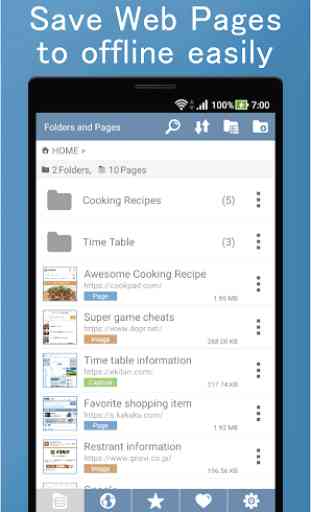
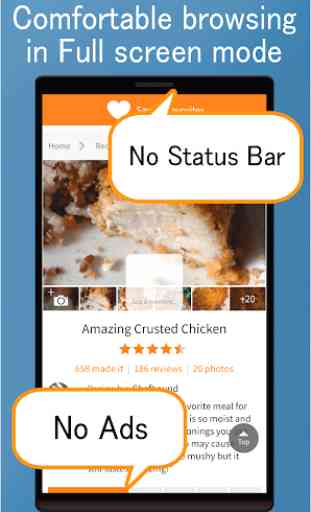
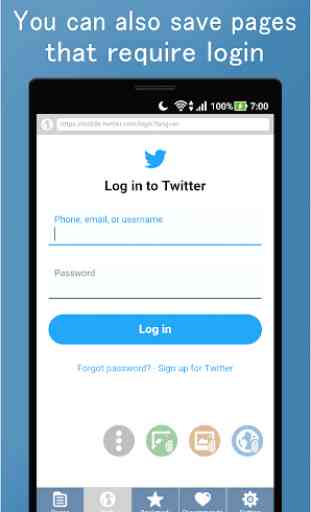
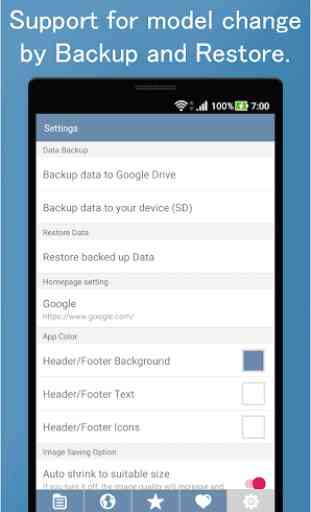

It is quite an interesting App. It saves the pages and you can view them offline with ease. I strongly recommend the App. Please, download it. I am not giving a five-star because there is room for improvement. Please, improve the UI and program the App to display and read saved pages in other browsers. A text to speech option will also be great. Nice App, notwithstanding.