Save Web Pages Offline
Save Pages Offline is useful for reading the latest articles of your favorite online newspaper in the subway or on flight, having tourist information at hand right away while you are on vacation, saving recipes for later, or troubleshooting articles from your favorite tech blog that you can use for work.
Save Pages Offline can also be used to reduce your mobile data usage and save money by saving web pages when you are connected to WiFi and reading them offline, without using your mobile data.
Save Pages Offline is the only app that works on all sites with authentication (like Facebook and Twitter) thus allowing you to save articles from subscription based web sites (like the New York Times and the Wall Street Journal)
- just login to the web site in the app before downloading!
Unlike Pocket and alike, this app lets you save a web page and all outgoing links from it, optionally several levels deep!
Features:
1.Saves real HTML files which can be opened in other apps / devices
2.Download & save entire web pages with all assets for offline reading & viewing
3.Save HTML files in a custom directory
4.Save in the background, no need to wait for it to finish saving
5.Night mode, with both a dark theme, and can invert colors when viewing pages (White becomes black and vice-versa).
6.User agent change, allows to save either desktop or mobile version of pages
7.Nice UI for both phones and tablets, with various choices for layout and appearance.
Known bugs:
1.(Device / Android version specific) Thumbnails of saved pages don't show up in the list
- this can't be fixed, as it's a bug / limitation in the underlying Android WebView component.
2.Sometimes does not save stylesheets or other assets
- the only problematic site I know of is Wikipedia, where stylesheets (CSS) don't get saved properly, but is otherwise OK
- Still trying to figure out why.
3.Occasionally fails when it encounters a redirect
- also trying to figure out why.
5.If there are multiple image or asset references on the page pointing to the same URL, but that URL delivers a something different each time, only the first version of the asset will be saved. Maybe this is also the cause of the Wikipedia issue.
- Can't really figure out a good way to fix this.
6.Other, occasional, random crashes.
Category : Tools

Reviews (28)
After a little trial and error, I found the app worked well. Overall, pleased, though would hv liked to convert the saved pages into PDF format.
No good. Despite description speaking of downloading several levels of web pages there is no options in app for this. Didn't download images either. Defunct.
The best I found for offline reading. Support different browsing agents. Thank you.
I like the simplicity of the app. Just save webpage and read instantly.
This app copied our website with 800 articles for les then 10 seconds, but without internet work only homepage. Deinstall...
Its good but it also lacks the search text function like the others don't have..
It's very handy, but it would be useful to have options to disable image loading.
No way to save all linked pages, so just use chrome to download a webpage
Total size of all files (html, css, js, etc) per webpage is quite large.
Most effective at capturing a page for offline reading
waste of space dosnt even save the entire page just the top parts
Useless app,thats just what it is.....USELESS Not saving any page,just there,had to uninistall it
the only problem is that it does not shows downloading files
No setting, not working with unicode
Works perfectly! Thanks!!
It's seriously the first genuinely useful apps I have ever seen
When are you going to update , my galaxy 52 is too new?
Doesn't save mobile webpages
Slow and sluggish
Best app Please update sir
It does what it claims but it is somewhat buggy. In portrait mode, the menu brought up by a long touch of a saved page extends off the screen such that one isn't aware that the menu even exists (I found it by rotating my device into landscape mode). In terms of usefulness, it would be better if it offered a few other features. Recursion depth of links to follow, and, generally, rules regarding how completely we would like the page to be saved would greatly increase this app's utility.
Can't find option for saving outgoing links. Nor does it seem to save stuff like embedded twitter pics. I tried to save a kotaku page. Only the top image seems to get saved. Other images don't display.
Works well, U can save any number of web pages for offline reading. Serves the purpose. I don't understand why others gave less rating, they may be dumb to not know how to use this app. It's simple and easy. Thank you for this app.
Very good app. I go to the saved folder in Android data directory, open the index. html page using UC Browser and the page is opened. Thank you.
This is awesome. Saving webpages from other browsers is also easy by using the share button. It instantly downloads everything.
This is bad app .. it is Nothing just that I wanna to say
It's a disgusting App. It never worked at all on my mobile. 👎
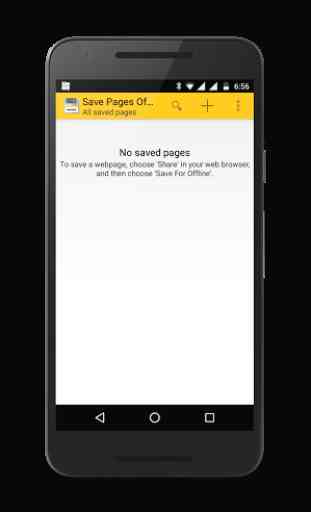
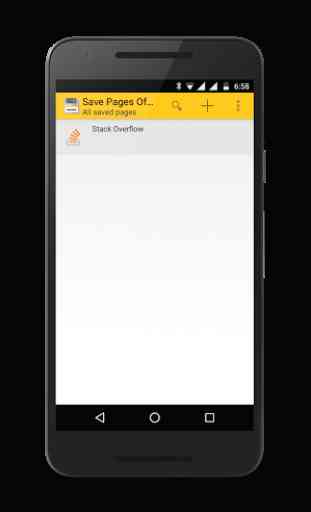
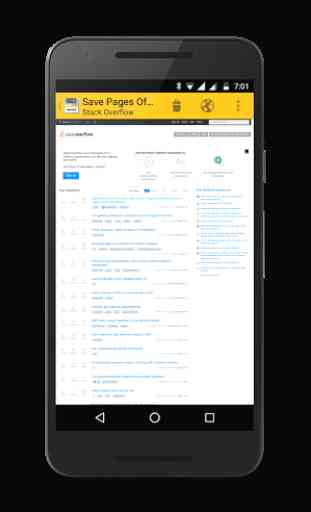
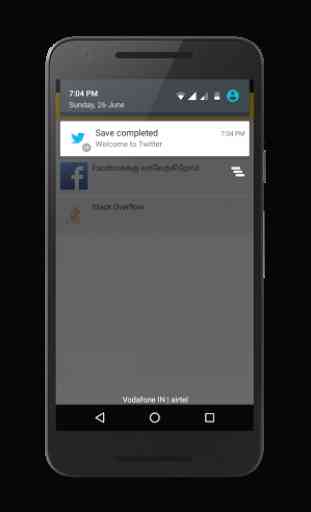

Accurately saves whole page into one folder with index.html. Would get 5 stars if it automatically zipped folder to a maff or htmlz file and unzipped for viewing. Saving to a custom folder can be set under preferences. Seems to be a clone of f-droid's open xourde Save For Offline app.