SB Wallpaper Changer
Images are automatically resized to fit your screen.
* Reviewed by Android Authority Indie app of the day:http://www.androidauthority.com/sb-wallpaper-changer-review-522994/
* Since this app is Live Wallpaper, please set as Live Wallpaper.
AUTOMATIC CHANGER FEATURES:
- Change the wallpaper automatically with following triggers. You can enable some of them.
* Locking / Unlocking
* Rotation
* Time interval
* Double tapping on the home screen
- Change the wallpaper by widget.
- Specify sets of images for the home screen and the lock screen, in each orientation (portrait and landscape).
- Apply effect when changing the wallpaper.
- Choose the order of the wallpapers from by name, random (completely random), shuffle (shuffle all images at first, and show one by one).
- Select images by directories or independently.
- Select include subdirectories or not.
OTHER BASIC FEATURES:
- Resize images to fit in the home screen.
- Adjust scrolling amounts automatically to display a whole image, or fix scrolling.
HOW TO USE:
When you open the app from a launcher icon, you can configure the settings. In addition, you can set the app to Live Wallpaper from the app in following steps.
( If you have the device with Jelly Bean (Android 4.1) or later, please jump to step 3.)
1. Tap the button at the top of the app. Live Wallpaper chooser will be opened.
2. Select "SB Wallpaper Changer". A preview will be opened.
3. In the preview, select "Set wallpaper". After a while, the wallpaper will be displayed in the home screen.
* You can open Live Wallpaper chooser by long-pressing a blank area in the home screen.
DISCLAIMERS:
- No wallpapers included.
- Rotation and cropping features are not supported. Please use other applications.
TIPS:
- If you get out of memory errors, please check "Use Lower Resolution" and / or "Use Lower Color Depth" options. If you still get erros, please use smaller images.
- New images added to directories become candidates when closing the app (preference screen). (Since a directory scanning took some processing time, it is running when closing the preference.)
- Shuffle and Random:With Random, the app selects an image every time randomly (however same image is not selected).With Shuffle, the app records images already selected, and selects randomly from not selected images, until all images are selected.
For example: if there are three images A, B and C,with random, images might be selected as A, B, A, B, C, A...with shuffle, they might be A, C, B (all images have been selected here), C, A, B (same), B, C, A...
Recent Galaxy and HTC (and some other devices) users:In these devices, the default home app (TouchWiz/Sense) does not support the wallpaper scrolling. You can use another home app for scrolling.
Xperia users (Android 4.0):If you specify a lock screen wallpaper in the device setting, that wallpaper is shown in the lock screen, not Live Wallpaper. To reset this, open the device setting, Display -> Theme, and select one of the themes. After that, please set this app to Live Wallpaper again.
Xperia users (4.1):Live Wallpaper cannot be shown in the lock screen normally. To show, open the device setting, Security -> Screen lock, and select other than "None" or "Swipe".
Xperia (4.2 or later) and Galaxy S2 users:Live Wallpaper cannot be shown in the lock screen. The static wallpaper is always shown. The lock screen settings in this app cannot be affected.
Translations:Simplified Chinese: Thanks to Asx.
Category : Personalization

Reviews (30)
Very effective application. Works to the point. A lot of customization available. App is fast and does not lag my the phone even the wallpaper is set to change after 5 seconds. Duration change is also highly customizable from seconds to hours as the user likes. Double tap allows the user to change wallpaper. I am not clear about lock screen but it serves its purpose best on wallpaper change.
Amazing app, Android should consider absorbing this app and having this feature as a default setting. Absoultely amazing <3 The only thing about it I would change is a refresh to the Image Directory every so often. You need to open the app to refresh the directory, and if you delete an image it will appear as "image not found" until you refresh the directory. All in all, not a big deal. The minor inconvenience isn't even a reason to remove a star, this app in niche
Using this for few years now. Greatest pro is, it lets you set a wide photo as wallpaper with edge-to-edge scrolling this is the app, no need for cropping. You can also set multiple folders & their subfolders as source which is great. Settings can be slightly confusing at first, but you will get it after few tries. Searched heavily for similar app but couldn't find any.
This is EXACTLY what I needed! I'm using a Samsung Galaxy Tab S4, and when I use it in DeX mode (often) I wanted to take advantage of the hi-res screen and shuffle some wallpapers to enjoy. My wallpaper collection is exactly 3840x2400 because that's the DeX screen size, but every other app would force display in portrait mode or shrink/crop/distort it in some way. This app took 30 seconds to configure and it works perfectly!
A fantastic app. So far i found no issues with it and it was exactly what i was looking for - a wallpaper changer that resizes the wallpaper to fit my redmi note 5 screen, able to change it at a certain interval. It's more than that, especially for a free app - it can change it at double tap, at lock unlock and it has multiple rezise options I am very satisfied. Thanks.
Can't READ SD Card. This app hasn't been updated in over 2 years. So it's highly likely the owner won't fix this issue. I'll task myself in learning how to create a wallpaper app to performs this one function. Edit 1: The reason for this is because Android 11 doesn't allow apps to communicate or access sd cards anymore. If you're using Android 11, you will face this issue. Why has Google done this you may ask? To protect us all. Thank you Google 🙃
So far so good. Mostly works. On my home screen works great. Both as single and directory. Love the directory feature. On my lock screen doesnt appear, i have a separate control for that so no biggie. My biggest issue is time change in seconds. That can be alot but maybe too much. Maybe minutes. Worked great with tall or wide images and works with scrolling. Not much use on resources For any fixes I have samsung with samsung themes preinstalled. Why I hate it. I use downloaded Lolipop launcher. Worked great with it. Its the Lolipop launcher that makes seperate lock screens possible on mine. But it does what I wanted so Thanks, and great job
5 stars plus 1 more. Finally ... software that actually works as expected. For those who really love the old way wallpapers scrolled, this brings it back. I'm loving this after years of stupid cropped wallpapers that barely scroll. Edit: ... and it does read external SD cards.
after using it, my phone stopped allowing me to have a different wallpaper for the homescreen and lockscreen, something my phone was able to do before installing it. the only reason i installed was because my phone dims the home wallpaper automatically, and this app pretty much removed that effect. now i'm forced to have this app (which is taking up space i could use in something better) if i actually want to have a personalized lockscreen. oof.
It seem to work OK but turns off every 5 minutes or so I can't work out how to make it stay on I've set live wallpaper and followed the instructions 5 minutes later it needs to be turned back on again. Rather frustrating.
I have had this APP for 5 or 6 years now on 2 different phones. It has been a fantastic App I have bragged about it and recommended it to numerous people and would have considered giving it a 5.......but this week it stopped getting access to my SD card. This is where I keep my pictures so the app is useless now
Love this app. It still crashes sometimes for no apparent reason but I just start it again. Ton of nice features. Wish I could also change backwards not only forward on double tap.
Works perfectly! every option anyone could want. Only wish they had a pro version so I could send them some money. Use it everyday. Just got an update for my Samsung Galaxy phone now it will not access my SB card so now it's useless.
Love it.. 😍 Overlay color is GOLD (Problem sometimes on restart phone, black page. Need to start up the app again.. No big thing) WISHES: A little widget that change "Overlay levels" ex with + and -
this app is complicated, it has bugs and I consider it to be useless. I advice everyone to google search and install the excellent image 2 wallpaper, I don't understand why it was removed from the store.
I just bought Note 20 n thought I'd give this app a try again. Well it doesn't seem to find my SD card which haa my pics. My other wallpaper changer found my SD card but not this one. Has anyone else had this problem with this app? I then noticed it has not been updated since 2019 so mb it was abandon by developer?
Previously using Wallpaper Charger, but this app provides the ability to change wallpapers based on screen orientation automatically, fitting to android tablets and a12l well!
What I really want is to set rotating images on my lockscreen only, as used to be possible with Samsung phones. This app, like all the others I've tried, uses the LWP feature and thus can be set on homescreen or homescreen and lockscreen, but not on lockscreen only.
This app is the best when it comes to changing wallpapers automatically. My only concern is that GIFs doesn't play in wallpaper. Since it is a live wallpaper app, it would be awesome if you could incorporate playing Gifs in wallpaper
My main complaint is that the lockscreen-changing function doesn't work. At all. My phone only shows what I jave set for the lock screen in thr phone's settings.
This is the only wallpaper app that i found, that let's me set up a wallpaper without Android 11 zooming in by default. P.S. If you have a problem with an Android 11and wallpapers, this app is for you!
Rotating wallpapers work well for the Home Screen. However, for the Lock Screen, the wallpaper would only show for a fraction of a second before turning black.
Had a issue where scrolling wallpapers got cropped. As in it doesn't show the whole wallpaper when scrolling. This app fixed that.
Scrolling wallpaper does not work with current gen, S10 phones. 5 star because owner makes good app, and puts good details in summary. Samsung's fault this does not work.
App is disgusting. UI looks like it has'nt been updated since it came out. I dont care if people think its great. I cannot have it on my phone.
Thanks for not updating this app. That's probably why, it can fix the wallpaper zoom problem Android 11 has.
Beautiful! I cannot understand why this functionality is not a part of Android, but thanks to this app, which I did not find easy, everything is fine now.
useless! will not read from sd card (does not navigate to it)! that was my whole intention when i installed it. are there _no_ free apps that do this? i still have been able to find one.
those having trouble with the screen saver staying active on Android 8.1 should check their settings under (smart assistant, power)
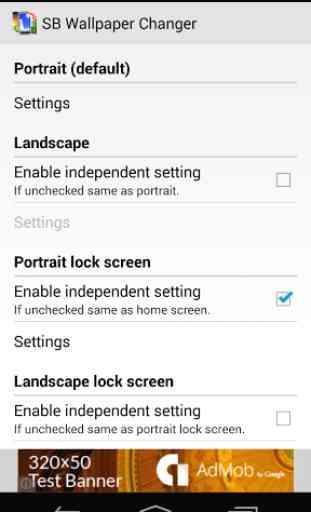
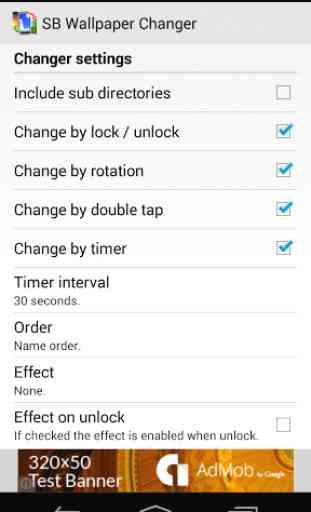



This does exactly what I needed !! I can set various pictures as wallpapers to change every time I unlock the phone or double click, and because there is separate settings for Landscape & Portrait pictures I'm able to avoid the 'Zoom in' effect that other automatic wallpaper apps give. Top app and I wish I'd found this months ago !! The only additions to the app I think would be useful would be to make it a little easier to add and remove pictures without having to remove & re-add the directory.