Scale Image View Demo
This custom view can be used to display images in a gallery, or for viewing large images such as building plans. It's easily extendible to add overlaid graphics aligned with the image, for example marker pins or custom shapes.
The project, including the source of this app, is hosted on GitHub at https://github.com/davemorrissey/subsampling-scale-image-view
Image display===================
* Display huge images, larger than can be loaded into memory
* Show high resolution detail on zooming in
* Tested up to 20,000x13,000px, though larger images are slower
* Display images from assets or the file system
* Automatically rotate images from the file system (e.g. the camera or gallery) according to EXIF
* Manually rotate images in 90° increments
* Swap images at runtime
Gesture detection===================
* One finger pan
* Two finger pinch to zoom
* Pan while zooming
* Seamless switch between pan and zoom
* Fling momentum after panning
* Double tap to zoom in and out
* Options to disable pan and/or zoom gestures
Animation===================
* Public methods for animating the scale and center
* Customisable duration and easing
* Optional uninterruptible animations
Easy integration===================
* Use within a ViewPager to create a photo gallery
* Easily restore scale, center and orientation after screen rotation
* Can be extended to add overlay graphics that move and scale with the image
* Handles view resizing and wrap_content layout
Category : Libraries & Demo

Reviews (17)
Awesome demo! I will use this library 👍
suddenly zoomed when tap with 2 fingers
Great demo, thanks a lot for the effort! Would you be able to also implement something to layer images? I have previously used BitmapLibrary to layer images (based on selection, all with the same px) and create one image from them which I then displayed to users - unfortunately I got the OutOfMemoryError but it would be great if something similar could be achieved with your library. Thanks
Excellent demo of the library, with extensions and most details showcased.
Great tutorial on github
If you are writing an app that uses images, i highly recommend you use this app. It takes care of all the image loading and processing , so you don't have to worry about it... if that's not the primary focus of your app. Ill try and contribute to it. It's sightly slow when loading large images. A suggestion would be to load a simple shurnken down version of the image, once displayed , you load it again with more detail .
I tried loading 20Mb images (maps) to the control and it works perfectly without lags
Really helped in the time of need! Cudos.
Thanks for the great library and great demo. Works perfectly.
This image view is great, thanks for making it and improving on it.
Have a look for this good job
Amazing application !!!
a little hard to scroll the viewpager
Why can't we use our own?!?
This is amazing tutorial
Thanx

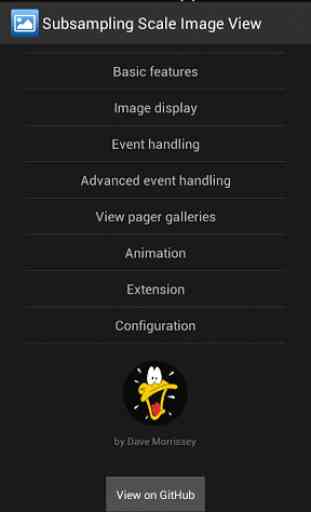

Feature to Zoom out from original size image would get a 5 star. Fantastic library.