Scan eFaktur NC
A quick way to import a csv efaktur input tax by way of a QR barcode scanning, using Mobile Android.
This version is a version NON-CLOUD Mobile, all data stored in the scan results Mobile, with features approaching the cloud version.
Application Features:
1. Scan directly using the Android Camera Phones, without Barcode Scanner Special
2. Auto Focus Camera
3. Can turn Led Flash
4. Scan the QR Barcode Input Tax Invoice
5. Validate invoice status
6. Validate the prevention of more than 1 time scan for the same invoice
7. Validation TIN
8. There is no limit to the number that can be scanned invoice (unlimited)
9. Multi TIN companies in one account
10. Data is stored in Device (Mobile Phones)
11. Results can export directly in email
Offline Usage Guide Scan eFaktur
http://nc.scanefaktur.com
We also provide cloud version with the use of more flexible and more features.
Contact us :
[email protected]
www.barcodefaktur.com
Tags: efaktur scan, scan efaktur, efaktur reader, efaktur scan, scan efaktur, efaktur reader, efaktur non cloud
This version is a version NON-CLOUD Mobile, all data stored in the scan results Mobile, with features approaching the cloud version.
Application Features:
1. Scan directly using the Android Camera Phones, without Barcode Scanner Special
2. Auto Focus Camera
3. Can turn Led Flash
4. Scan the QR Barcode Input Tax Invoice
5. Validate invoice status
6. Validate the prevention of more than 1 time scan for the same invoice
7. Validation TIN
8. There is no limit to the number that can be scanned invoice (unlimited)
9. Multi TIN companies in one account
10. Data is stored in Device (Mobile Phones)
11. Results can export directly in email
Offline Usage Guide Scan eFaktur
http://nc.scanefaktur.com
We also provide cloud version with the use of more flexible and more features.
Contact us :
[email protected]
www.barcodefaktur.com
Tags: efaktur scan, scan efaktur, efaktur reader, efaktur scan, scan efaktur, efaktur reader, efaktur non cloud
Category : Finance

Related searches
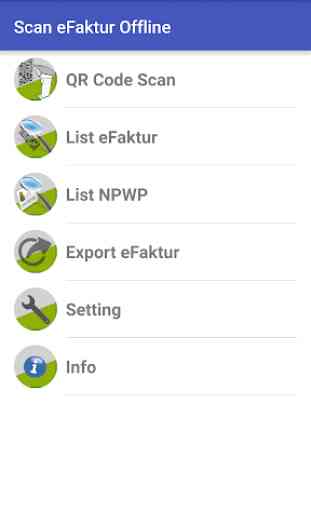
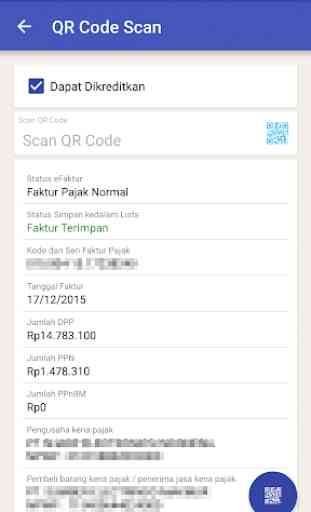



Easy to use