Scan To Google Sheets
How does it work?
Firstly, create a publicly editable Google Sheet spreadsheet.
Copy the URL for that spreadsheet into the settings page in the app.
You’re ready to start scanning!
Works for a large amount of QR codes and 2d barcodes.
Get started today and save valuable money by turning your phone into a mobile inventory scanner or track attendance in meetings or classes.
Category : Productivity

Reviews (27)
Awesome barcode reader app! Quick install and after few settings update for Google Sheets connection, was up and running smoothly. Would have been nicer if there's guide on Goggle Sheets connection but it's simple enough to figure out. Maybe I could post one in my blogsite. Timestamps and auto-send features worked well too. For some strange reason, the first few barcodes I've tried didn't read correctly but after awhile, it got accurate readings. A pleasant surprise to see no ads yet. Great job!
Good, needs refining. When in scan continuous mode, it's difficult to enter one in manual mode. You have to get to the settings and turn off continuous mode in the 1/2 seconds increments before the camera comes back on. Send automatically interferes with the keyboard input of a code in manual mode. Autorotate needs to go away. When a barcode is sideways and immovable I need to rotate the camera to it, but the camera rotates and still won't scan. Set that to manual rotation.
Installed this app on my Android, and it looks promising, but cannot see how to export barcodes to a google sheet. Have entered the correct google sheet link, but there is no update button Have also set my phone to send automatically, but nothing happens. What am I missing Note - will change to 5 stars if this minor issue is resolved
I am so tired of the subscription model for apps. I only want to use this product for one project, and I really don't feel like having to deal with remembering to cancel a subscription 2 weeks later when I am done. Just let me buy the app and be done with it you leeches!
I love that it's simple, easy to use yet sophisticated. the scan to sheets feature is the BEST, it's really what I need. although I was hoping though it could support lower android version like android 5 since my other members can't use it and I was really recommending this app to them.
The app can just scan barcodes and add them to Google Spreadsheet. Some custom fields can be added (only one date field). Camera is rather weak - it requires too much time to align the code so it can recognize it. Uninstalled...
unable to save in the Sheet address. It eventually defaults to the one that is there when pressing. Once i have paste but its back to default (blank). I've tried several times uninstalling and re-installing, but getting the same result. Please advise.
This a fantastic app. We are using it to keep stock in our bar and since we’ve introduced it we are saving tons of time and making far fewer errors. Also absolutely loving the new schema feature.
Hello dear Felix, I've entered the sharing link and the sheet ID correctly. But nothing happens after that. The rest of settings are still locked and are unable to change and app doesn't enter the scanned barcode in the Sheet.
I think I need to call the Guinness Book of World Records. I just set a record for installing and uninstalling an app because it's useless. Your app only allows me to scan 100 times in a month for free. Otherwise I have to pay $4.99 a month just to scan more than a hundred? I scan at least a hundred times a day at my job which is what this is needed for. Can you justify why I need to spend $4.99 a month instead of paying a flat fee? A reasonable answer might cause me to reinstall and use it.
Pretty amazing app. The feature of scanning the barcode along with so much options to edit the sheets is very useful. The UI is also very smooth and simple.
I prefer to use this Scan app to others. First, it works super well, second it has no ads 😀 Sometimes I have to uninstall some apps just because of the annoying ads, but this is not about this app! 5 stars to you!
Great developer, very responsive and helpful. Discussing options for future developments, openly working with users to improve. The app is missing some key features for now, but not for long. And even in its current state it's a great app. Kudos.
Great App! Works flawless on android and iOS. We used it to create a coffee counter together with an old unused phone. It's now placed next to the coffee machine and the user can scan his qr-code, now we know the amounts of coffee consumed by each person! I would be nice if there was an option to play a sound after each successful scan! Could you implement this?
This apps very help me to support my system. And the developer of this apps is very responsible for helping every problem thats occurs when using this apps until we find a solution. So i was very impressed with the apps and the developer.
I'm only using the free version for a single use case but this is one of the best phone apps I've ever used. Apart from games obviously. It just seemlessly does what it claims to do. Scanning was very quick.
scans quickly and accurately
Hi Felix, This app is just what I'm looking for! However, I can't seem to get the URL to save in my settings, so I can't use the app as intended yet. Is there a "save" button I'm missing somewhere? Thanks! I look forward to using it.
Seems a good app, but the schema cannot be configured to scan move than 1 barcode /qr code per item. If this can handle multiple QR/Barcode per item it would be a super app. Scans accurately though.
Best app for scanning the document and directly scann to google sheets. easy to use. awesome UI design and user friendly interface.
Hi There, Your app is really good and working smoothly but I have a question if I use this app for registration process using multiple devices such as iPhone, iPad, Android phones & Tablets any limitations? if so how I can resolve this issue ?
Liked the app is low sized, Great functionality, easy to use, works like a charm, like the UI. Recommended.
App works flawlessly! Super easy to set up too. I really appreciated the setup guide! Can you please add support for multiple worksheets?
Saves time by making scanning fast and easy. Very useful . Highly recommended
Very useful app idea that allows you to scan a large variety of QR code and barcode types. Scanning should ngo directly to Google sheets.
Very nice app, however we are hoping to add color coding feature for sending in different sheets so in the transaction history we can identify which is sent in specified sheet.
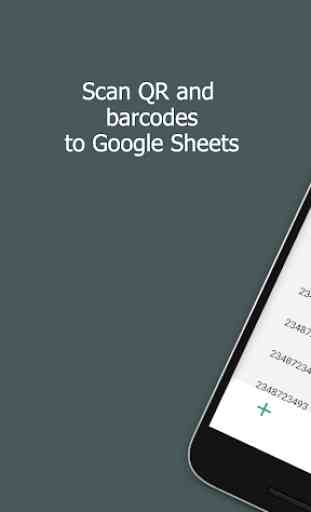


I downloaded this and I'm unable to paste in the Sheet address. It eventually defaults to the one that is there when pressing. A remote connection and CNTRL V doesn't paste in either. Once the Sheet address is erroneously set, there is no way in settings to change it. I've tried several times uninstalling and re-installing, but getting the same result. Please advise.